What is the corporate email format?
The enterprise email format refers to the format of the email address used by employees within the enterprise, including user name, domain name, delimiter, etc. Different enterprises may have slight differences. Enterprise mailboxes not only provide regular email functions, but also provide a series of additional functions to meet the needs of internal email communication within the enterprise.
#Enterprise email format refers to the format of email addresses used by employees within the enterprise. Usually, the format of a business email follows the following requirements:
Email domain name: The domain name of a business email is usually the domain name of the company's website. For example, if the domain name of the company's website is .com, the domain name of the company's email address may be mail.example.com or example.com.
Username: The username of a corporate email generally consists of the employee's name or work number. Generally speaking, usernames are unique to avoid conflicts. For example, if the employee's name is, then his corporate email username may be zhangsan or zhangsan@example.com.
Separator: The @ symbol is usually used as the separator between the user name and domain name of the enterprise mailbox. For example, the @ symbol in zhangsan@example.com is used to separate the username and domain name.
Mailbox types: Businesses have different types to meet different needs. Common types of corporate mailboxes include ordinary mailboxes, administrator mailboxes, department mailboxes, etc. Ordinary mailboxes are used for email exchanges between employees, administrator mailboxes are used for corporate management to monitor and control employees' emails, and department mailboxes are used for email exchanges within specific departments.
Mailbox capacity: Enterprise mailboxes usually provide large storage space to meet the needs of employees for processing large amounts of mail. Common corporate mailbox capacities include 1GB, 5GB, 10GB, etc.
Email access methods: Corporate mailboxes can be accessed in different ways, including web version, mobile client and desktop client. The web version of corporate email usually provides an interface similar to that of common email service providers, making it convenient for employees to send, receive, and manage emails. The mobile client and desktop client provide more convenient and faster access methods.
Other functions: Enterprise mailboxes usually provide other functions to improve the security and effectiveness of emails. For example, enterprise mailboxes usually support email encryption, anti-spam, email filtering, and automatic replies.
In short, the format of a corporate email includes user name, domain name, delimiter, etc. Different companies may have slight differences. Enterprise mailboxes not only provide regular email functions, but also provide a series of additional functions to meet the needs of internal email communication within the enterprise.
The above is the detailed content of What is the corporate email format?. For more information, please follow other related articles on the PHP Chinese website!

Hot AI Tools

Undresser.AI Undress
AI-powered app for creating realistic nude photos

AI Clothes Remover
Online AI tool for removing clothes from photos.

Undress AI Tool
Undress images for free

Clothoff.io
AI clothes remover

AI Hentai Generator
Generate AI Hentai for free.

Hot Article

Hot Tools

Notepad++7.3.1
Easy-to-use and free code editor

SublimeText3 Chinese version
Chinese version, very easy to use

Zend Studio 13.0.1
Powerful PHP integrated development environment

Dreamweaver CS6
Visual web development tools

SublimeText3 Mac version
God-level code editing software (SublimeText3)

Hot Topics
 What is hotmail?
Oct 28, 2022 pm 03:15 PM
What is hotmail?
Oct 28, 2022 pm 03:15 PM
Hotmail is a free Internet email service launched by Microsoft. It is one of the free Internet email providers. Anyone in the world can read it and send and receive emails through a web browser. Hotmail was acquired by Microsoft at the end of 1997 for a huge sum of US$400 million, and gradually transitioned from running on the FreeBSD platform to running entirely on the Windows platform.
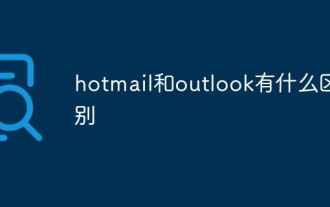 What is the difference between hotmail and outlook?
Oct 31, 2022 pm 05:07 PM
What is the difference between hotmail and outlook?
Oct 31, 2022 pm 05:07 PM
Differences: 1. Outlook focuses on business use, while Hotmail is geared toward individual users; 2. Outlook is one of the components of Microsoft’s office software suite, while Hotmail is one of the free email providers on the Internet. Anyone in the world can use a web browser to Read it and send and receive emails; 3. Outlook has more functions than hotmail. You can use Outlook to send and receive emails, manage contact information, keep diaries, arrange schedules, and assign tasks.
 How to register and apply for a QQ account (detailed steps)
May 01, 2024 pm 06:01 PM
How to register and apply for a QQ account (detailed steps)
May 01, 2024 pm 06:01 PM
It has become an indispensable tool in our daily work with the continuous development of the Internet. It is favored by more and more enterprises and individuals, and QQ is a powerful, stable and reliable enterprise email solution. How to register and apply for a QQ account? To help you quickly complete QQ registration, this article will introduce the 15 steps in detail. 1. Open and select the registration page. Enter in the search engine, open your browser "QQ Registration" and select the corresponding link to enter QQ's official website and keywords. 2. Search and click to find the registration entrance. Go to "Register" on the homepage of the QQ official website to enter the registration page, enter and click. 3. Select the registration type according to your needs. Click "Enterprise Registration" or "Personal Registration" on the registration page to enter the corresponding registration flow.
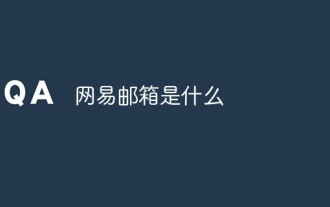 What is NetEase mailbox?
Oct 20, 2022 am 10:29 AM
What is NetEase mailbox?
Oct 20, 2022 am 10:29 AM
NetEase Mailbox is an online mailbox launched by NetEase Company. Its suffixes are "@163.com", "@126.com" and "yeah.net". NetEase Mailbox fully supports the Exchange protocol, which can realize the synchronization of the three major functions of email, address book and schedule management. Users sending and receiving emails, managing contacts, and schedules on the computer will be synchronized to mobile phones and tablets.
 What is gmail?
Oct 24, 2022 am 10:18 AM
What is gmail?
Oct 24, 2022 am 10:18 AM
Gmail is Google's free email. Gmail is Google's free webmail service. It is an intuitive, efficient, practical, popular and easy-to-use email application service. It comes with built-in Google search technology and provides more than 15G of storage space, which can permanently retain important emails. , files and images, use search to find whatever you need quickly and easily.
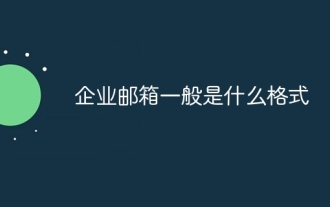 What is the general format of corporate email?
Apr 02, 2024 pm 05:17 PM
What is the general format of corporate email?
Apr 02, 2024 pm 05:17 PM
1. Corporate email generally uses the company name or brand as part of the email address, and uses the symbol "@" to connect the company name and the domain name of the email service provider, for example: example@company.com. 2. The format of the corporate email can be customized according to the needs of the enterprise. Common formats include the first letter of the last name plus the first letter, the first letter of the first name plus the last name, etc. 3. Corporate email has the characteristics of professional image, high security, and multi-function, and is widely used for communication and business transactions within the company and with customers.
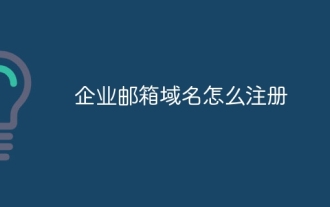 How to register a corporate email domain name
May 07, 2024 pm 01:48 PM
How to register a corporate email domain name
May 07, 2024 pm 01:48 PM
1. Choose an available domain name: The corporate email domain name should be related to the corporate brand or business. 2. Check whether the domain name has been registered: After selecting the corporate email domain name, you need to check whether the domain name has been registered by other companies. 3. Choose an email service provider: Enterprises can search for different email service providers through search engines and choose a provider based on their needs. 4. Create an account: The process of registering for an email service may be slightly different, but you usually need to fill in the basic information of the company and administrator and create an administrator account.
 Which platform is the best for business email?
Mar 14, 2024 pm 02:23 PM
Which platform is the best for business email?
Mar 14, 2024 pm 02:23 PM
Recommended platforms for using business email: Alibaba Business Email (5 users, 600 yuan a year), Tencent Business Email (5 users, 950 yuan a year), NetEase Business Email (5 users, 1,000 yuan a year). It is recommended that users who choose a corporate email for the first time choose a platform with low trial and error costs.





