
ps4 controller can be connected to switch. Detailed introduction: 1. Use compatibility adapters. These adapters can convert the signal of PS4 controller into a signal that Switch can recognize. In this way, you can use PS4 controller to play Switch. Game; 2. Use a wired connection and use a USB-C to Micro USB cable to connect the PS4 controller to the Switch console. It should be noted that this method may limit the range of movement because the controller needs to remain connected to the console.
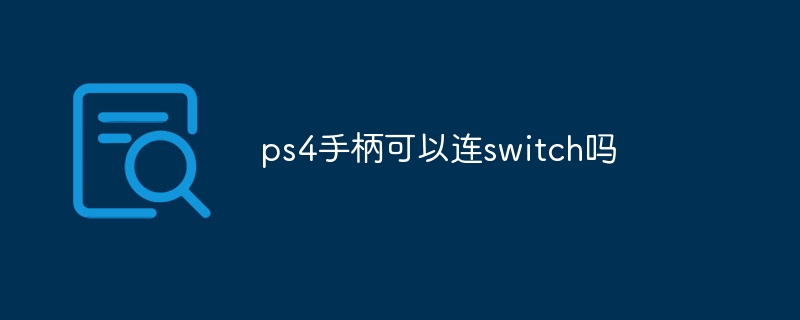
The operating environment of this tutorial: ps4 10.01 system, ps4 game console.
In the gaming world, PlayStation 4 (PS4) and Nintendo Switch is two popular game consoles. They each have unique game libraries and features that attract many game enthusiasts. However, some players may be wondering whether the PS4 controller will work with Nintendo Switch compatible. This article will explore this problem and provide some solutions.
First of all, it needs to be clear that PS4 controller and Nintendo Switch There is no direct wireless connection between Joy-Con controllers. This is because the two hosts use different communication protocols and technologies. The PS4 controller uses Bluetooth technology, while the Switch Joy-Con controllers use their own wireless communication technology. Therefore, if you want to pair a PS4 controller with a Switch directly, you may encounter some difficulties.
Fortunately, however, there are some third-party devices and solutions that can help you achieve PS4 controller compatibility with Switch. The most common of these is using a compatibility adapter. These adapters can convert the signal from the PS4 controller into a signal that the Switch can recognize. In this way, you can use the PS4 controller to play Switch games.
There are several reliable compatibility adapters available on the market today. For example, 8BitDo and Mayflash both produce a range of adapters that allow you to connect a PS4 controller to the Switch. These adapters usually connect to the Switch console via a USB interface and configure the controller with specific settings. Once setup is complete, you can use the PS4 controller to play Switch games.
In addition to adapters, another solution is to use a wired connection. Although this method is inconvenient, it is a feasible method. You can use USB-C to Micro A USB cable connects the PS4 controller to the Switch console. This way, you can use a PS4 controller to play Switch games via a wired connection. It should be noted that this method may limit your range of movement because the controller needs to remain connected to the host.
Despite these solutions, there are still some issues to be aware of. First, different adapters and solutions may have different compatibility and stability. Therefore, before buying an adapter, it’s a good idea to read some user reviews and ratings to get an idea of their performance and reliability. Secondly, due to the PS4 controller and Switch Layouts and button configurations vary between Joy-Con controllers, which can lead to confusion in some games. Therefore, it may take you some time to get used to using a PS4 controller to play Switch games.
To sum up, although the PS4 controller and Switch There is no direct wireless connection between Joy-Con controllers, but you can achieve compatibility between PS4 controllers and Switch by using a compatibility adapter or a wired connection. This gives players more options to choose the right controller based on their preferences and needs. Whether you're a PS4 or Switch player, these solutions can help you enjoy gaming better .
The above is the detailed content of Can ps4 controller be connected to switch?. For more information, please follow other related articles on the PHP Chinese website!




