What to do if you forget the password for a compressed file
If you forget your compressed file password, you can try to use some common passwords, use some password recovery tools, consider seeking professional help and contact the creator or sender of the compressed file. Details: 1. Use some Common passwords may use simple passwords, such as birthdays, mobile phone numbers, important dates, etc.; 2. Use some password recovery tools. There are many password recovery tools that can help retrieve forgotten passwords for compressed files; 3. Consider seeking professional help To help, there are some professional data recovery companies or technicians who can provide password recovery services, etc.
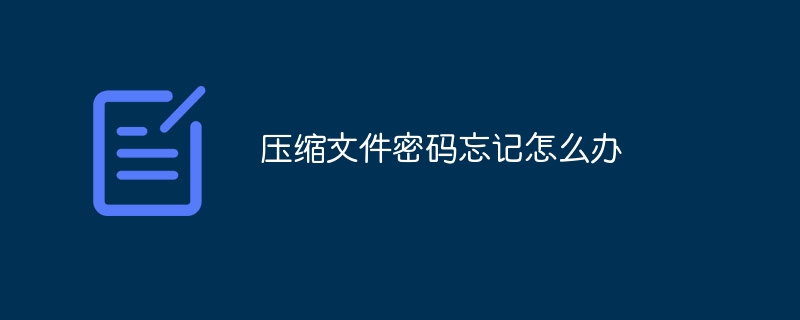
The operating environment of this tutorial: Windows 10 system, DELL G3 computer.
Compressed files are a file processing method we often use in our daily life and work. It can package multiple files or folders into a single file for easy transfer and storage. In order to protect the security of files, we usually set a password for compressed files. However, sometimes we may forget the password of the compressed file, which brings us some trouble. So, what should we do when we forget the password for a compressed file?
1. We can try to use some common passwords. Some people may use simple passwords such as birthday, mobile phone number, important dates, etc. We can recall the passwords we may use, or try some common password combinations, such as 123456, password, qwerty, etc. Although these passwords are not secure, we may use them as passwords in some situations.
2. If common passwords cannot unlock compressed files, then we can try to use some password recovery tools. There are many password recovery tools that can help us recover forgotten passwords for compressed files. These tools often use methods such as brute force or dictionary attacks to try to unlock passwords. We can search and download these tools on the Internet and then follow the instructions. It should be noted that using password recovery tools may require certain computing resources and time, and there is no guarantee that the password will be recovered.
3. If none of the above methods can solve the problem, then we can consider seeking professional help. There are some professional data recovery companies or technicians who can provide password recovery services. They usually have advanced password cracking technology and rich experience and can help us retrieve forgotten passwords for compressed files. Of course, this service usually requires payment of a fee, and some supporting documentation may be required to ensure that we are the legal owner of the document.
4. We can also try to contact the creator or sender of the compressed file and ask if the correct password can be provided. Sometimes, we may forget the password, but the other party still remembers it. By communicating with the other party, we may be able to recover the password or obtain other solutions.
In short, when we forget the password of a compressed file, we can try to solve the problem by using common passwords, password recovery tools, seeking professional help, or contacting the file creator. However, we should be aware that password recovery is not always possible and may require some time and expense. Therefore, when setting a password, we should choose a more secure password and keep the password properly to avoid the trouble of forgetting the password. .
The above is the detailed content of What to do if you forget the password for a compressed file. For more information, please follow other related articles on the PHP Chinese website!

Hot AI Tools

Undresser.AI Undress
AI-powered app for creating realistic nude photos

AI Clothes Remover
Online AI tool for removing clothes from photos.

Undress AI Tool
Undress images for free

Clothoff.io
AI clothes remover

Video Face Swap
Swap faces in any video effortlessly with our completely free AI face swap tool!

Hot Article

Hot Tools

Notepad++7.3.1
Easy-to-use and free code editor

SublimeText3 Chinese version
Chinese version, very easy to use

Zend Studio 13.0.1
Powerful PHP integrated development environment

Dreamweaver CS6
Visual web development tools

SublimeText3 Mac version
God-level code editing software (SublimeText3)

Hot Topics
 1386
1386
 52
52
 What should I do if there is no compressed package option when right-clicking on Windows 10?
Jul 13, 2023 pm 11:05 PM
What should I do if there is no compressed package option when right-clicking on Windows 10?
Jul 13, 2023 pm 11:05 PM
Win10 system has built-in decompression software WinRAR. Generally, you can find the shrink option by right-clicking on the folder. However, some users find that there is no compressed package option when they right-click. What should they do? You first find WinRAR in the menu bar to open, then click the option above, then select Settings, switch to the integrated menu bar in the opening window, click the context menu button, and check "Add to archive". What to do if there is no compressed package option in win10: You can click the "Start/WinRar/Winrar" menu items on the Windows 10 desktop. At this time, the main interface of Winrar software will open, click on the "Options" menu item above. In the drop-down list of options that pops up, click "Settings"
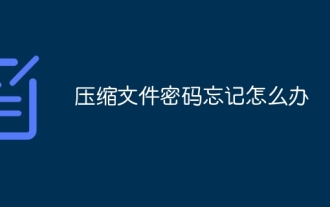 What to do if you forget the password for a compressed file
Aug 16, 2023 pm 02:11 PM
What to do if you forget the password for a compressed file
Aug 16, 2023 pm 02:11 PM
If you forget the password for a compressed file, you can try to use some common passwords, use some password recovery tools, consider seeking professional help and contact the creator or sender of the compressed file to solve the problem. Details: 1. Using some common passwords may cause problems. Use simple passwords, such as birthdays, mobile phone numbers, important dates, etc.; 2. Use some password recovery tools. There are many password recovery tools that can help retrieve forgotten passwords for compressed files; 3. Consider seeking professional help, there are some professional Data recovery companies or technicians can provide password recovery services, etc.
 How to compress files in QQ browser
Mar 11, 2024 pm 03:50 PM
How to compress files in QQ browser
Mar 11, 2024 pm 03:50 PM
How to compress files in QQ Browser? You can compress files using QQ Browser, but most users don’t know how to compress files for use. Next is the graphic tutorial on how to compress files in QQ Browser brought by the editor. Interested users come and take a look! QQ Browser usage tutorial How to compress files in QQ Browser 1. First open the QQ Browser APP, enter the main page and select [File] in the menu bar below; 2. Then in the file information area, select the file that needs to be compressed. Click the [three dots] on the right side of the file; 3. Then the multi-function bar will appear below, click the [Compress] option; 4. Finally, enter the name of the compressed file on the page shown below, and click [Save] in the upper right corner. .
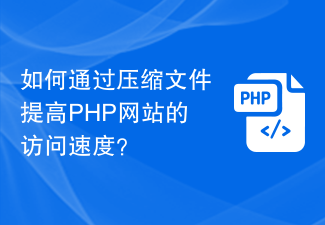 How to improve the access speed of PHP website by compressing files?
Aug 25, 2023 pm 03:49 PM
How to improve the access speed of PHP website by compressing files?
Aug 25, 2023 pm 03:49 PM
How to improve the access speed of PHP website by compressing files? Abstract: With the development of the Internet, website access speed has become more and more important. In PHP websites, compressing files is a common method to speed up. This article will introduce how to improve the access speed of PHP website by compressing files, and give corresponding code examples. 1. Why can compressing files improve access speed? In the process of browsing the web, the browser needs to download and load various files required by the web page, including HTML, CSS, JavaScript files, etc.
 Can't find compressed file option in Windows 10
Dec 31, 2023 pm 09:35 PM
Can't find compressed file option in Windows 10
Dec 31, 2023 pm 09:35 PM
Many friends find that the compressed files in the list are missing when they right-click on the desktop. What is going on? It may be that the anti-virus software automatically cleans some files. In fact, we only need to enter the settings and adjust the values to restore them. Okay, let’s take a look at the specific tutorial with the editor below. Methods to recover the compressed files that appear when right-clicking 1. At this time, we can click the "Start/WinRar/Winrar" menu item in sequence on the Windows 10 desktop. 2. The main interface of the Winrar software will open, and click the "Options" menu item above. 3. In the pop-up option drop-down menu, we click the "Settings" menu item. 4. Next, in the settings window that opens, we click the “Integration” tab. 5. In the open set
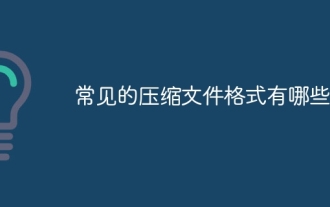 What are the common compressed file formats?
Jan 22, 2024 pm 12:08 PM
What are the common compressed file formats?
Jan 22, 2024 pm 12:08 PM
Common compressed file formats include ZIP, RAR, 7Z, TAR, GZ, etc. Detailed introduction: 1. The ZIP format can package and compress multiple files or folders, reducing the file size and facilitating transmission and storage; 2. The compression rate of the RAR format is higher than that of the ZIP format, and files of the same size can be compressed through the RAR format. After compression, the file size will be smaller; 3. The 7Z format has a higher compression rate than RAR and ZIP formats, and can compress the file size to the minimum. The advantage of the 7Z format is that it supports multiple compression algorithms and so on.
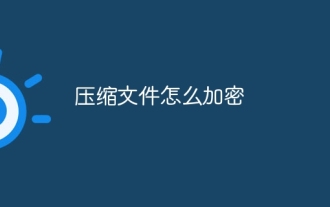 How to encrypt compressed files
Aug 25, 2023 am 11:28 AM
How to encrypt compressed files
Aug 25, 2023 am 11:28 AM
Method for encrypting compressed files: 1. Right-click on the file that needs to be encrypted and select Add to compressed file; 2. Click to set a password; 3. Enter the password and click OK; 4. Double-click to open the compressed file; 5. Enter what you just set After entering the password, click OK.
 What are the reasons why compressed files cannot be decompressed?
Jan 11, 2024 pm 04:51 PM
What are the reasons why compressed files cannot be decompressed?
Jan 11, 2024 pm 04:51 PM
After downloading compressed files, many users find that their files cannot be opened and they don’t know why. In fact, many times it is because there is a problem with your compression software. Let’s take a look at the reasons why compressed files cannot be opened. . Reasons why compressed files cannot be opened: 1. Many users have not downloaded the compression software. This is a problem. Just download a compression software to solve the problem. 2. If there is an error in the opening method of the compression software, you can manually adjust it to "Compression Software". 3. Also, this file is confidential and requires a corresponding password before it can be opened. 4. Finally, the compressed package is damaged. In this case, the only way is to resend a new one.



