
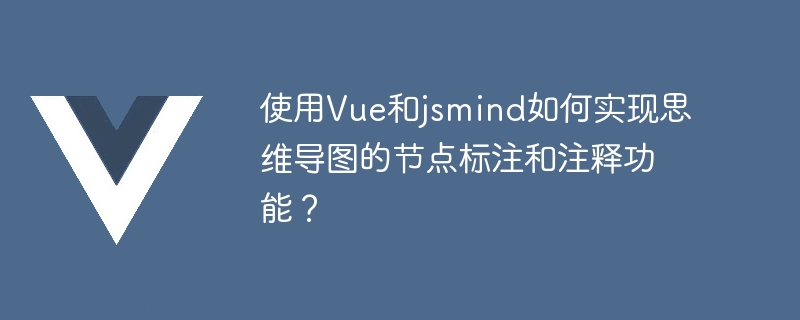
How to use Vue and jsmind to implement the node labeling and annotation functions of mind maps?
Introduction:
Mind map is a tool used to express and organize thinking. It visualizes the relationship between different topics and subtopics through a tree structure, making the ideas clear and easy to understand. In practical applications, we often need to mark and annotate the nodes of the mind map to better record and analyze the thinking process. This article will introduce how to use Vue and jsmind to build a simple mind map and implement node labeling and annotation functions.
1. Preparation:
Install Vue and jsmind.
Run the following command in the terminal:
npm install vue npm install jsmind
Create a Vue project.
Run the following command in the terminal:
vue create mindmap-demo
Introduce jsmind.
Add the following code in the project entry file (usually main.js):
import jsmind from 'jsmind' Vue.use(jsmind)
2. Build the mind map:
Create a Vue componentMindmap to host the mind map.
Add the following code in the src/components/Mindmap.vue file:
<template>
<div ref="mindmap"></div>
</template>
<script>
export default {
name: 'Mindmap',
mounted() {
const mindmap = new jsmind({
container: this.$refs.mindmap,
editable: true,
view: {
hmargin: 100,
vmargin: 50,
},
})
const mind = {
meta: {
name: '思维导图',
author: '作者',
version: '1.0',
},
format: 'node_array',
data: [
{ id: 'root', isroot: true, topic: '主题' },
],
}
mindmap.show(mind)
},
}
</script>Use ## in the root component App #MindmapComponent. Add the following code in the
src/App.vue file:
<template>
<div id="app">
<Mindmap></Mindmap>
</div>
</template>
<script>
import Mindmap from './components/Mindmap'
export default {
name: 'App',
components: {
Mindmap,
},
}
</script>Run the following command in the terminal:
npm run serve
http://localhost:8080, you will see a blank mind map.
Mindmap component . Add the following code in the
mounted method in the src/components/Mindmap.vue file:
mounted() {
// ...
mindmap.add_node('root', 'node1', '节点1', { marker: '●', note: '这是节点1的注释。' })
},Mindmap component. Add the following code in the
mounted method in the src/components/Mindmap.vue file:
mounted() {
// ...
mindmap.enable_edit(function (node) {
console.log('选中了节点:', node)
}, function (node, value, callback) {
if (typeof node !== 'object' || typeof value !== 'string' || typeof callback !== 'function') {
return
}
console.log('编辑节点', node, '的内容为:', value)
callback()
});
},Run the following command in the terminal:
npm run serve
http://localhost:8080, you will see a mind map with annotation and annotation functions .
Using Vue and jsmind can easily build mind maps and implement node labeling and annotation functions. Through the above steps, we can quickly build a simple mind map and label and annotate nodes as needed. I hope this article is helpful to you, and I wish you to be more efficient in thinking and learning!
The above is the detailed content of How to use Vue and jsmind to implement the node labeling and annotation functions of mind maps?. For more information, please follow other related articles on the PHP Chinese website!