
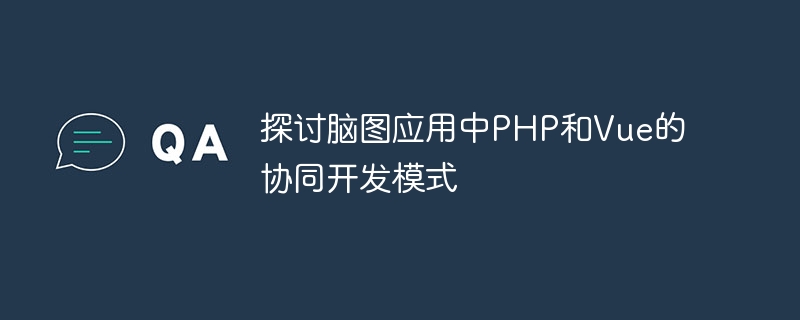
Discuss the collaborative development model of PHP and Vue in mind map applications
Brain map applications are a common tool and are widely used in mind mapping and project management. and knowledge sorting and other scenarios. Developing a powerful brain mapping application requires a combination of back-end and front-end technologies, and PHP and Vue are good choices. This article will explore the collaborative development model of PHP and Vue and demonstrate its implementation through code examples.
In a mind map application, the backend is mainly responsible for data storage and management, while the frontend is responsible for interaction and display. As a popular back-end language, PHP has powerful database operations and server-side logic processing capabilities, and is very suitable for processing the back-end logic of brain mapping applications. As a popular front-end framework, Vue has good componentization and responsive development characteristics, and is very suitable for building front-end interfaces for mind mapping applications.
When using PHP and Vue to collaboratively develop brain mapping applications, you can adopt a front-end and back-end separation architecture. The back-end uses PHP to develop the API interface, and the front-end uses Vue to develop the interface and interaction logic. The specific collaboration model is as follows:
Back-end development:
Front-end development:
The following is a simple code example that shows how PHP and Vue can collaborate to develop a mind map application.
Back-end code (PHP):
<?php
// index.php
header("Access-Control-Allow-Origin: *");
header("Access-Control-Allow-Methods: GET, POST, PUT, DELETE");
header("Access-Control-Allow-Headers: Content-Type");
header("Content-Type: application/json");
// 路由处理
switch ($_SERVER['REQUEST_METHOD']) {
case 'GET':
// 获取脑图数据的接口实现
break;
case 'POST':
// 创建新脑图节点的接口实现
break;
case 'PUT':
// 更新脑图节点的接口实现
break;
case 'DELETE':
// 删除脑图节点的接口实现
break;
default:
http_response_code(404);
echo json_encode(array('message' => 'Not Found'));
break;
}Front-end code (Vue):
// App.vue
<template>
<div>
<h1>脑图应用</h1>
<div>
<button @click="createNode">创建节点</button>
</div>
<ul>
<li v-for="node in nodes" :key="node.id">
{{ node.name }}
<button @click="deleteNode(node.id)">删除</button>
</li>
</ul>
</div>
</template>
<script>
export default {
data() {
return {
nodes: []
}
},
mounted() {
this.getNodes()
},
methods: {
getNodes() {
fetch('http://localhost/api/nodes')
.then(response => response.json())
.then(data => {
this.nodes = data
})
},
createNode() {
fetch('http://localhost/api/nodes', {
method: 'POST',
headers: {
'Content-Type': 'application/json'
},
body: JSON.stringify({ name: 'New Node' })
})
.then(response => response.json())
.then(data => {
this.nodes.push(data)
})
},
deleteNode(id) {
fetch(`http://localhost/api/nodes/${id}`, {
method: 'DELETE',
})
.then(() => {
this.nodes = this.nodes.filter(node => node.id !== id)
})
}
}
}
</script>The above code example only shows the basic prototype of PHP and Vue collaboratively developing brain mapping applications , the specific business logic and interactive operations need to be improved according to actual needs. Through the collaborative development model of PHP and Vue, we can develop powerful and user-friendly mind mapping applications.
To sum up, the collaborative development model of PHP and Vue allows us to develop feature-rich mind mapping applications more efficiently. The backend is responsible for data storage and management, and the frontend is responsible for interface display and interaction. The two transfer and exchange data through API interfaces to realize the functions of mind mapping applications. I hope the introduction in this article can bring you some inspiration and play a role in actual development.
The above is the detailed content of Discuss the collaborative development model of PHP and Vue in mind mapping applications. For more information, please follow other related articles on the PHP Chinese website!