
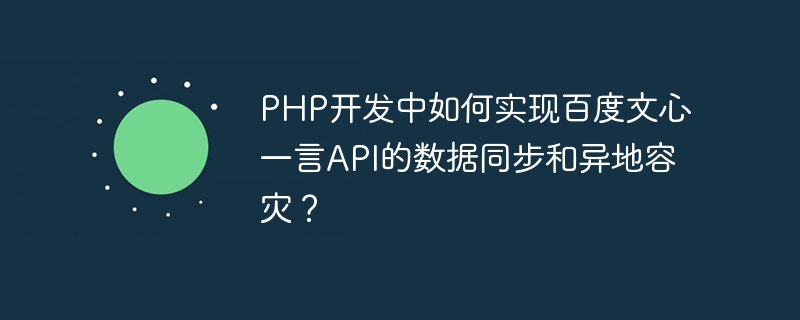
How to implement data synchronization and remote disaster recovery of Baidu Wenxin Yiyan API in PHP development?
Baidu Wenxin Yiyan API provides a popular random sentence service, which can provide interesting sentences for websites to display on the page. In PHP development, we can obtain sentence data and display it on the page by calling Baidu Wenxin Yiyan API interface. However, in order to ensure user experience and data availability, we need to implement data synchronization and off-site disaster recovery to ensure that even if a problem occurs, users can still access the website normally.
First of all, we need to integrate Baidu Wenxin Yiyan API in the PHP project. You can use the cURL library to send HTTP requests to obtain API data. The following is a sample code:
function getOneWord() {
$url = 'https://v1.hitokoto.cn';
$ch = curl_init();
curl_setopt($ch, CURLOPT_URL, $url);
curl_setopt($ch, CURLOPT_RETURNTRANSFER, true);
$response = curl_exec($ch);
curl_close($ch);
return json_decode($response, true);
}
$wordData = getOneWord();
if ($wordData && $wordData['status'] == 'success') {
echo $wordData['hitokoto'];
} else {
echo '获取句子失败';
}The above code sends a request to Baidu Wenxin Yiyan API through cURL, parses the obtained JSON data, and finally outputs the sentence to the page. Next, we will introduce how to implement data synchronization and remote disaster recovery.
Data synchronization refers to saving the sentence data obtained from Baidu Wenxin Yiyan API to the database, so as to avoid requesting the API interface every time. We can use MySQL as the storage database. Here is a simple sample code:
// 首先连接数据库
$servername = "localhost";
$username = "username";
$password = "password";
$dbname = "database";
$conn = new mysqli($servername, $username, $password, $dbname);
if ($conn->connect_error) {
die("数据库连接失败: " . $conn->connect_error);
}
// 获取句子数据
$wordData = getOneWord();
if ($wordData && $wordData['status'] == 'success') {
$hitokoto = $wordData['hitokoto'];
// 将数据插入数据库
$sql = "INSERT INTO hitokoto (content) VALUES ('$hitokoto')";
if ($conn->query($sql) === TRUE) {
echo "数据同步成功";
} else {
echo "数据同步失败: " . $conn->error;
}
} else {
echo '获取句子失败';
}
$conn->close(); The above code saves the sentences obtained from Baidu Wenxin Yiyan API to the hitokoto table in the MySQL database middle. Every time a user visits the website, we can get a sentence data from the database for display instead of requesting the API interface every time.
Remote disaster recovery refers to backing up data to servers in multiple geographical locations to prevent single points of failure. We can use MySQL master-slave replication to achieve remote disaster recovery of data. The following is a simple example configuration:
Configure the master server (master library):
[mysqld] server-id=1 log-bin=mysql-bin binlog-format=ROW
Configure the slave server (slave library):
[mysqld] server-id=2 relay-log=mysql-relay-bin log-slave-updates=1 read-only=1
Create a user on the main server for data synchronization and grant replication permissions:
CREATE USER 'replication'@'%' IDENTIFIED BY 'password'; GRANT REPLICATION SLAVE ON *.* TO 'replication'@'%' IDENTIFIED BY 'password'; FLUSH PRIVILEGES;
Execute the following command on the main server to obtain The file name and location of the current binary log:
SHOW MASTER STATUS;
Execute the following command on the slave server to configure the replication connection:
CHANGE MASTER TO MASTER_HOST='192.168.1.10', MASTER_USER='replication', MASTER_PASSWORD='password', MASTER_LOG_FILE='mysql-bin.000001', MASTER_LOG_POS=123;
Among them, 192.168.1.10 is the IP address of the main server, mysql-bin.000001 is the binary log file name obtained on the main server, 123 is obtained on the main server Binary log location.
Enable the replication function of the slave server:
START SLAVE;
After the configuration is completed, the data on the MySQL master server will be automatically synchronized to the slave server . When the master server fails, the slave server can take over immediately.
To sum up, through the above sample code and configuration, we can achieve data synchronization and remote disaster recovery of Baidu Wenxin Yiyan API. This improves the performance and availability of the website while ensuring that users can access the website normally under any circumstances.
The above is the detailed content of How to implement data synchronization and remote disaster recovery of Baidu Wenxin Yiyan API in PHP development?. For more information, please follow other related articles on the PHP Chinese website!
 What are the methods of rounding in sql
What are the methods of rounding in sql
 How to open WeChat html file
How to open WeChat html file
 Introduction to architectural drawing software
Introduction to architectural drawing software
 How to make a round picture in ppt
How to make a round picture in ppt
 How to solve the problem of 400 bad request when the web page displays
How to solve the problem of 400 bad request when the web page displays
 Commonly used techniques for web crawlers
Commonly used techniques for web crawlers
 Usage of source command in linux
Usage of source command in linux
 How to open state file
How to open state file




