
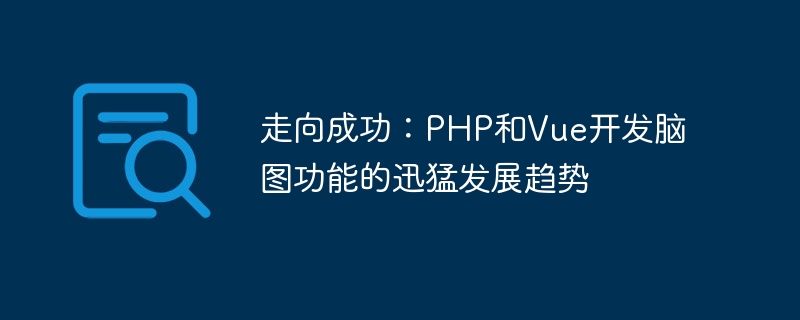
Toward success: The rapid development trend of PHP and Vue in developing brain mapping functions
In recent years, brain mapping, as a visual thinking tool, has been widely used in knowledge Management, project planning and other fields. In terms of mind map development, the combination of PHP and Vue, based on their respective advantages, has shown a rapid development trend. This article will introduce the advantages of PHP and Vue in developing brain map functions and give corresponding code examples.
1. The advantages of PHP in the development of brain mapping functions
As a mature back-end development language, PHP plays an important role in the development of brain mapping functions. First of all, PHP has a wide range of applications and rich development resources, allowing developers to quickly build a back-end architecture for brain mapping functions. Secondly, PHP has powerful database support and rich extension libraries, which can easily store and operate data related to brain maps. Finally, the PHP language is simple, easy to learn and easy to use, and is suitable for beginners to quickly develop brain mapping functions.
The following is a simple PHP code example for creating a data table of brain map nodes:
<?php
$servername = "localhost";
$username = "username";
$password = "password";
$dbname = "myDB";
// 创建连接
$conn = new mysqli($servername, $username, $password, $dbname);
// 检测连接
if ($conn->connect_error) {
die("连接失败: " . $conn->connect_error);
}
// 创建数据表
$sql = "CREATE TABLE MindMap (
id INT(6) UNSIGNED AUTO_INCREMENT PRIMARY KEY,
parent_id INT(6) UNSIGNED,
content VARCHAR(200) NOT NULL
)";
if ($conn->query($sql) === TRUE) {
echo "脑图节点表创建成功!";
} else {
echo "创建脑图节点表失败: " . $conn->error;
}
$conn->close();
?>2. The advantages of Vue in the development of brain map functions
As a lightweight front-end development framework, Vue can efficiently implement dynamic data binding and component development, providing powerful support for the presentation of mind map functions. First of all, Vue's data-driven view mechanism can easily realize the instant update and display of brain map nodes. Secondly, Vue's component-based development allows developers to decompose complex brain map functions into multiple independent components, improving development efficiency and code reusability. Finally, Vue has a rich ecosystem and plug-ins that can easily extend and customize various features of the mind mapping function.
The following is a simple Vue code example to show the components of the brain map node:
<template>
<div class="mindmap-node">
<div class="content">{{ nodeContent }}</div>
<ul v-if="node.children && node.children.length > 0">
<li v-for="(child, index) in node.children" :key="index">
<MindMapNode :node="child"></MindMapNode>
</li>
</ul>
</div>
</template>
<script>
export default {
name: 'MindMapNode',
props: {
node: {
type: Object,
required: true
}
},
data() {
return {
nodeContent: ''
}
},
mounted() {
this.nodeContent = this.node.content
}
}
</script>3. Combined application of PHP and Vue
PHP and Vue in the brain In the development of graph functions, they can cooperate with each other and each can show its strengths. PHP is responsible for building the back-end architecture and processing database-related logic, while Vue is responsible for handling the display of front-end views and user interaction. Through technologies such as Ajax, PHP and Vue can transfer and interact data, and implement operations such as addition, deletion, modification, and query of brain map nodes.
The following is a simple example of combining PHP and Vue to add new brain map nodes to the database:
<template>
<div class="form">
<input type="text" v-model="nodeContent" placeholder="输入节点内容">
<button @click="addNode">添加节点</button>
</div>
</template>
<script>
export default {
name: 'AddNode',
data() {
return {
nodeContent: ''
}
},
methods: {
addNode() {
// 发送Ajax请求,将脑图节点内容发送给后端PHP脚本进行处理
axios.post('/api/add-node', { content: this.nodeContent })
.then(response => {
console.log(response.data)
})
.catch(error => {
console.log(error)
})
}
}
}
</script>
Through the combination of PHP and Vue, the brain map function can be easily implemented development. PHP provides powerful back-end support and database operation capabilities, while Vue provides flexible view display and interaction mechanisms. The combination of these two technologies makes the brain map function more efficient and convenient in development, and also provides more possibilities for the application of brain maps.
To sum up, the rapid development trend of PHP and Vue in mind map development benefits from PHP's back-end support and database operation capabilities, as well as Vue's front-end view display and interaction mechanism. Their combination provides more possibilities for the development of mind mapping functions and provides users with a better experience. As people's demand for brain mapping functions continues to increase, I believe that the combination of PHP and Vue will continue to exert greater potential in the future and move towards a more successful path.
The above is the detailed content of Towards success: The rapid development trend of brain mapping functions in PHP and Vue. For more information, please follow other related articles on the PHP Chinese website!