
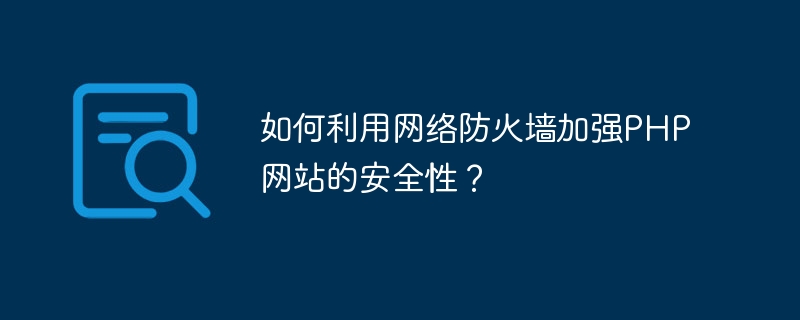
How to use network firewall to enhance the security of PHP website?
Introduction:
With the development of the Internet, the security issues of PHP websites have become increasingly prominent. Threats such as hacker attacks, injection attacks, and cross-site scripting attacks continue to emerge, posing great risks to the information security of websites and users. As an effective security protection measure, the network firewall can help us better protect the security of the PHP website. This article will introduce how to use network firewalls to enhance the security of PHP websites and provide corresponding code examples.
1. Understand the network firewall
A network firewall is a security device located at the network boundary. It is mainly used to monitor and control network traffic and protect the protected network from attacks from untrusted networks. Commonly used network firewalls include software firewalls and hardware firewalls. Software firewalls run on the server and monitor and filter network traffic through software. A hardware firewall is an independent device that can be deployed at the network boundary to monitor and filter network traffic in real time.
2. Configure the network firewall
# 允许入站HTTP和HTTPS流量 iptables -A INPUT -p tcp --dport 80 -j ACCEPT iptables -A INPUT -p tcp --dport 443 -j ACCEPT # 允许出站HTTP和HTTPS流量 iptables -A OUTPUT -p tcp --dport 80 -j ACCEPT iptables -A OUTPUT -p tcp --dport 443 -j ACCEPT
These rules will allow HTTP and HTTPS traffic to enter and leave the server, increasing the speed of your website. and user experience.
server {
listen 80;
server_name yourdomain.com;
location / {
proxy_pass http://backend;
proxy_set_header Host $host;
proxy_set_header X-Real-IP $remote_addr;
}
}These configurations will proxy all HTTP requests to the backend server, hiding the real IP address, and providing a certain level of security. .
# 启用网络地址转换 iptables -t nat -A POSTROUTING -o eth0 -j MASQUERADE
These rules will enable the NAT function and convert the IP address and port number of the internal network to the IP address and port number of the external network. .
3. Optimize network firewall configuration
4. Summary
Network firewall is one of the important measures to strengthen the security of PHP website. By properly configuring the network firewall, you can limit access to network traffic, hide the real server IP address, and provide load balancing and caching functions. In addition, regularly updating network firewall software and rules, monitoring network traffic and logs, configuring intrusion detection systems, etc. can further improve the security of PHP websites. I hope this article will help you strengthen the security of your PHP website.
Reference link:
The above is the detailed content of How to use network firewall to enhance the security of PHP website?. For more information, please follow other related articles on the PHP Chinese website!
 Introduction to Java special effects implementation methods
Introduction to Java special effects implementation methods
 How to solve the 504 error in cdn
How to solve the 504 error in cdn
 What are the common secondary developments in PHP?
What are the common secondary developments in PHP?
 How to obtain the serial number of a physical hard disk under Windows
How to obtain the serial number of a physical hard disk under Windows
 C language data structure
C language data structure
 Introduction to the meaning of invalid password
Introduction to the meaning of invalid password
 Is Bitcoin trading allowed in China?
Is Bitcoin trading allowed in China?
 What are the network security technologies?
What are the network security technologies?
 How to import data in access
How to import data in access




