
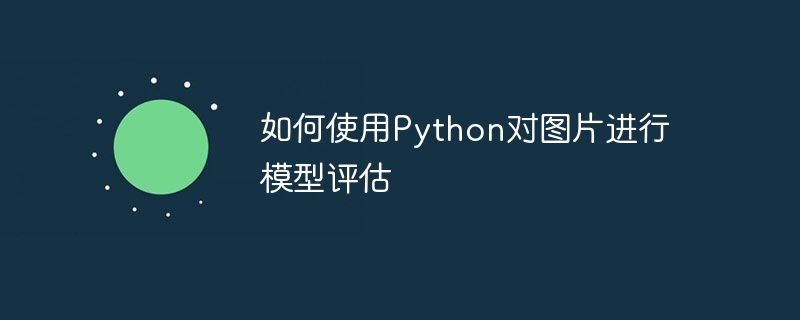
How to use Python to evaluate models on images
Introduction:
Machine learning and deep learning have become important tools to solve many problems, among which images are evaluated. Model evaluation is one of the common tasks. This article will take Python as an example to introduce how to use Python to evaluate models on images, including loading models, preprocessing images, performing model inference, and evaluating model performance.
Import the necessary libraries
First, you need to import some necessary Python libraries. Here, we will use Tensorflow as our deep learning framework and OpenCV for image preprocessing.
import tensorflow as tf import cv2 import numpy as np
Loading model
Before evaluating the model, you first need to load the trained model. The model can be a trained neural network model such as a convolutional neural network (CNN) or a recurrent neural network (RNN). We can use Tensorflow's tf.keras.models.load_model() function to load the model.
model = tf.keras.models.load_model('path_to_model.h5')Herepath_to_model.h5 is the file path of the model.
Preprocess the image
Before evaluating the model, we need to preprocess the image to be evaluated. Preprocessing includes operations such as reading images, scaling images, adjusting the number of channels of images, etc. Here, we use OpenCV to read and process images.
def preprocess_image(image_path):
image = cv2.imread(image_path)
image = cv2.resize(image, (224, 224))
image = image.astype("float") / 255.0
image = np.expand_dims(image, axis=0)
return imageHere image_path is the path of the image to be evaluated, and the preprocess_image() function will return a preprocessed image array.
Perform model inference
Before conducting model evaluation, we need to use the loaded model to infer the preprocessed images. The inferred results can be image classification results, target detection results, or the results of other tasks. Here we use the loaded model to classify images.
def classify_image(image_path): image = preprocess_image(image_path) result = model.predict(image) return result
The classify_image() function here will return the classification result of the image.
Evaluate model performance
After using the model to evaluate images, we need to evaluate the performance of the model. The metrics evaluated can vary according to different tasks, such as precision, recall, F1 score, etc. Here, we use accuracy as a metric to evaluate the model.
def evaluate_model(test_images, test_labels): predictions = model.predict(test_images) accuracy = np.mean(np.argmax(predictions, axis=1) == np.argmax(test_labels, axis=1)) return accuracy
Heretest_images is the image array used for evaluation, and test_labels is the corresponding label array.
Conclusion:
This article introduces the process of using Python to evaluate models on images. This includes loading models, preprocessing images, performing model inference, and evaluating model performance. By learning and applying the above steps, you can better understand and evaluate the effect of your trained model in practical applications. I hope this article will be helpful to you.
The complete version of the code example is shown below:
import tensorflow as tf
import cv2
import numpy as np
model = tf.keras.models.load_model('path_to_model.h5')
def preprocess_image(image_path):
image = cv2.imread(image_path)
image = cv2.resize(image, (224, 224))
image = image.astype("float") / 255.0
image = np.expand_dims(image, axis=0)
return image
def classify_image(image_path):
image = preprocess_image(image_path)
result = model.predict(image)
return result
def evaluate_model(test_images, test_labels):
predictions = model.predict(test_images)
accuracy = np.mean(np.argmax(predictions, axis=1) == np.argmax(test_labels, axis=1))
return accuracyThe above is the detailed content of How to do model evaluation on images using Python. For more information, please follow other related articles on the PHP Chinese website!
 How to modify the text in the picture
How to modify the text in the picture
 What to do if the embedded image is not displayed completely
What to do if the embedded image is not displayed completely
 How to make ppt pictures appear one by one
How to make ppt pictures appear one by one
 How to make a round picture in ppt
How to make a round picture in ppt
 oracle insert usage
oracle insert usage
 How to solve iis cannot start
How to solve iis cannot start
 What is star network topology?
What is star network topology?
 499 error code ending solution
499 error code ending solution
 Why is there no response when headphones are plugged into the computer?
Why is there no response when headphones are plugged into the computer?




