How to use Vue to implement image simulation and filter processing?
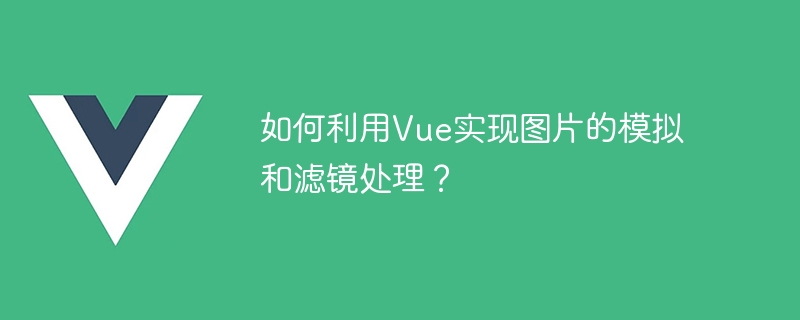
How to use Vue to simulate and filter images?
Vue.js is a popular JavaScript framework that can help us build interactive web applications. In this article, we will learn how to use Vue.js to implement image simulation and filter processing. We will use Vue's directives and computed properties to accomplish this functionality.
First, we need to have a Vue.js instance to initialize our application. Create an HTML file and introduce the Vue.js library and a div element for displaying images.
<!DOCTYPE html>
<html lang="en">
<head>
<meta charset="UTF-8">
<meta name="viewport" content="width=device-width, initial-scale=1.0">
<title>Vue Image Filters</title>
<script src="https://cdn.jsdelivr.net/npm/vue/dist/vue.js"></script>
<style>
.image-container {
width: 500px;
height: 500px;
background: #ccc;
display: flex;
align-items: center;
justify-content: center;
overflow: hidden;
}
.filtered-image {
max-width: 100%;
max-height: 100%;
}
</style>
</head>
<body>
<div id="app">
<div class="image-container">
<img class="filtered-image lazy" src="/static/imghw/default1.png" data-src="filteredImageUrl" v-bind: alt="Filtered Image">
</div>
</div>
<script>
new Vue({
el: '#app',
data: {
imageUrl: 'example.jpg',
filter: 'grayscale'
},
computed: {
filteredImageUrl: function() {
return this.applyFilter(this.imageUrl, this.filter);
}
},
methods: {
applyFilter: function(imageUrl, filter) {
// 在这里应用滤镜处理
// 返回滤镜处理后的图像URL
}
}
})
</script>
</body>
</html>In the above code, we define a Vue instance and set two properties in its data options: imageUrl and filter. We also define a calculated property filteredImageUrl, which is used to generate the filtered image URL based on the current filter options. We will define the applyFilter method in methods to actually apply filter processing.
Next, we will write code in the applyFilter method to apply filter processing. Vue uses the v-bind directive to bind filteredImageUrl to the src attribute of the img element, so that whenever filter or imageUrl changes, Vue will automatically update the src attribute of the image.
methods: {
applyFilter: function(imageUrl, filter) {
// 创建一个canvas元素
var canvas = document.createElement('canvas');
var ctx = canvas.getContext('2d');
// 加载图片
var image = new Image();
image.src = imageUrl;
image.onload = function() {
// 设置canvas元素的大小
canvas.width = image.width;
canvas.height = image.height;
// 将图像绘制到canvas上
ctx.drawImage(image, 0, 0);
// 根据滤镜选项对图像进行处理
if (filter === 'grayscale') {
// 灰度滤镜
var imageData = ctx.getImageData(0, 0, canvas.width, canvas.height);
var data = imageData.data;
for (var i = 0; i < data.length; i += 4) {
var grayscale = data[i] * 0.2126 + data[i + 1] * 0.7152 + data[i + 2] * 0.0722;
data[i] = grayscale;
data[i + 1] = grayscale;
data[i + 2] = grayscale;
}
ctx.putImageData(imageData, 0, 0);
} else if (filter === 'sepia') {
// 棕褐色滤镜
var imageData = ctx.getImageData(0, 0, canvas.width, canvas.height);
var data = imageData.data;
for (var i = 0; i < data.length; i += 4) {
var r = data[i];
var g = data[i + 1];
var b = data[i + 2];
data[i] = r * 0.393 + g * 0.769 + b * 0.189;
data[i + 1] = r * 0.349 + g * 0.686 + b * 0.168;
data[i + 2] = r * 0.272 + g * 0.534 + b * 0.131;
}
ctx.putImageData(imageData, 0, 0);
}
// 获取滤镜处理后的图像URL
var filteredImageUrl = canvas.toDataURL();
// 更新filteredImageUrl属性,触发计算属性的重新计算
this.$set(this, 'filteredImageUrl', filteredImageUrl);
}
}
}In the above code, we first create a canvas element and draw the image onto the canvas by calling the ctx.drawImage method. Then, depending on the value of the filter option, we use different filter algorithms to process the image data. Finally, we use the canvas.toDataURL method to obtain the processed image URL and update it to the filteredImageUrl property of the Vue instance through the this.$set method.
Now, we have completed the use of Vue.js to implement image simulation and filter processing functions. In the Vue instance, we can choose different filter effects by setting the value of the filter attribute, and watch changes in the imageUrl attribute to automatically apply filter processing when the image changes.
I hope this article can help you learn how to use Vue.js to implement image simulation and filter processing. By using Vue's instructions and computed properties, we can easily implement interactive image processing functions. Happy coding!
The above is the detailed content of How to use Vue to implement image simulation and filter processing?. For more information, please follow other related articles on the PHP Chinese website!

Hot AI Tools

Undresser.AI Undress
AI-powered app for creating realistic nude photos

AI Clothes Remover
Online AI tool for removing clothes from photos.

Undress AI Tool
Undress images for free

Clothoff.io
AI clothes remover

Video Face Swap
Swap faces in any video effortlessly with our completely free AI face swap tool!

Hot Article

Hot Tools

Notepad++7.3.1
Easy-to-use and free code editor

SublimeText3 Chinese version
Chinese version, very easy to use

Zend Studio 13.0.1
Powerful PHP integrated development environment

Dreamweaver CS6
Visual web development tools

SublimeText3 Mac version
God-level code editing software (SublimeText3)

Hot Topics
 1387
1387
 52
52
 How to use bootstrap in vue
Apr 07, 2025 pm 11:33 PM
How to use bootstrap in vue
Apr 07, 2025 pm 11:33 PM
Using Bootstrap in Vue.js is divided into five steps: Install Bootstrap. Import Bootstrap in main.js. Use the Bootstrap component directly in the template. Optional: Custom style. Optional: Use plug-ins.
 How to add functions to buttons for vue
Apr 08, 2025 am 08:51 AM
How to add functions to buttons for vue
Apr 08, 2025 am 08:51 AM
You can add a function to the Vue button by binding the button in the HTML template to a method. Define the method and write function logic in the Vue instance.
 How to reference js file with vue.js
Apr 07, 2025 pm 11:27 PM
How to reference js file with vue.js
Apr 07, 2025 pm 11:27 PM
There are three ways to refer to JS files in Vue.js: directly specify the path using the <script> tag;; dynamic import using the mounted() lifecycle hook; and importing through the Vuex state management library.
 How to use watch in vue
Apr 07, 2025 pm 11:36 PM
How to use watch in vue
Apr 07, 2025 pm 11:36 PM
The watch option in Vue.js allows developers to listen for changes in specific data. When the data changes, watch triggers a callback function to perform update views or other tasks. Its configuration options include immediate, which specifies whether to execute a callback immediately, and deep, which specifies whether to recursively listen to changes to objects or arrays.
 What does vue multi-page development mean?
Apr 07, 2025 pm 11:57 PM
What does vue multi-page development mean?
Apr 07, 2025 pm 11:57 PM
Vue multi-page development is a way to build applications using the Vue.js framework, where the application is divided into separate pages: Code Maintenance: Splitting the application into multiple pages can make the code easier to manage and maintain. Modularity: Each page can be used as a separate module for easy reuse and replacement. Simple routing: Navigation between pages can be managed through simple routing configuration. SEO Optimization: Each page has its own URL, which helps SEO.
 How to return to previous page by vue
Apr 07, 2025 pm 11:30 PM
How to return to previous page by vue
Apr 07, 2025 pm 11:30 PM
Vue.js has four methods to return to the previous page: $router.go(-1)$router.back() uses <router-link to="/" component window.history.back(), and the method selection depends on the scene.
 How to use vue traversal
Apr 07, 2025 pm 11:48 PM
How to use vue traversal
Apr 07, 2025 pm 11:48 PM
There are three common methods for Vue.js to traverse arrays and objects: the v-for directive is used to traverse each element and render templates; the v-bind directive can be used with v-for to dynamically set attribute values for each element; and the .map method can convert array elements into new arrays.
 How to query the version of vue
Apr 07, 2025 pm 11:24 PM
How to query the version of vue
Apr 07, 2025 pm 11:24 PM
You can query the Vue version by using Vue Devtools to view the Vue tab in the browser's console. Use npm to run the "npm list -g vue" command. Find the Vue item in the "dependencies" object of the package.json file. For Vue CLI projects, run the "vue --version" command. Check the version information in the <script> tag in the HTML file that refers to the Vue file.




