
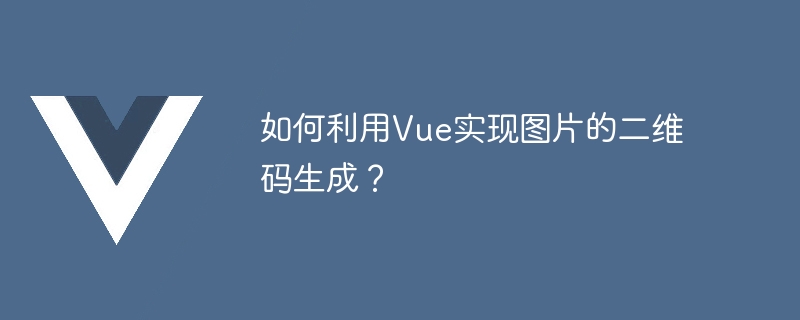
How to use Vue to generate QR codes for images?
With the popularization of QR code technology, more and more application scenarios require the use of QR codes. In the Vue project, we can use the Vue framework and related plug-ins to easily generate QR codes for images. In this article, we will learn how to use Vue and qrcodejs plug-ins to generate QR codes for images.
Step 1: Install dependencies
First, we need to install the qrcodejs plug-in in the Vue project. Open the terminal and switch to your Vue project directory, then run the following command to install the dependencies:
npm install qrcodejs
Step 2: Create the component
in the components directory of the Vue project Create a Qrcode.vue component file. And add the following code in the file:
<template>
<div>
<div ref="qrcode" :style="`width: ${size}px; height: ${size}px`"></div>
<img src="/static/imghw/default1.png" data-src="qrCodeImage" class="lazy" : :alt="text" : style="max-width:90%">
</div>
</template>
<script>
import QRCode from 'qrcodejs'
export default {
props: {
text: {
type: String,
required: true,
},
size: {
type: Number,
default: 200,
},
},
data() {
return {
qrCodeImage: '',
}
},
mounted() {
this.generateQRCode()
},
methods: {
generateQRCode() {
const qrcode = new QRCode(this.$refs.qrcode, {
text: this.text,
width: this.size,
height: this.size,
})
this.qrCodeImage = qrcode.toDataURL()
},
},
}
</script> In the above code, we have created a Vue component named Qrcode. This component contains a text and a size attribute. The text attribute is used to pass the text content to generate a QR code. The size attribute Used to pass the size of the QR code image. The default value is 200. In the mounted life cycle hook of the component, we call the generateQRCode method to generate the QR code, and use the qrcode.toDataURL() method to generate the QR code The code is converted into an image link and stored in the qrCodeImage attribute.
Step 3: Use components
In any component in your Vue project, you can use the Qrcode component we just created to generate a QR code . Before using it, we need to introduce this component. Where you want to use this component, add the following code:
<template>
<div>
<qrcode text="https://example.com" size="300"></qrcode>
</div>
</template>
<script>
import Qrcode from '@/components/Qrcode.vue'
export default {
components: {
Qrcode,
},
}
</script> In the above code, we have used <qrcode></qrcode> in the template tag tag, and pass the text content of the QR code to be generated to the text attribute, and the size attribute passes the size of the QR code image. In this way, we can see the generated QR code on the page.
Summary
In this article, we learned how to use Vue and qrcodejs plug-ins to generate QR codes for images. By creating a Qrcode component, we can easily use this component in any Vue project to generate QR codes. Hope this article helps you!
The above is the detailed content of How to use Vue to generate QR codes for images?. For more information, please follow other related articles on the PHP Chinese website!