 Backend Development
Backend Development
 PHP Tutorial
PHP Tutorial
 How to solve PHP error: syntax error, nested variables in single quoted string?
How to solve PHP error: syntax error, nested variables in single quoted string?
How to solve PHP error: syntax error, nested variables in single quoted string?
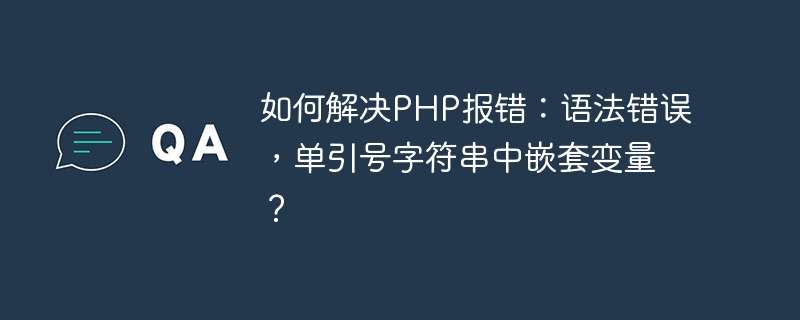
How to solve PHP error: syntax error, nested variables in single quoted string?
PHP is a widely used server-side scripting language commonly used to develop web applications. However, when writing code in PHP, you sometimes encounter some errors and problems. One of the common problems is syntax errors when nesting variables within single-quoted strings. This article explains the cause of this problem and provides some workarounds and sample code.
Problem description:
In PHP, strings can be represented by single quotes or double quotes. When we need to embed variables in a string, we generally use double quotes. For example:
$name = 'John'; echo "Hello, $name!";
The above code will output: Hello, John!
However, when we try to nest the variable within a single-quoted string, we encounter a syntax error. For example:
$name = 'John'; echo 'Hello, $name!';
The above code will cause an error: Parse error: syntax error, unexpected '$name' (T_VARIABLE)
Cause of the problem:
The reason for this problem is that in PHP Variables in single-quoted strings will not be parsed. PHP treats single-quoted strings as literals and does not perform any parsing or substitution of variables within them.
Solution:
In order to solve this problem, we can use double-quoted strings or string concatenation to nest variables. Here are several common solutions:
Use double-quoted strings:
$name = 'John'; echo "Hello, $name!";
Copy after loginCopy after loginCopy after login
Or use escape characters to nest variables:
$name = 'John'; echo 'Hello, '.$name.'!';
Using string concatenation:
$name = 'John'; echo 'Hello, ' . $name . '!';
Copy after loginCopy after login
Code examples:
Here are some complete PHP code examples that demonstrate how to solve Error: Syntax error, problem with nested variables in single-quoted strings.
Use double-quoted strings to nest variables:
$name = 'John'; echo "Hello, $name!";
Use escape characters to nest variables:
$name = 'John'; echo 'Hello, '.$name.'!';
Use string concatenation to nest variables:
$name = 'John'; echo 'Hello, ' . $name . '!';
Summary:
To solve PHP error: syntax error, nested variables in single-quoted strings, we can use double-quoted strings or string concatenation to nest variables. Through these methods, we can handle the combination of strings and variables more flexibly in PHP code. I hope the solutions and code examples provided in this article will be helpful to you. If you have questions about other PHP issues, it is recommended to consult the official documentation or refer to the relevant PHP tutorials and Q&A communities.
The above is the detailed content of How to solve PHP error: syntax error, nested variables in single quoted string?. For more information, please follow other related articles on the PHP Chinese website!

Hot AI Tools

Undresser.AI Undress
AI-powered app for creating realistic nude photos

AI Clothes Remover
Online AI tool for removing clothes from photos.

Undress AI Tool
Undress images for free

Clothoff.io
AI clothes remover

AI Hentai Generator
Generate AI Hentai for free.

Hot Article

Hot Tools

Notepad++7.3.1
Easy-to-use and free code editor

SublimeText3 Chinese version
Chinese version, very easy to use

Zend Studio 13.0.1
Powerful PHP integrated development environment

Dreamweaver CS6
Visual web development tools

SublimeText3 Mac version
God-level code editing software (SublimeText3)

Hot Topics
 1381
1381
 52
52
 Solve PHP Parse error: syntax error, unexpected end of file error
Aug 18, 2023 am 10:05 AM
Solve PHP Parse error: syntax error, unexpected end of file error
Aug 18, 2023 am 10:05 AM
Solving PHPParseerror: syntaxerror, unexpectedendoffile errors When writing PHP code, sometimes we may encounter errors such as "PHPParseerror: syntaxerror, unexpectedendoffile". This error means syntax error, unexpected end of file. There are many reasons for this error, such as missing a
 How to handle syntax errors in PHP
Aug 07, 2023 pm 04:46 PM
How to handle syntax errors in PHP
Aug 07, 2023 pm 04:46 PM
How to deal with syntax errors in PHP Introduction: When developing PHP programs, you often encounter syntax errors. Syntax errors are caused by code that violates PHP syntax rules, which causes the script to fail to execute correctly. This article will introduce some ways to deal with PHP syntax errors and provide corresponding code examples. Using the error prompt function PHP provides a rich error prompt function. These prompts can be turned on during the development process to discover and solve syntax errors in a timely manner. You can set error by
 How to solve PHP error: syntax error, nested variables in single quoted string?
Aug 17, 2023 am 09:33 AM
How to solve PHP error: syntax error, nested variables in single quoted string?
Aug 17, 2023 am 09:33 AM
How to solve PHP error: syntax error, nested variables in single quoted string? PHP is a widely used server-side scripting language commonly used to develop web applications. However, when writing code in PHP, you sometimes encounter some errors and problems. One of the common problems is syntax errors when nesting variables within single-quoted strings. This article explains the cause of this problem and provides some workarounds and sample code. Problem description: In PHP, strings can be represented using single quotes or double quotes. when we need
 Solve common PHP Parse error: syntax error, unexpected T_VARIABLE error
Aug 26, 2023 pm 07:37 PM
Solve common PHP Parse error: syntax error, unexpected T_VARIABLE error
Aug 26, 2023 pm 07:37 PM
Solve common PHPParseerror:syntaxerror,unexpectedT_VARIABLE errors PHP is a commonly used server-side scripting language, which is widely used in web development. However, during the development process, we sometimes encounter some errors. One of the common errors is "Parseerror: syntaxerror,unexpectedT_VARIABLE" (syntax error, meaning
 10 common mistakes in PHP
May 23, 2023 pm 12:51 PM
10 common mistakes in PHP
May 23, 2023 pm 12:51 PM
As a popular scripting programming language, PHP has been widely used in the field of web development. However, if you do not pay attention to some common errors when using PHP to develop projects, it will cause various problems in the code and even affect operating efficiency and stability. This article will mention 10 common errors in PHP, hoping to be helpful to the majority of developers. 1. Undefined constants or variables In PHP, if a constant or variable is not defined, it will cause the code to run incorrectly. For example, if a constant is not defined before using it, "
 PHP Parse error: syntax error, unexpected T_IF solution
Jun 25, 2023 pm 08:16 PM
PHP Parse error: syntax error, unexpected T_IF solution
Jun 25, 2023 pm 08:16 PM
When writing PHP code, the error message "PHPParseerror: syntaxerror, unexpectedT_IF" sometimes appears. This error message indicates that there is a syntax error in the code and incorrect syntax is used in the condition of the if statement. In this article, we will cover some common workarounds to avoid this error. Check the conditional syntax of the if statement First, we need to check whether the conditional syntax of the if statement is correct. In the if statement, the condition
 How to solve PHP error: syntax error, unexpected ')' symbol?
Aug 21, 2023 am 08:33 AM
How to solve PHP error: syntax error, unexpected ')' symbol?
Aug 21, 2023 am 08:33 AM
How to solve PHP error: syntax error, unexpected ")" symbol? When we write PHP code, we sometimes encounter syntax errors. One of the common errors is the unexpected ")" symbol. This kind of error usually causes the code to not execute properly and needs to be fixed. This article will introduce some common causes of this syntax error and provide solutions to help programmers easily solve this problem. Checking Function and Method Parameter Lists One of the most common cases of syntax errors is when function and method parameter lists are written incorrectly. when
![How to solve PHP error: unexpected ']' symbol?](https://img.php.cn/upload/article/000/000/164/169304376536485.jpg?x-oss-process=image/resize,m_fill,h_207,w_330) How to solve PHP error: unexpected ']' symbol?
Aug 26, 2023 pm 05:55 PM
How to solve PHP error: unexpected ']' symbol?
Aug 26, 2023 pm 05:55 PM
How to solve PHP error: unexpected "]" symbol? Introduction: During the PHP development process, we often encounter various error prompts. One of the common errors is "unexpected "]" symbol". This error message often confuses beginners because the specific cause and solution are usually not clear. This article will answer this question in detail and provide corresponding code examples. Error message When an unexpected "]" symbol appears in the PHP code, the following error message will be displayed: Parse



