
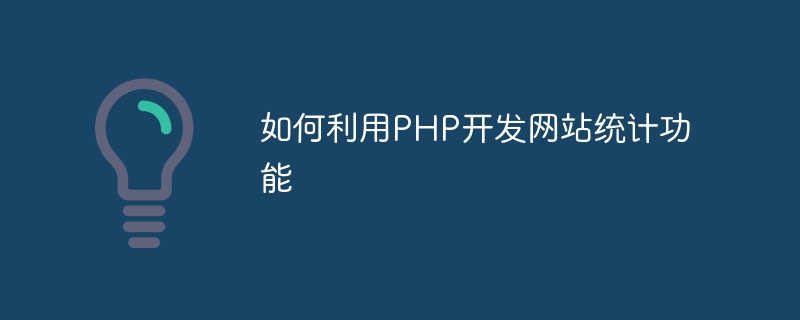
How to use PHP to develop website statistics functions
In the modern Internet era, the data analysis and statistical needs of a website are becoming more and more important. As a powerful back-end language with rich functions and flexible features, PHP is an ideal choice for developing website statistics functions. This article will introduce how to use PHP to develop website statistics functions and provide some sample code.
1. Data collection
Before starting to develop the website statistics function, you first need to collect the required data. Common data collection includes website visits, visit sources, page views, user behavior, etc. The following are some commonly used data collection methods and sample codes:
Website visit statistics are an important indicator of understanding website traffic. You can use PHP's built-in function $_SERVER['REMOTE_ADDR'] to obtain the visitor's IP address and store it in a database or log file. The sample code is as follows:
$ip = $_SERVER['REMOTE_ADDR'];
// 存储到数据库
$sql = "INSERT INTO `stats` (`ip`, `date`) VALUES ('$ip', NOW())";
$result = mysqli_query($conn, $sql);
// 存储到日志文件
$file = 'stats.log';
$log = date('Y-m-d H:i:s') . ' - ' . $_SERVER['REMOTE_ADDR'] . "
";
file_put_contents($file, $log, FILE_APPEND);Understanding how website visitors found the website is very useful information. You can use $_SERVER['HTTP_REFERER'] to obtain the access source and store it in the database or log file. The sample code is as follows:
$referer = $_SERVER['HTTP_REFERER'];
// 存储到数据库
$sql = "INSERT INTO `stats` (`referer`, `date`) VALUES ('$referer', NOW())";
$result = mysqli_query($conn, $sql);
// 存储到日志文件
$file = 'stats.log';
$log = date('Y-m-d H:i:s') . ' - ' . $_SERVER['HTTP_REFERER'] . "
";
file_put_contents($file, $log, FILE_APPEND);Statistics of the views of each page can help understand the user's interest in the website. You can use a counter and database or file to store the number of views for each page. The sample code is as follows:
$page = $_SERVER['REQUEST_URI'];
// 从数据库中获取该页面的浏览量
$sql = "SELECT `views` FROM `page_stats` WHERE `page` = '$page'";
$result = mysqli_query($conn, $sql);
$row = mysqli_fetch_assoc($result);
$views = $row['views'] + 1;
// 更新数据库中的浏览量
$sql = "UPDATE `page_stats` SET `views` = '$views' WHERE `page` = '$page'";
$result = mysqli_query($conn, $sql);
// 存储到日志文件
$file = 'page_stats.log';
$log = date('Y-m-d H:i:s') . ' - ' . $_SERVER['REQUEST_URI'] . "
";
file_put_contents($file, $log, FILE_APPEND);2. Data analysis and display
The collected data needs to be analyzed and displayed in order to better understand the situation of the website. The following are some commonly used data analysis and display methods and sample codes:
Statistics of daily visits can help you understand the overall traffic situation of the website. Query the number of daily access records from the database and display the results as a line chart or bar chart. The sample code is as follows:
// 查询每天的访问记录数
$sql = "SELECT DATE(`date`) AS `day`, COUNT(*) AS `count` FROM `stats` GROUP BY `day`";
$result = mysqli_query($conn, $sql);
$data = array();
while ($row = mysqli_fetch_assoc($result)) {
$data[$row['day']] = $row['count'];
}
// 生成折线图或柱状图
// ...Statistics of visits from different sources can help you understand how users find the website. Query the number of visits from each source from the database and display the results as a pie chart or bar chart. The sample code is as follows:
// 查询不同来源的访问次数
$sql = "SELECT `referer`, COUNT(*) AS `count` FROM `stats` GROUP BY `referer`";
$result = mysqli_query($conn, $sql);
$data = array();
while ($row = mysqli_fetch_assoc($result)) {
$data[$row['referer']] = $row['count'];
}
// 生成饼图或柱状图
// ...Analyzing user behavior on the website can understand the user's interests and needs. You can use JavaScript and Ajax to send user behavior data to the server for analysis and display. The sample code is as follows:
// 前端代码
<script>
// 监听用户点击事件
document.addEventListener('click', function(event) {
var target = event.target;
var action = target.getAttribute('data-action');
if (action) {
// 发送用户行为数据到服务器
var xhr = new XMLHttpRequest();
xhr.open('POST', 'stats.php', true);
xhr.setRequestHeader('Content-Type', 'application/x-www-form-urlencoded');
xhr.send('action=' + action);
}
});
</script>
// 后端代码(stats.php)
$action = $_POST['action'];
// 进行数据分析和存储
// ...3. Summary
Using PHP to develop website statistics functions can help understand website visits, user behavior, etc., and provide strong data support for website optimization and improvement. This article introduces common methods and sample codes for data collection and analysis, hoping to be helpful to developers.
The above is the detailed content of How to use PHP to develop website statistics functions. For more information, please follow other related articles on the PHP Chinese website!