
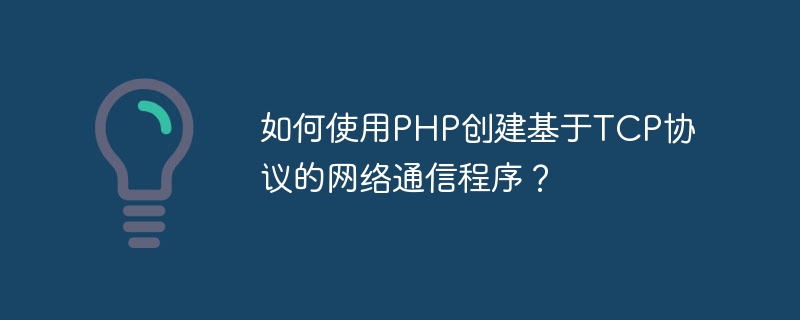
How to use PHP to create a network communication program based on TCP protocol?
TCP protocol is a reliable, connection-oriented network protocol that can ensure reliable transmission and sequential delivery of data. As a programming language widely used in Web development, PHP also provides rich network programming functions. This article will introduce how to use PHP to create a network communication program based on the TCP protocol and provide some practical code examples.
To create a TCP server, you first need to create a Socket object and listen to the specified port. The following is a simple example:
$host = '127.0.0.1'; // 服务器IP地址 $port = 9999; // 监听端口 // 创建Socket对象 $socket = socket_create(AF_INET, SOCK_STREAM, SOL_TCP); // 绑定Socket到指定的IP地址和端口 socket_bind($socket, $host, $port); // 监听Socket连接 socket_listen($socket); // 接受客户端连接 $client = socket_accept($socket); // 处理客户端请求 // ... // 关闭连接 socket_close($client); socket_close($socket);
In the above example, first use the socket_create() function to create a Socket object, and use the socket_bind() function to bind Set the Socket to the specified IP address and port. Next, use the socket_listen() function to listen to Socket connections, and use the socket_accept() function to accept client connections. After that, the client's request can be processed.
To create a TCP client, you first need to create a Socket object and connect to the server. The following is a simple example:
$host = '127.0.0.1'; // 服务器IP地址 $port = 9999; // 监听端口 // 创建Socket对象 $socket = socket_create(AF_INET, SOCK_STREAM, SOL_TCP); // 连接至服务器 socket_connect($socket, $host, $port); // 发送数据给服务器 $msg = 'Hello, server!'; socket_write($socket, $msg, strlen($msg)); // 从服务器接收数据 $response = socket_read($socket, 1024); // 关闭连接 socket_close($socket); // 处理服务器响应 // ...
In the above example, first use the socket_create() function to create a Socket object, and use the socket_connect() function to connect to the specified server IP address and port. Next, you can use the socket_write() function to send data to the server and the socket_read() function to receive data from the server. Finally, use the socket_close() function to close the connection.
The following is a complete server and client communication program example based on the TCP protocol:
Server-side code :
$host = '127.0.0.1'; // 服务器IP地址
$port = 9999; // 监听端口
// 创建Socket对象
$socket = socket_create(AF_INET, SOCK_STREAM, SOL_TCP);
// 绑定Socket到指定的IP地址和端口
socket_bind($socket, $host, $port);
// 监听Socket连接
socket_listen($socket);
while (true) {
// 接受客户端连接
$client = socket_accept($socket);
// 从客户端接收数据
$message = socket_read($client, 1024);
// 处理客户端请求
$response = "Server response: " . $message;
// 发送数据给客户端
socket_write($client, $response, strlen($response));
// 关闭客户端连接
socket_close($client);
}
// 关闭Socket连接
socket_close($socket);Client code:
$host = '127.0.0.1'; // 服务器IP地址 $port = 9999; // 监听端口 // 创建Socket对象 $socket = socket_create(AF_INET, SOCK_STREAM, SOL_TCP); // 连接至服务器 socket_connect($socket, $host, $port); // 发送数据给服务器 $msg = 'Hello, server!'; socket_write($socket, $msg, strlen($msg)); // 从服务器接收数据 $response = socket_read($socket, 1024); // 关闭连接 socket_close($socket); // 处理服务器响应 echo $response;
The above sample code demonstrates a simple chat program based on TCP protocol. The server creates a Socket object and listens for client connections. After the client connects to the server, it can send messages to the server. The server processes the messages and returns a response to the client. The client receives the server response and processes it accordingly.
Summary
This article introduces how to use PHP to create a network communication program based on the TCP protocol, and provides relevant code examples. By using PHP's Socket function, we can easily conduct TCP communication and implement various functions, such as real-time chat, file transfer, etc. I hope this article has provided some help to everyone in network programming.
The above is the detailed content of How to use PHP to create a network communication program based on TCP protocol?. For more information, please follow other related articles on the PHP Chinese website!