
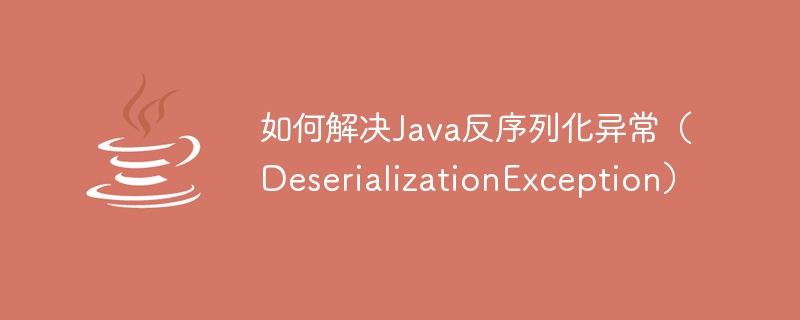
How to solve Java deserialization exception (DeserializationException)
Deserialization in Java is the process of converting objects into byte streams, which can be achieved through this process Object persistence and transfer. However, a DeserializationException may occur during the deserialization process, which may be due to a variety of reasons, such as class structure changes, version compatibility, etc. This article explains how to resolve Java deserialization exceptions and provides code examples.
1. Modify the class structure
When the class structure changes, it may cause deserialization exceptions. One solution is to use serialVersionUID to control version compatibility, that is, add a private static final long type serialVersionUID variable to the class and update it every time the class structure is modified. The code example is as follows:
import java.io.Serializable;
public class MyClass implements Serializable {
private static final long serialVersionUID = 1L;
// 类的成员变量和方法
}By setting serialVersionUID, the version consistency of the class can be ensured, thereby avoiding the occurrence of deserialization exceptions.
2. Customized deserialization process
In some scenarios, it may be necessary to customize the deserialization process to adapt to specific needs. You can implement a custom deserialization process by implementing the Externalizable interface. The code example is as follows:
import java.io.Externalizable;
import java.io.IOException;
import java.io.ObjectInput;
import java.io.ObjectOutput;
public class MyClass implements Externalizable {
private int value;
public void readExternal(ObjectInput in) throws IOException, ClassNotFoundException {
this.value = in.readInt();
// 其他属性的反序列化过程
}
public void writeExternal(ObjectOutput out) throws IOException {
out.writeInt(this.value);
// 其他属性的序列化过程
}
}By implementing the Externalizable interface and implementing its readExternal() and writeExternal() methods, you can customize the deserialization process.
3. Use try-catch block to catch exceptions
When performing deserialization operations, you can use try-catch blocks to catch DeserializationException exceptions and take corresponding processing measures. The code example is as follows:
import java.io.FileInputStream;
import java.io.IOException;
import java.io.ObjectInputStream;
import java.io.Serializable;
public class Main {
public static void main(String[] args) {
try {
FileInputStream fileIn = new FileInputStream("data.ser");
ObjectInputStream in = new ObjectInputStream(fileIn);
MyClass obj = (MyClass) in.readObject();
in.close();
fileIn.close();
// 对反序列化后的对象进行操作
} catch (IOException | ClassNotFoundException e) {
e.printStackTrace();
// 异常处理逻辑
}
}
}By catching exceptions in try-catch blocks and handling exceptions in catch blocks, you can avoid program crashes due to deserialization exceptions.
Summary:
Java deserialization exception (DeserializationException) may cause the program to crash and affect the stability and reliability of the system. In order to solve this problem, you can modify the class structure, customize the deserialization process, and use try-catch blocks to handle exceptions. These methods can be selected and combined according to actual needs to ensure the smooth progress of the deserialization operation.
The above is the detailed content of How to solve Java deserialization exception (DeserializationException). For more information, please follow other related articles on the PHP Chinese website!
 What should I do if my windows license is about to expire?
What should I do if my windows license is about to expire?
 What are the definitions of arrays?
What are the definitions of arrays?
 What are the java file transfer methods?
What are the java file transfer methods?
 Introduction to the plug-ins required for vscode to run java
Introduction to the plug-ins required for vscode to run java
 Ajax Chinese garbled code solution
Ajax Chinese garbled code solution
 How to pass value to vue component
How to pass value to vue component
 xrp Ripple Latest News
xrp Ripple Latest News
 Ripple purchase process
Ripple purchase process




