
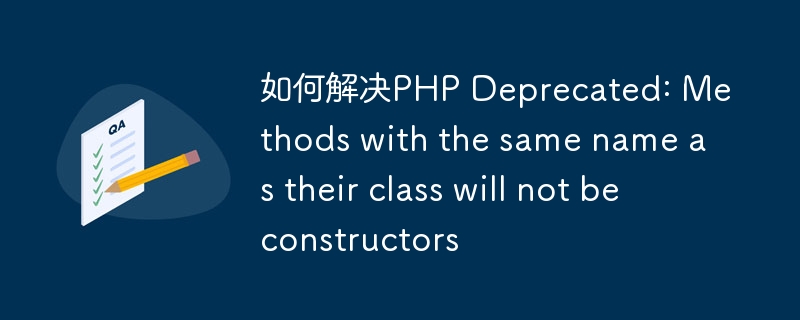
How to solve PHP Deprecated: Methods with the same name as their class will not be constructors
Recently, when using PHP to develop projects, I often encounter a warning message: Deprecated: Methods with the same name as their class will not be constructors. This warning message is because after PHP 7, method names with the same class name can no longer be used as constructors, otherwise they will be regarded as obsolete methods. This article will explain the cause of this warning and provide several solutions to eliminate it.
class MyClass {
function MyClass() {
// 构造函数逻辑
}
} However, starting with PHP 7, this usage is considered obsolete. The warning message Deprecated: Methods with the same name as their class will not be constructors is the prompt that PHP developers get when using this usage.
2.1 Rename the constructor
The simplest solution is to change the method name of the constructor to __construct(). This is a special method name that PHP automatically recognizes as a constructor. For example:
class MyClass {
function __construct() {
// 构造函数逻辑
}
}You can resolve the warning message Deprecated: Methods with the same name as their class will not be constructors by naming the constructor __construct().
2.2 Version Check
Another solution is to check the PHP version in the constructor. If you are using PHP 7 version and above, you can use the new syntax that triggers the warning, otherwise use the old syntax . The code is as follows:
class MyClass {
function MyClass() {
if (version_compare(PHP_VERSION, '7.0.0') >= 0) {
// PHP 7及以上版本的构造函数逻辑
} else {
// PHP 7以下版本的构造函数逻辑
}
}
}Through version checking, you can choose different constructor implementations according to the PHP version to avoid warning messages.
2.3 PHPDoc annotation
You can also tell the PHP parser that the method is a constructor by using PHPDoc annotations. The code is as follows:
class MyClass {
/**
* MyClass constructor.
*/
function MyClass() {
// 构造函数逻辑
}
}By adding the /*** MyClass constructor.*/ comment above the constructor, you can tell the PHP parser that the method is a constructor, thus avoiding the appearance of warning messages.
Deprecated: Methods with the same name as their class will not be constructors warning may lead to a decrease in code quality. To eliminate this warning, you can use one of the following solutions: These solutions can choose appropriate methods to resolve warning messages based on specific circumstances, thereby improving the code quality of PHP projects.
The above is the detailed content of 如何解决PHP Deprecated: Methods with the same name as their class will not be constructors. For more information, please follow other related articles on the PHP Chinese website!




