
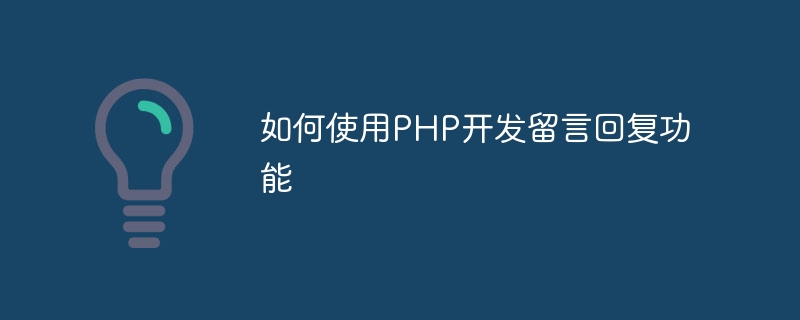
How to use PHP to develop message reply function
In modern social media and online forums, the message reply function is very important. It allows users to interact with each other and enhance communication and communication. In this article, we will introduce how to use PHP to develop message reply function and provide code examples for your reference.
First, we need to create a database table to store messages and reply information. The following is the structure of an example table:
CREATE TABLE messages (
id INT AUTO_INCREMENT PRIMARY KEY,
name VARCHAR(100),
email VARCHAR(100),
message TEXT,
parent_id INT DEFAULT 0
);
In this table, we have a table named messages, which contains fields such as id, name, email, message, and parent_id. Among them, the id field is an auto-incremented primary key used to identify the uniqueness of each message. The parent_id field is used to indicate the id of the parent message of the reply message.
Next, we need to create a message page for users to enter and submit messages. The following is an example of a simple message page:
<!DOCTYPE html>
<html>
<head>
<title>留言板</title>
</head>
<body>
<h1>留言板</h1>
<form action="submit_message.php" method="POST">
<label for="name">姓名:</label>
<input type="text" name="name" required><br>
<label for="email">邮箱:</label>
<input type="email" name="email" required><br>
<label for="message">留言:</label>
<textarea name="message" rows="5" required></textarea><br>
<input type="submit" value="提交留言">
</form>
</body>
</html>In this message page, we use a simple HTML form to collect the user's name, email address and message content. When the user clicks the "Submit Message" button, the form will send data to the submit_message.php page for processing.
In the submit_message.php page, we need to write some PHP code to process the message data submitted by the user and save it to the database. The following is a sample code for processing message data:
<?php
// 连接数据库
$connection = mysqli_connect("localhost", "username", "password", "database_name");
// 检查连接是否成功
if (mysqli_connect_errno()) {
die("数据库连接失败: " . mysqli_connect_error());
}
// 处理留言数据
$name = $_POST["name"];
$email = $_POST["email"];
$message = $_POST["message"];
$query = "INSERT INTO messages (name, email, message) VALUES ('$name', '$email', '$message')";
if (mysqli_query($connection, $query)) {
echo "留言已提交成功";
} else {
echo "留言提交失败: " . mysqli_error($connection);
}
// 关闭数据库连接
mysqli_close($connection);
?>In this code, we first use the mysqli_connect() function to connect to the database. Then, we get the name, email address and message content submitted by the user from the $_POST array and insert it into the messages table. Finally, we use the mysqli_query() function to execute the SQL statement and give corresponding prompt information based on the execution results. Finally, we close the database connection using the mysqli_close() function.
Finally, we need to create a page for displaying messages and replies. The following is a simple message display page example:
<?php
// 连接数据库
$connection = mysqli_connect("localhost", "username", "password", "database_name");
// 检查连接是否成功
if (mysqli_connect_errno()) {
die("数据库连接失败: " . mysqli_connect_error());
}
// 查询留言列表
$query = "SELECT * FROM messages ORDER BY id DESC";
$result = mysqli_query($connection, $query);
// 显示留言和回复
while ($row = mysqli_fetch_assoc($result)) {
echo "<strong>姓名:</strong>" . $row["name"] . "<br>";
echo "<strong>邮箱:</strong>" . $row["email"] . "<br>";
echo "<strong>留言:</strong>" . $row["message"] . "<br><br>";
// 查询回复列表
$query = "SELECT * FROM messages WHERE parent_id = " . $row["id"];
$replyResult = mysqli_query($connection, $query);
// 显示回复
while ($replyRow = mysqli_fetch_assoc($replyResult)) {
echo "<strong>回复:</strong>" . $replyRow["message"] . "<br><br>";
}
}
// 关闭数据库连接
mysqli_close($connection);
?>In this code, we first query all records in the messages table and sort them in reverse order by ID. Then, we use the mysqli_fetch_assoc() function to obtain each message from the query results, and display its name, email address, and message content on the page. Next, we query the record whose parent_id is the current message id, that is, the reply list of the current message, and display the reply message content on the page.
Through the above steps, we successfully developed a message reply function using PHP. Through the establishment of database tables, creation of message pages, processing of message data and display of messages and replies, we can realize the complete functions of user messages and replies.
Summary
This article introduces how to use PHP to develop message reply function and provides corresponding code examples. By studying the content of this article, I hope readers can master the basic development methods of the message reply function, and further improve and optimize this function according to actual needs. The implementation of the message reply function can not only improve communication and interaction between users, but also add more interactivity and sociality to the website or application.
The above is the detailed content of How to use PHP to develop message reply function. For more information, please follow other related articles on the PHP Chinese website!