
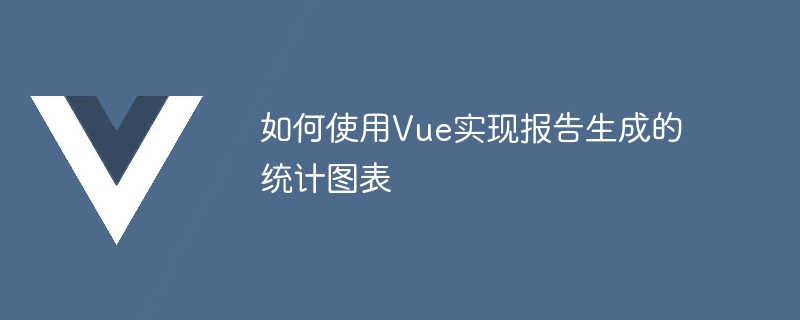
How to use Vue to implement statistical charts generated by reports
Introduction:
With the continuous development of Internet technology, data analysis and visualization have become corporate management and decision-making important link. The production of reports is one of the effective ways to communicate and display the results of data analysis. This article will introduce how to use Vue to implement statistical charts generated by reports, and demonstrate the implementation process through code examples.
1. Preparation:
Before starting to write code, we need to prepare the following environment:
2. Create a Vue component:
Before writing code, first create a Vue root component , and introduce the Echarts plug-in we prepared. The code is as follows:
<div id="chart"></div>
 Digital currency trading app
Digital currency trading app
 Apple store cannot connect
Apple store cannot connect
 How to solve the 0x0000006b blue screen
How to solve the 0x0000006b blue screen
 Detailed explanation of Symbol class in JS
Detailed explanation of Symbol class in JS
 Is Yiouoky a legal software?
Is Yiouoky a legal software?
 Detailed explanation of Linux fork function
Detailed explanation of Linux fork function
 Solution to gmail being blocked
Solution to gmail being blocked
 How to solve the problem that Apple cannot download more than 200 files
How to solve the problem that Apple cannot download more than 200 files
 The difference between scilab and matlab
The difference between scilab and matlab




