Solve PHP error: syntax error, unexpected 'T_STRING' symbol
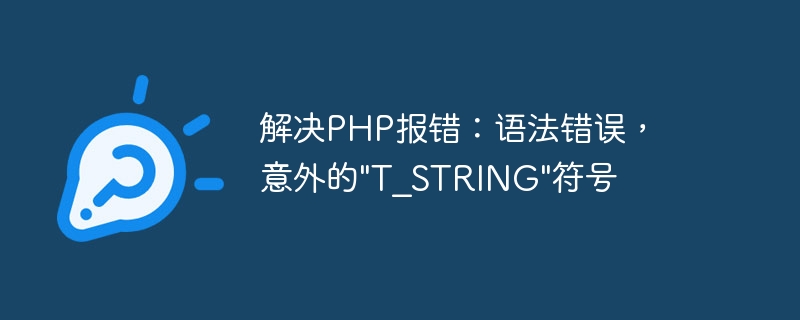
Solution to PHP error: syntax error, unexpected "T_STRING" symbol
When developing or maintaining PHP projects, we often encounter various errors . One of the common errors is syntax errors, specifically unexpected "T_STRING" symbol errors. This error is usually caused by irregular code writing or the use of invalid syntax. This article will introduce some methods to solve this error and give some specific code examples.
First of all, we need to understand what the "T_STRING" symbol error is. In PHP, T_STRING is a token representing a string. When you encounter an unexpected "T_STRING" symbol error, it's usually because somewhere in your code the string quotes are not properly closed. The following is an example:
$name = "John;
In the above code, the quotation marks are not closed correctly, resulting in a syntax error after the string. At this time, we can see a prompt similar to: "Parse error: syntax error, unexpected 'John' (T_STRING)" in the error message.
To solve this problem, we just need to close the quotes correctly:
$name = "John";
Another common situation is that when using double-quoted string replacement, something is not correctly replaced. Characters are escaped. For example:
$message = "I'm a PHP developer and I love coding!";
In the above code, the single quotes in the string "I'm" are not escaped, resulting in a syntax error in the code. At this time, we can see a prompt similar to: "Parse error: syntax error, unexpected 'm' (T_STRING)" in the error message.
To solve this problem, we can use backslashes to escape the quotes:
$message = "I'm a PHP developer and I love coding!";
In addition to the above common situations, there are some other situations that may cause unexpected "T_STRING" symbol errors Situation, for example:
- contains an invalid special character in the string:
$text = "Hello , World!";
In the above code, an invalid special character is included after the backslash, A syntax error occurred.
- Contains undefined variables or constants in the string:
$age = 25; $greeting = "I am $years old.";
In the above code, what we want to output is "I am 25 years old." , but due to the wrong variable name, a syntax error occurred. The solution is to use curly braces to enclose the variable, as shown below:
$age = 25;
$greeting = "I am {$age} years old.";With the above method, we can solve the unexpected "T_STRING" symbol problem in the syntax error. Of course, in the actual development process, we should also develop good coding habits to avoid such problems.
To summarize, to solve the unexpected "T_STRING" symbol in PHP error syntax error, we need to pay attention to the following points:
- Make sure to close all quotation marks correctly in the code;
- Use backslashes to escape quotes;
- Check whether the code contains invalid special characters;
- Make sure to use curly braces to wrap correctly when referencing variables in the string.
I hope the methods and examples provided in this article can help you better solve the problem of syntax errors in PHP errors. During the coding process, don't be afraid when you encounter problems. Consult more documents and information, accumulate experience, and gradually improve your technical level.
The above is the detailed content of Solve PHP error: syntax error, unexpected 'T_STRING' symbol. For more information, please follow other related articles on the PHP Chinese website!

Hot AI Tools

Undresser.AI Undress
AI-powered app for creating realistic nude photos

AI Clothes Remover
Online AI tool for removing clothes from photos.

Undress AI Tool
Undress images for free

Clothoff.io
AI clothes remover

AI Hentai Generator
Generate AI Hentai for free.

Hot Article

Hot Tools

Notepad++7.3.1
Easy-to-use and free code editor

SublimeText3 Chinese version
Chinese version, very easy to use

Zend Studio 13.0.1
Powerful PHP integrated development environment

Dreamweaver CS6
Visual web development tools

SublimeText3 Mac version
God-level code editing software (SublimeText3)

Hot Topics
 1378
1378
 52
52
 C++ syntax error: The statement is missing a semicolon, how to correct it?
Aug 22, 2023 am 09:57 AM
C++ syntax error: The statement is missing a semicolon, how to correct it?
Aug 22, 2023 am 09:57 AM
C++ is a very powerful programming language, but when writing code, you will inevitably encounter syntax errors. Among them, missing semicolons in statements is one of the common errors. In this article, we will discuss the situation when a statement is missing a semicolon and provide solutions. What is a statement missing a semicolon? In C++ programs, each statement usually ends with a semicolon (;). The semicolon tells the compiler that the current statement has reached the end. If you forget to add a semicolon at the end of a statement, the compiler will report a syntax error. For example, the following code will cause a syntax error: #
 PHP Fatal error: Cannot redeclare solution
Jun 22, 2023 pm 07:43 PM
PHP Fatal error: Cannot redeclare solution
Jun 22, 2023 pm 07:43 PM
In the process of developing using PHP, you sometimes encounter the "PHPFatalerror: Cannotredeclare" error. This error usually occurs in the following situations: include/require the same file multiple times in the PHP code. A function/class with the same name as an existing function/class is defined in the code. This error will cause the program to be unable to continue execution. In order to solve this problem, we need to understand its cause and solution. Produce the original
 Solving common PHP Parse errors: syntax error, unexpected ';'
Aug 26, 2023 pm 01:06 PM
Solving common PHP Parse errors: syntax error, unexpected ';'
Aug 26, 2023 pm 01:06 PM
Solve common PHPParseerror:syntaxerror,unexpected';'PHP is a widely used open source scripting language that is widely used in website development and application writing. However, even for experienced PHP developers, sometimes they encounter some common errors, such as Parseerror: syntaxerror, unexpected';'. This article will introduce the reasons for this error and
 Incorrect syntax near 'error_keyword' - How to solve MySQL error: syntax error
Oct 05, 2023 pm 04:24 PM
Incorrect syntax near 'error_keyword' - How to solve MySQL error: syntax error
Oct 05, 2023 pm 04:24 PM
Errors are one of the problems that developers often encounter when writing MySQL query statements. One of the common errors is "Incorrectsyntaxnear 'error_keyword'" (Syntax error near 'error_keyword'). This error message is very common and means that there is a syntax error in the MySQL query statement. In this article, we'll detail how to solve this problem and provide some concrete code examples. First, let's look at
 Solving Golang syntax errors: How to solve missing return errors
Nov 25, 2023 am 09:06 AM
Solving Golang syntax errors: How to solve missing return errors
Nov 25, 2023 am 09:06 AM
Solving Golang syntax errors: How to solve missingreturn errors When writing Golang programs, we may encounter various syntax errors. One of the common errors is the "missingreturn" error. When writing a function, if the function declares a return value type but there is no corresponding return statement in the function body, the compiler will report a "missingreturn" error. This error usually occurs when we don't handle all possibilities of the function correctly
 How to solve C++ syntax error: 'expected identifier before '(' token'?
Aug 27, 2023 pm 03:13 PM
How to solve C++ syntax error: 'expected identifier before '(' token'?
Aug 27, 2023 pm 03:13 PM
How to solve the C++ syntax error: 'expectedidentifierbefore'('token'? In the process of C++ programming, we often encounter various syntax errors. One of the common errors is: 'expectedidentifierbefore'('token'. This error Usually when calling a function, the compiler cannot recognize the function name or some necessary identifiers are missing from the function parameter list. This article will introduce how to
 Resolving Golang syntax errors: How to resolve unexpected token errors
Nov 25, 2023 pm 01:21 PM
Resolving Golang syntax errors: How to resolve unexpected token errors
Nov 25, 2023 pm 01:21 PM
Resolving Golang syntax errors: How to resolve unexpectedtoken errors While writing code in Golang, we sometimes encounter syntax errors. One of the most common errors is the "unexpectedtoken" error. When we get this error when compiling or running our code, it means that the Go compiler cannot recognize or understand a certain mark in our code. This article explains how to fix this common error. First, we need to clarify what circumstances
 PHP Parse error: syntax error, unexpected T_CONSTANT_ENCAPSED_STRING solution
Jun 25, 2023 am 08:19 AM
PHP Parse error: syntax error, unexpected T_CONSTANT_ENCAPSED_STRING solution
Jun 25, 2023 am 08:19 AM
When you are developing PHP, you may encounter error messages similar to "PHPParseerror:syntaxerror,unexpectedT_CONSTANT_ENCAPSED_STRING". This error often occurs in string constant definitions. But don’t worry, this error may seem serious, but you can easily fix it by following these guidelines. 1. Check "T_CON" in the quotation mark error message




