
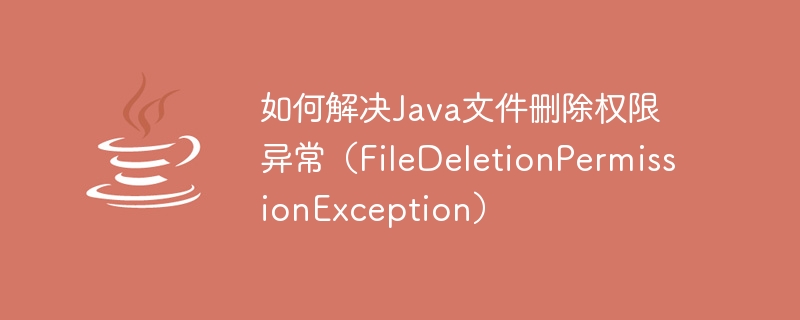
How to solve Java file deletion permission exception (FileDeletionPermissionException)
In Java development, we often need to operate the file system to read, write, modify and delete files . However, sometimes you may encounter a common exception when deleting files, namely FileDeletionPermissionException. This exception is usually caused by permission restrictions, and we can solve this problem through some methods.
Before we start solving the problem, we must first understand what FileDeletionPermissionException is. It is an exception thrown when trying to delete a file. Java will throw this exception when the file does not exist, the file is a directory, the file is read-only, or there are insufficient permissions. So how to solve this problem? Below we will introduce some methods.
File file = new File("path/to/file");
if (file.exists()) {
// 执行删除操作
} else {
System.out.println("文件不存在!");
}File file = new File("path/to/file");
if (file.canWrite()) {
// 执行删除操作
} else {
// 设置文件可写权限
if (file.setWritable(true)) {
// 执行删除操作
} else {
System.out.println("无法修改文件权限!");
}
}File file = new File("path/to/file");
if (file.isDirectory()) {
System.out.println("无法删除目录!");
} else {
// 执行删除操作
}File file = new File("path/to/file");
if (file.exists() && file.canWrite() && !file.isDirectory()) {
if (file.delete()) {
System.out.println("文件删除成功!");
} else {
System.out.println("文件删除失败!");
}
}Through the above method, we can effectively solve the Java file deletion permission exception (FileDeletionPermissionException). In actual development, we can modify and optimize the code according to specific circumstances to improve the robustness and maintainability of the code.
To sum up, the core of solving Java file deletion permission exceptions is to check the existence, permissions and directory properties of the file, and handle it accordingly according to the situation. At the same time, we can also use other file-related methods to handle exceptions in file operations. Hope this article is helpful to you!
The above is the detailed content of How to solve Java file deletion permission exception (FileDeletionPermissionException). For more information, please follow other related articles on the PHP Chinese website!
