
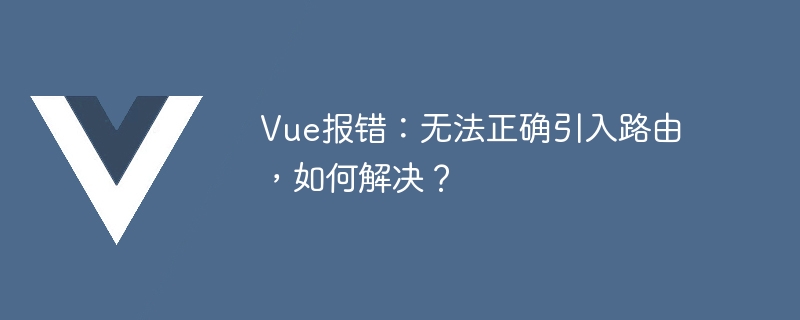
Vue error: The route cannot be introduced correctly, how to solve it?
When using Vue for project development, we often use Vue Router to implement the page routing function. However, sometimes we may encounter some problems when introducing routes, such as errors that cannot correctly introduce routes. This article explains how to solve this problem and provides some code examples.
First, make sure vue-router is installed in the project. You can install vue-router through the following command:
npm install vue-router
In your Vue project, you usually need to add the entry file (main.js Or index.js, etc.), and use Vue.use to register:
import Vue from 'vue' import VueRouter from 'vue-router' Vue.use(VueRouter)
Make sure you introduce and register vue-router in the correct location.
In a Vue project, routing usually needs to be configured in a separate file, such as router.js. In this file, you need to export a routing instance, which contains the routing configuration. Make sure you have correctly configured all parts of the route, such as the route's path, components, etc.
The following is a simple routing configuration example:
import Vue from 'vue'
import VueRouter from 'vue-router'
import Home from './components/Home.vue'
import About from './components/About.vue'
Vue.use(VueRouter)
const routes = [
{
path: '/',
component: Home
},
{
path: '/about',
component: About
}
]
const router = new VueRouter({
routes
})
export default routerIn the above example, we configured two routes, one is the component corresponding to the root path '/', and the other is Home.vue One is the component corresponding to '/about' which is About.vue.
In the Vue component that needs to use routing, you can get the routing instance through this.$router. For example, in a navigation bar component, the page switching function can be implemented in the following way:
<template>
<div>
<router-link to="/">Home</router-link>
<router-link to="/about">About</router-link>
</div>
</template>
<script>
export default {
name: 'Navbar',
methods: {
navigateTo(path) {
this.$router.push(path)
}
}
}
</script>In the above example, we used the <router-link></router-link> component to generate the page When the user clicks the link, the navigateTo method will be triggered, and the page jump will be implemented through this.$router.push.
If none of the above steps solve your problem, you can check the error message output by the browser's developer tools console information. Sometimes error messages can tell us specific problems when introducing routes, such as components not found, path errors, etc.
Summary:
When using Vue to develop projects, it is common to encounter the problem of being unable to correctly introduce routes. Through the steps introduced in this article, we can gradually troubleshoot the problem and resolve the error. If you still encounter difficulties, you can refer to Vue Router's official documentation or seek help from the community. I hope this article can help you solve the problem of Vue introducing routing!
(Note: The above code examples are for reference only. The specific method of introducing routing may be adjusted due to different project structures and requirements.)
The above is the detailed content of Vue error: Route cannot be imported correctly, how to solve it?. For more information, please follow other related articles on the PHP Chinese website!




