How to solve Java data parsing error exception (DataParsingErrorExceotion)
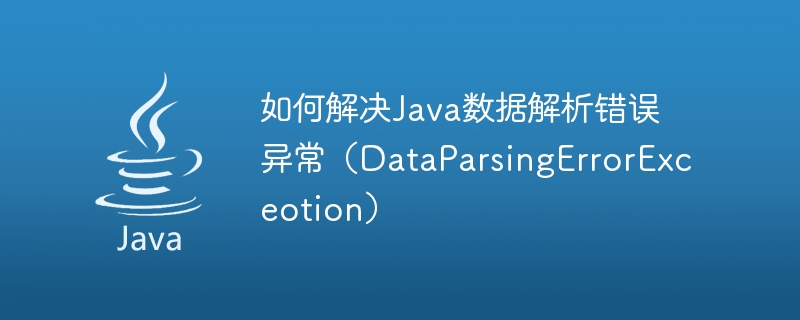
How to solve Java data parsing error exception (DataParsingErrorException)
Introduction:
In Java programming, you often encounter the situation of parsing data. However, due to incorrect data format or data type conversion errors, data parsing error exceptions (DataParsingErrorException) can easily occur. This article explains how to resolve this common exception in Java and provides relevant code examples.
1. Analyze the cause of the exception
Before solving the data parsing error exception, we first need to analyze the cause of the exception. Common data parsing error exceptions include but are not limited to the following:
- Data format error: For example, a string cannot be converted to a numeric type or a date format is incorrect.
- Data type error: For example, trying to assign a string to an integer variable.
- Missing data: For example, trying to parse an empty string or an uninitialized object.
2. Exception handling methods
We can adopt different processing methods for different data parsing error exceptions. The following are several common processing methods and their related code examples:
- Data format error handling:
When we try to convert a string to a numeric type, if the string format is incorrect , a NumberFormatException will be thrown. We can use try-catch block to catch this exception and handle it accordingly.
try {
String str = "abc";
int num = Integer.parseInt(str);
// 执行转换后的逻辑
} catch (NumberFormatException e) {
// 处理数据格式错误
System.out.println("数据格式错误:" + e.getMessage());
}- Data type error handling:
When we try to assign data to the wrong data type, a ClassCastException exception will be thrown. We can catch this exception using try-catch block and handle it accordingly.
try {
Object obj = "Hello";
Integer num = (Integer) obj;
// 执行类型转换后的逻辑
} catch (ClassCastException e) {
// 处理数据类型错误
System.out.println("数据类型错误:" + e.getMessage());
}- Missing data handling:
When we try to parse an empty string or an uninitialized object, a NullPointerException will be thrown. We can catch this exception using try-catch block and handle it accordingly.
try {
String str = null;
int len = str.length();
// 执行数据处理逻辑
} catch (NullPointerException e) {
// 处理缺失数据
System.out.println("缺失数据:" + e.getMessage());
}3. Exception defense measures
In addition to adopting targeted exception handling methods, we can also take some defensive measures to avoid the occurrence of data parsing error exceptions during the process of writing code.
- Data validation:
Before parsing the data, we can validate the data to ensure that it meets the expected format and type.
String str = "123";
if (str.matches("\d+")) {
int num = Integer.parseInt(str);
// 执行数据处理逻辑
} else {
// 处理数据格式错误
System.out.println("数据格式错误");
}- Uniform encapsulation of exception handling:
For code blocks where data parsing errors may occur in multiple places, we can uniformly encapsulate the exception handling logic to improve the reusability and availability of the code. Maintainability.
public void parseData(String str) throws DataParsingErrorException {
try {
int num = Integer.parseInt(str);
// 执行数据处理逻辑
} catch (NumberFormatException e) {
throw new DataParsingErrorException("数据格式错误:" + e.getMessage());
}
}Conclusion:
Data parsing error exceptions are common problems in Java programming, but by analyzing the causes of exceptions, choosing appropriate exception handling methods, and taking preventive measures, we can effectively solve this problem Class exception. Using the code examples and suggestions provided in this article, I believe readers can better handle Java data parsing error exceptions and improve the robustness and stability of the program.
The above is the detailed content of How to solve Java data parsing error exception (DataParsingErrorExceotion). For more information, please follow other related articles on the PHP Chinese website!

Hot AI Tools

Undresser.AI Undress
AI-powered app for creating realistic nude photos

AI Clothes Remover
Online AI tool for removing clothes from photos.

Undress AI Tool
Undress images for free

Clothoff.io
AI clothes remover

Video Face Swap
Swap faces in any video effortlessly with our completely free AI face swap tool!

Hot Article

Hot Tools

Notepad++7.3.1
Easy-to-use and free code editor

SublimeText3 Chinese version
Chinese version, very easy to use

Zend Studio 13.0.1
Powerful PHP integrated development environment

Dreamweaver CS6
Visual web development tools

SublimeText3 Mac version
God-level code editing software (SublimeText3)

Hot Topics
 1387
1387
 52
52
 Unable to complete operation (Error 0x0000771) Printer error
Mar 16, 2024 pm 03:50 PM
Unable to complete operation (Error 0x0000771) Printer error
Mar 16, 2024 pm 03:50 PM
If you encounter an error message when using your printer, such as the operation could not be completed (error 0x00000771), it may be because the printer has been disconnected. In this case, you can solve the problem through the following methods. In this article, we will discuss how to fix this issue on Windows 11/10 PC. The entire error message says: The operation could not be completed (error 0x0000771). The specified printer has been deleted. Fix 0x00000771 Printer Error on Windows PC To fix Printer Error the operation could not be completed (Error 0x0000771), the specified printer has been deleted on Windows 11/10 PC, follow this solution: Restart Print Spool
 Revealing the causes of HTTP status code 460
Feb 19, 2024 pm 08:30 PM
Revealing the causes of HTTP status code 460
Feb 19, 2024 pm 08:30 PM
Decrypting HTTP status code 460: Why does this error occur? Introduction: In daily network use, we often encounter various error prompts, including HTTP status codes. These status codes are a mechanism defined by the HTTP protocol to indicate the processing of a request. Among these status codes, there is a relatively rare error code, namely 460. This article will delve into this error code and explain why this error occurs. Definition of HTTP status code 460: First, we need to understand the basics of HTTP status code
 Solution to Windows Update prompt Error 0x8024401c error
Jun 08, 2024 pm 12:18 PM
Solution to Windows Update prompt Error 0x8024401c error
Jun 08, 2024 pm 12:18 PM
Table of Contents Solution 1 Solution 21. Delete the temporary files of Windows update 2. Repair damaged system files 3. View and modify registry entries 4. Turn off the network card IPv6 5. Run the WindowsUpdateTroubleshooter tool to repair 6. Turn off the firewall and other related anti-virus software. 7. Close the WidowsUpdate service. Solution 3 Solution 4 "0x8024401c" error occurs during Windows update on Huawei computers Symptom Problem Cause Solution Still not solved? Recently, the web server needs to be updated due to system vulnerabilities. After logging in to the server, the update prompts error code 0x8024401c. Solution 1
 Interpreting Oracle error 3114: causes and solutions
Mar 08, 2024 pm 03:42 PM
Interpreting Oracle error 3114: causes and solutions
Mar 08, 2024 pm 03:42 PM
Title: Analysis of Oracle Error 3114: Causes and Solutions When using Oracle database, you often encounter various error codes, among which error 3114 is a relatively common one. This error generally involves database link problems, which may cause exceptions when accessing the database. This article will interpret Oracle error 3114, discuss its causes, and give specific methods to solve the error and related code examples. 1. Definition of error 3114 Oracle error 3114 pass
 Why does the Xiangxiangfuzhai app display an error?
Mar 19, 2024 am 08:04 AM
Why does the Xiangxiangfuzhai app display an error?
Mar 19, 2024 am 08:04 AM
The display error is a problem that may occur in the Xiangxiang Fuzhai app. Some users are not sure why the Xiangxiang Fuzhai app displays errors. It may be due to network connection problems, too many background programs, incorrect registration information, etc. Next, This is the editor’s introduction to how to solve app display errors for users. Interested users should come and take a look! Why does the Xiangxiang Fuzhai app display an error answer: network connection problem, too many background programs, incorrect registration information, etc. Details: 1. [Network problem] Solution: Check the device connection network status, reconnect or choose another network connection to use. Can. 2. [Too many background programs] Solution: Close other running programs and release the system, which can speed up the running of the software. 3. [Incorrect registration information
 A guide to the unusual missions in the Rise of Ronin Pool
Mar 26, 2024 pm 08:06 PM
A guide to the unusual missions in the Rise of Ronin Pool
Mar 26, 2024 pm 08:06 PM
The abnormality in the pool is a side task in the game. Many players want to know how to complete the abnormality in the pool task. It is actually very simple. First, we must master the technique of shooting in the water before we can accept the task and investigate the source of the stench. Later, we discovered It turns out that there are a lot of corpses under the pool. Let’s take a look at this graphic guide for the unusual tasks in the pool in Rise of Ronin. Guide to unusual missions in the Ronin Rise Pool: 1. Talk to Iizuka and learn the technique of shooting in the water. 2. Go to the location in the picture below to receive the abnormal task in the pool. 3. Go to the mission location and talk to the NPC, and learn that there is a foul smell in the nearby pool. 4. Go to the pool to investigate. 5. Swim to the location in the picture below, dive underwater, and you will find a lot of corpses. 6. Use a camera to take pictures of the corpse. 7
 How to solve the 403 error encountered by jQuery AJAX request
Feb 20, 2024 am 10:07 AM
How to solve the 403 error encountered by jQuery AJAX request
Feb 20, 2024 am 10:07 AM
Title: Methods and code examples to resolve 403 errors in jQuery AJAX requests. The 403 error refers to a request that the server prohibits access to a resource. This error usually occurs because the request lacks permissions or is rejected by the server. When making jQueryAJAX requests, you sometimes encounter this situation. This article will introduce how to solve this problem and provide code examples. Solution: Check permissions: First ensure that the requested URL address is correct and verify that you have sufficient permissions to access the resource.
 Linux Oops: Detailed explanation of what this error means
Mar 21, 2024 am 09:06 AM
Linux Oops: Detailed explanation of what this error means
Mar 21, 2024 am 09:06 AM
LinuxOops: Detailed explanation of the meaning of this error, need specific code examples What is LinuxOops? In Linux systems, "Oops" refers to a situation where a serious error in the kernel causes the system to crash. Oops is actually a kernel crash mechanism that stops the system when a fatal error occurs and prints out relevant error information so that developers can diagnose and fix the problem. Oops usually occur in kernel space and have nothing to do with user space applications. When the kernel encounters




