
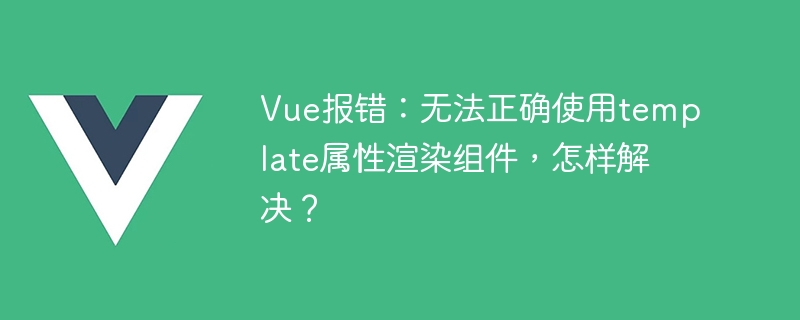
Vue error: The template attribute cannot be used correctly to render the component. How to solve it?
When developing with Vue, you sometimes encounter a common error, which is the inability to correctly use the template attribute to render components. When we use the template attribute in a Vue component, we expect to be able to render the HTML code specified by the template as the content of the component, but an error is reported when it is actually run. This article explains the cause of this problem and provides a solution.
The reason for this problem is usually caused by incorrect use of the template attribute. In Vue, we can use the template attribute to define a component's template and then render that template as the component's content. However, in some cases, we may mistakenly use the template attribute in other places, such as mistaking the template attribute inside a component tag as a way to render the template into a component, which will lead to rendering errors.
There are two ways to solve this problem, namely using the render function and single-file components. Below I will introduce each of these two solutions.
Solution 1: Use the render function
Vue provides a render function through which the template can be rendered as the content of the component. Using the render function can bypass the incorrect use of the template attribute. The following is a sample code that uses the render function to render a component:
Vue.component('my-component', {
render: function (createElement) {
return createElement('div', 'Hello, Vue!')
}
})In the above sample code, we define a component named 'my-component' and pass Vue's createElement method in the render function Created a div element and set its content to 'Hello, Vue!'. In this way, when we use the 'my-component' tag in the page, it will be rendered as a div element containing the text 'Hello, Vue!'.
Solution 2: Use a single-file component
If we want to write the component template in a separate file, we can use a single-file component. Single-file components can write the HTML, CSS and JavaScript code of the component in the same file, making maintenance and management easier. The following is a sample code using a single-file component:
In the my-component.vue file:
<template>
<div>
Hello, Vue!
</div>
</template>
<script>
export default {
name: 'my-component'
}
</script>
<style scoped>
div {
color: red;
}
</style>In the above sample code, we write the component's template in the template tag , JavaScript code is written in the script tag, and CSS code is written in the style tag. And expose the component through the export default statement. This way, when we use the component in other files, we only need to introduce the file to render the component normally.
By using the render function or single-file component, we can avoid the problem of not being able to correctly use the template attribute to render the component. Among them, the render function is suitable for simple component rendering, while the single-file component is suitable for complex component development. Just choose the appropriate solution based on actual needs.
Summary:
When developing Vue applications, it is a common problem that the template attribute cannot be used correctly to render components. Usually, this is caused by incorrect use of the template attribute. In order to solve this problem, we can use the render function or single-file component to render the component's template. Using the render function is suitable for simple component rendering, while single-file components are suitable for complex component development. I hope the solution in this article can help developers who encounter this problem.
The above is the detailed content of Vue error: The template attribute cannot be used correctly to render the component. How to solve it?. For more information, please follow other related articles on the PHP Chinese website!