How to set up a secure HTTPS connection for a PHP form?
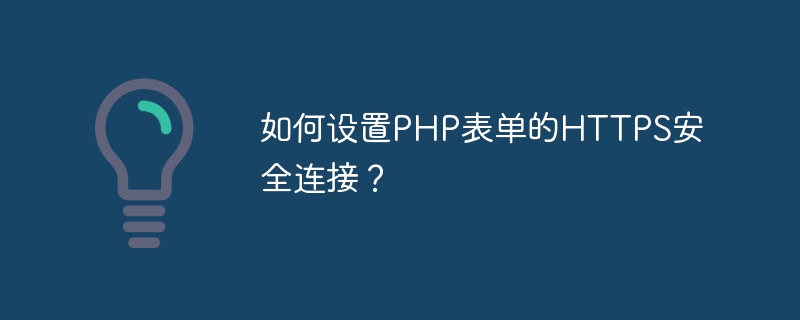
How to set up HTTPS secure connection for PHP form?
With the development of the Internet, security has become more and more important in web development. The encrypted transmission protocol HTTPS plays a key role in protecting data transmission. When using PHP forms for data transmission, we can take some measures to ensure the security of the connection. This article will guide you on how to set up a secure HTTPS connection for PHP forms, with some code examples.
- Purchase SSL Certificate
First, you need to purchase an SSL certificate. SSL certificates are the basis for ensuring the security of website connections. You can purchase an SSL certificate from a number of recognized Certificate Authorities (CAs). These institutions often offer different types and prices of certificates to suit different needs. Choose the appropriate certificate and follow their instructions to install it. - Configure Server
You need to configure the SSL certificate correctly on the server. This is a critical step to ensure your HTTPS connection is working properly. The exact configuration may vary by server and operating system, and you may need to refer to the server documentation or your hosting provider. The following is a sample Apache server configuration example:
<VirtualHost *:80> ServerName example.com Redirect permanent / https://example.com/ </VirtualHost> <VirtualHost *:443> ServerName example.com DocumentRoot /path/to/your/website SSLEngine on SSLCertificateFile /path/to/ssl_certificate.crt SSLCertificateKeyFile /path/to/ssl_private_key.key SSLCertificateChainFile /path/to/ssl_certificate_ca.crt </VirtualHost>
In the above example, you need to replace example.com with your domain name and specify the correct certificate file path. This will redirect on port 80 to port 443 with SSL enabled.
- Modify the URL of the form
Change the URL of your form fromhttp://tohttps://. This will ensure that the form's data is encrypted during sending.
<form action="https://example.com/submit.php" method="POST"> <!-- 表单元素 --> <input type="text" name="name" placeholder="姓名"> <input type="email" name="email" placeholder="Email"> <!-- 其他表单元素 --> <button type="submit">提交</button> </form>
In the example above, the action attribute specifies the HTTPS URL to which the form data will be sent. Please make sure to keep the URL consistent when replacing it with your domain name.
- Processing form data on the server
Finally, you need to process the form data on the server. In your PHP script, you can use the$_POSTsuperglobal variable to access the submitted value. For example:
<?php
// 在此处理表单数据
$name = $_POST['name'];
$email = $_POST['email'];
// 执行其他操作……
// 重定向到另一个页面或显示成功消息
header("Location: success.php");
exit;
?>In the above example, $_POST will contain all submitted values from the form. You can do what you want like storing data into a database or sending emails.
By following the steps above to set up a secure HTTPS connection for your PHP forms, you can ensure that a high level of security is maintained during data transfer. This will reduce the risk of hacking and data breaches, providing users with a more reliable online experience.
Summary
This article introduces how to set up an HTTPS secure connection for PHP forms. Always pay attention to security during the process of purchasing an SSL certificate, configuring the server, modifying the URL of the form, and correctly handling the form data. By using HTTPS, you can provide more secure data transfer and protect users' privacy and sensitive information.
The above is the detailed content of How to set up a secure HTTPS connection for a PHP form?. For more information, please follow other related articles on the PHP Chinese website!

Hot AI Tools

Undresser.AI Undress
AI-powered app for creating realistic nude photos

AI Clothes Remover
Online AI tool for removing clothes from photos.

Undress AI Tool
Undress images for free

Clothoff.io
AI clothes remover

Video Face Swap
Swap faces in any video effortlessly with our completely free AI face swap tool!

Hot Article

Hot Tools

Notepad++7.3.1
Easy-to-use and free code editor

SublimeText3 Chinese version
Chinese version, very easy to use

Zend Studio 13.0.1
Powerful PHP integrated development environment

Dreamweaver CS6
Visual web development tools

SublimeText3 Mac version
God-level code editing software (SublimeText3)

Hot Topics
 1386
1386
 52
52
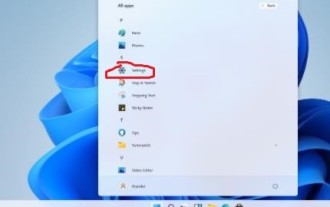 Complete Guide to Win11 Gamepad Connection
Jan 02, 2024 pm 05:26 PM
Complete Guide to Win11 Gamepad Connection
Jan 02, 2024 pm 05:26 PM
After updating to the latest win11 system, many users are not sure how to connect the controller to play games. For this reason, we have brought you a detailed tutorial on connecting the win11 controller today. If you haven't completed the connection yet, let's take a look at how to operate it. . How to connect the controller in win11: 1. Click Start below and then enter Windows Settings to open the "Control Panel". 2. After entering, you can find "View devices and printers" to enter. 3. At this point you can see the information about the controller device and just make the connection. 4. After the connection is successful, a √ appears, and the connection is completed.
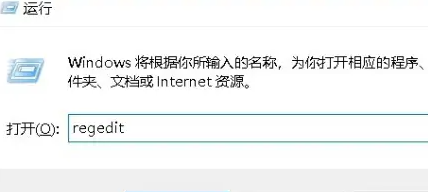 win7 printer cannot connect error code 0x0000011b
Dec 26, 2023 pm 10:01 PM
win7 printer cannot connect error code 0x0000011b
Dec 26, 2023 pm 10:01 PM
Many times we need to use a computer to connect to the printer for various printing operations, but sometimes some users will encounter the problem that win7 cannot connect to the printer 0x0000011b. The following is the specific solution. win7 cannot connect to the printer 0x0000011b1. Shortcut key "win+r", enter "regedit" 2. Find the following path "HKEY_LOCAL_MACHINE\SYSTEM\CurrentControlSet\Control\Print" 3. Right-click to create a new value "DWORD (32-bit) value (D) and Set the value to 0. Name the new project "RpcAuthnLevelPri
 How to connect keep body fat scale
Mar 07, 2024 pm 04:50 PM
How to connect keep body fat scale
Mar 07, 2024 pm 04:50 PM
How to connect the keep body fat scale? Keep has a specially designed body fat scale, but most users do not know how to connect the keep body fat scale. Next is the graphic tutorial on the connection method of the keep body fat scale that the editor brings to users. , interested users come and take a look! How to connect the keep body fat scale 1. First open the keep software, go to the main page, click [My] in the lower right corner, and select [Smart Hardware]; 2. Then on the My Smart Devices page, click the [Add Device] button in the middle; 3 , then select the device you want to add interface, select [Smart Body Fat/Weight Scale]; 4. Then on the device model selection page, click the [keep body fat scale] option; 5. Finally, in the interface shown below, finally [Add Now] at the bottom
 How to solve limited network connection in Windows 10
Feb 19, 2024 pm 09:20 PM
How to solve limited network connection in Windows 10
Feb 19, 2024 pm 09:20 PM
Solutions to Restricted Network Connections in Win10 With the rapid development of technology, the Internet has become an indispensable part of people's lives. However, sometimes we may encounter some problems when connecting to the Internet on computers using the Windows 10 operating system, one of which is restricted connections. In this case, we cannot access web pages, download files, or use network functions normally. So, is there any way to solve this problem? This article will introduce you to several common solutions. 1. Check the network connection settings. First, I
 Three Ways to Fix Edge Your Connection Isn't Private
Mar 13, 2024 pm 01:30 PM
Three Ways to Fix Edge Your Connection Isn't Private
Mar 13, 2024 pm 01:30 PM
When you use the Edge browser to access web pages, have you ever encountered a prompt that your connection is not a dedicated connection, causing web browsing to fail? How is this going? Many friends don’t know how to deal with this problem. You can take a look at the following three solutions. Method 1 (simple and crude): In the edge browser, you can try to solve the problem of the website being inaccessible by entering the settings and turning off the security function, and then blocking location permissions in the website permissions. It is important to note that the effectiveness and duration of this approach may vary, and specific effects cannot be determined. After restarting your browser, you can try visiting the website to see if the issue is resolved. Method 2: Adjust the keyboard to English input
 What does printer error code 0x0000011b mean?
Feb 18, 2024 pm 10:02 PM
What does printer error code 0x0000011b mean?
Feb 18, 2024 pm 10:02 PM
What does 0x0000011b mean when connecting to a printer? Users often encounter various error codes when using computers, laptops or other devices. Among them, 0x0000011b is a common printer connection error code. So, what does connecting printer 0x0000011b mean? First, we need to understand the basic principles of printer connection. When we need to print files from the computer, we usually need to connect the printer to the computer for data transfer between the two. This connection can be made via
 Shared printer cannot connect to printer
Feb 22, 2024 pm 01:09 PM
Shared printer cannot connect to printer
Feb 22, 2024 pm 01:09 PM
With the development of the digital era, shared printers have become an indispensable part of the modern office environment. However, sometimes we may encounter the problem that the shared printer cannot be connected to the printer, which will not only affect work efficiency, but also cause a series of troubles. This article aims to explore the reasons and solutions for why a shared printer cannot connect to the printer. There are many reasons why a shared printer cannot connect to the printer, the most common of which is network issues. If the network connection between the shared printer and the printer is unstable or interrupted, normal operation will not be possible.
 How to connect OnePlus watch to Bluetooth headset_How to connect OnePlus watch to Bluetooth headset
Mar 23, 2024 pm 01:16 PM
How to connect OnePlus watch to Bluetooth headset_How to connect OnePlus watch to Bluetooth headset
Mar 23, 2024 pm 01:16 PM
1. Place the earphones in the earphone box and keep the lid open. Press and hold the button on the box to enter the pairing state of the earphones. 2. Turn on the watch music function and select Bluetooth headphones, or select Bluetooth headphones in the watch settings function. 3. Select the headset on the watch to pair successfully.




