
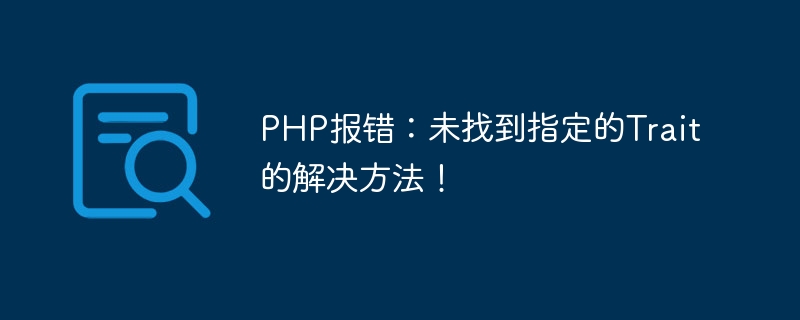
PHP error: The solution for the specified Trait was not found!
When using PHP programming, we often encounter various error messages. One of the common errors is "The specified Trait was not found". This error usually occurs when using traits and may be caused by spelling errors, namespace issues, or wrong file paths. This article will introduce you to some methods to solve this problem and give corresponding code examples.
First, let’s understand the role of Trait in PHP. Trait is a code reuse mechanism that allows us to insert and reuse a piece of code in different classes. Traits can solve the limitations of PHP single inheritance, allowing multiple classes to share the same code and improve code reusability.
When we use Trait, we need to ensure that the file where the Trait is located is correctly imported, and use the use keyword in the class to introduce the Trait. If the specified Trait is not found, an error will be reported. Here are some common solutions:
First, we need to ensure that the Trait file path and namespace are correct. Trait files should be imported correctly and the namespace should correspond to the path where the file is located. For example, we have a Trait called MyTrait, which is located in the app/Traits/MyTrait.php file and has the namespace AppTraits. Then before using the Trait, we should introduce the Trait file and use the correct namespace in the class. The sample code is as follows:
namespace AppControllers;
use AppTraitsMyTrait;
class MyController {
use MyTrait;
// rest of the class code
}When using Trait, we should ensure that the Trait name is spelled correctly. PHP is case-sensitive, so the capitalization of the Trait name must be consistent with the naming in the Trait file. Please double-check the spelling of the trait name to make sure there are no errors.
When we use Trait, the Trait itself must be available. If the Trait is not correctly defined in the Trait file, an error will be reported when using it. Please ensure that the Trait is correctly defined in the Trait file and that the Trait file is imported correctly.
If multiple Traits are used in our code, then we need to ensure that there are no naming conflicts between multiple Traits. If there is a conflict, you can use the insteadof operator to resolve the conflict. The sample code is as follows:
trait TraitA {
// Trait A code
}
trait TraitB {
// Trait B code
}
class MyClass {
use TraitA, TraitB {
TraitB::method insteadof TraitA;
}
}In this way, we can solve the problem of possible naming conflicts between multiple Traits.
Summary:
When using Trait, we need to ensure that the Trait file is introduced correctly and use the use keyword in the class to introduce Trait. If the specified trait is not found, we can solve this problem by checking the trait file path and namespace, checking whether the trait name is spelled correctly, and checking whether the trait is correctly defined and used. Please try to use traits according to the sample code to avoid this error.
I hope this article will help you solve the problem of PHP error "The specified Trait was not found"!
The above is the detailed content of PHP error: The solution for the specified Trait was not found!. For more information, please follow other related articles on the PHP Chinese website!