Interviewer: If you encounter OOM online, how to solve it?
OOM can be said to be one of the most feared problems for our developers. The causes are basically caused by code or JVM parameter configuration.
This article talks to readers about how to troubleshoot after the Java process triggers OOM.
It is often said to be in awe of the production environment, and solving problems quickly is also a sign of awe
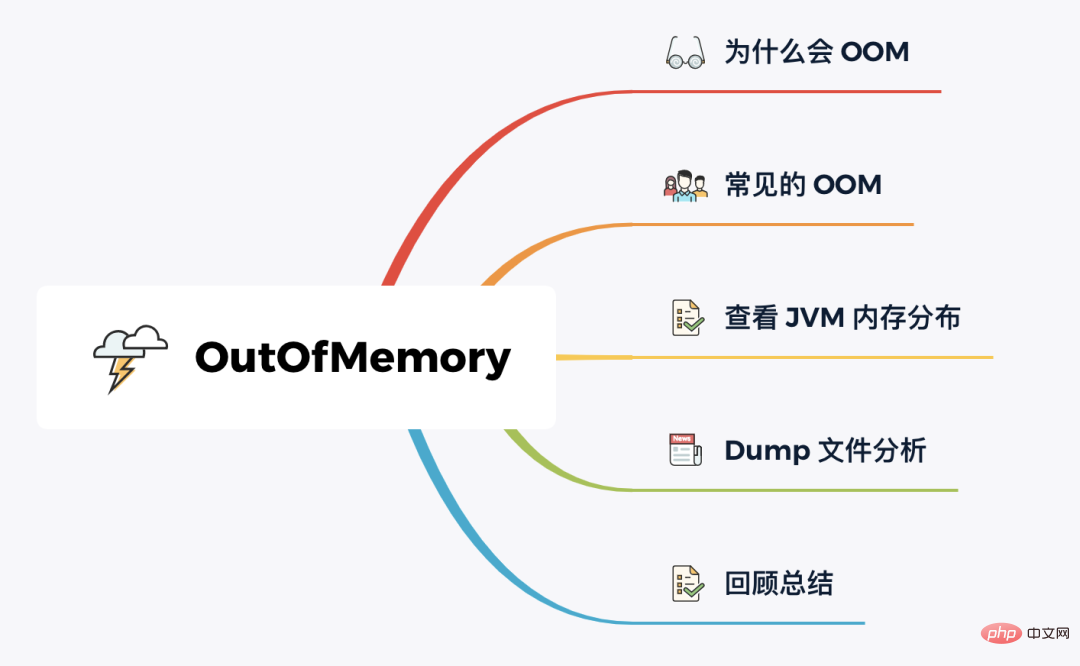
Why Will OOM
OOM stands for "Out Of Memory", which means the memory is exhausted. When the JVM does not have enough memory to allocate space for the object, and the garbage collector has no space to recycle, it will throw this error
Why does OOM occur? It is generally caused by these problems
Too little allocation: The JVM initialization memory is small and the business uses a lot of memory; or the memory allocation in different JVM areas is unreasonable Code vulnerability: a certain object Frequently applied for but not released after no use, resulting in memory exhaustion
Memory leak: The memory used after application is not released, causing the virtual machine to be unable to be used again Using this memory, this memory is leaked. Because the applicant is no longer in use and cannot be allocated to others by the virtual machine
Memory overflow: The requested memory exceeds the memory size that the JVM can provide. This is called an overflow
Memory leaks persist and will eventually overflow. The two are causally related
Common OOM
The more common OOM types include the following
java.lang.OutOfMemoryError: PermGen space
Java7 permanent generation (method area) overflow, which is used Stores data such as class information, constants, static variables, and code compiled by the just-in-time compiler that have been loaded by the virtual machine. Whenever a class is loaded for the first time, metadata will be stored in the permanent generation
Generally appears in a large number of Class objects or JSP pages, or the use of CgLib dynamic proxy technology causes
We can pass -XX: PermSize and -XX: MaxPermSize Modify the size of the method area
Java8 changes the permanent generation to the metaspace, an error is reported: java.lang.OutOfMemoryError: Metadata space, the metaspace memory is insufficient and dynamically expanded by default
java.lang.StackOverflowError
Virtual machine stack overflow is usually caused by the existence of an infinite loop or deep recursive call in the program. If the stack size is set too small, overflow will occur. You can set the stack size through -Xss
The virtual machine throws a stack overflow error, and you can locate the wrong class and method in the log.
java.lang.OutOfMemoryError: Java heap space
Java heap memory overflow, the cause of overflow is generally due to unreasonable JVM heap memory settings or Memory leaks lead to
If there is a memory leak, you can use tools to view the reference chain from the leaked object to GC Roots. By mastering the type information of the leaked object and the GC Roots reference chain information, you can accurately locate the location of the leaked code
If there is no memory leak, that is, the objects in the memory must still be alive, then You should check the heap parameters of the virtual machine (-Xmx and -Xms) to see if the memory of the virtual machine can be increased.
Summary: The overflow scenario of the method area and the virtual machine stack will not be discussed too much in this article. The following mainly explains the common OOM troubleshooting ideas of Java heap space
Check the JVM memory distribution
Assume that our Java application The PID is 15162. Enter the command to view the JVM memory distribution jmap -heap 15162
1 2 3 4 5 6 7 8 9 10 11 12 13 14 15 16 17 18 19 20 21 22 23 24 25 26 27 28 29 30 31 32 33 34 35 36 37 38 39 40 41 42 43 44 45 46 47 48 49 50 51 |
|
By viewing the JVM memory allocation and runtime usage, you can determine whether the memory allocation is reasonable
In addition, you can view the most resource-consuming objects while the JVM is running, jmap -histo:live 15162 | more
The JVM memory object list is sorted according to the memory size occupied by the object
instances: number of instances bytes: unit byte class name: class name
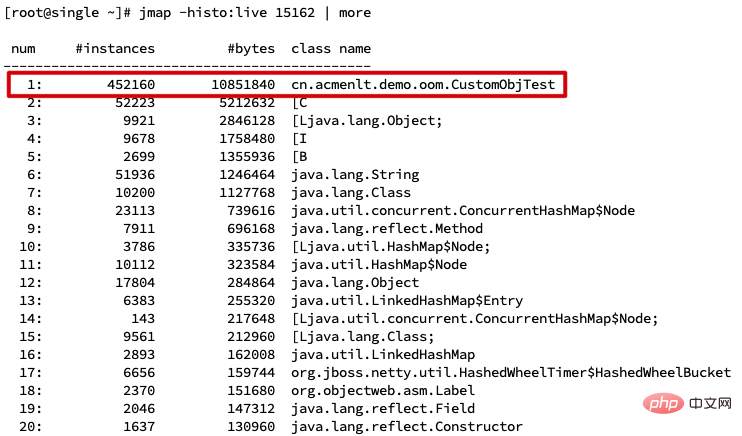
It is obvious that CustomObjTest object instances and excessive memory usage
Unfortunately, the solution has limitations. Because it can only troubleshoot the problem of excessive memory usage by objects
where "[" represents an array, for example, "[C" represents a Char array, and "[B" represents a Byte array. If the array memory takes up too much, we don’t know which objects hold it, so we need to Dump the memory for offline analysis
jmap -histo:liveExecute this command, the JVM will Trigger GC first, then collect statistics
Dump file analysis
The Dump file is the memory of the Java process Mirror, which mainly includes System information, Virtual machine properties, Complete thread Dump, Status of all classes and objects and other information
When a memory overflow or GC exception occurs in the program, it is suspected that the JVM has memory leak, then we can export the Dump file for analysis
Add the following to the JVM startup parameter configuration parameter
-XX:+HeapDumpOnOutOfMemoryError -XX:HeapDumpPath=./(参数为 Dump 文件生成路径)
当 JVM 发生 OOM 异常自动导出 Dump 文件,文件名称默认格式:
java_pid{pid}.hprof
上面配置是在应用抛出 OOM 后自动导出 Dump,或者可以在 JVM 运行时导出 Dump 文件
1 2 3 4 |
|
在本地写一个测试代码,验证下 OOM 以及分析 Dump 文件
1 2 3 4 5 6 7 8 9 |
|
通过报错信息得知,java heap space 表示 OOM 发生在堆区,并生成了 hprof 二进制文件在当前文件夹下
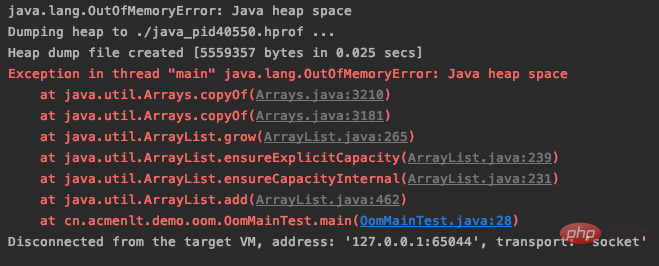
JvisualVM 分析
Dump 分析工具有很多,相对而言 JvisualVM、JProfiler、Eclipse Mat,使用人群更多一些。下面以 JvisualVM 举例分析 Dump 文件
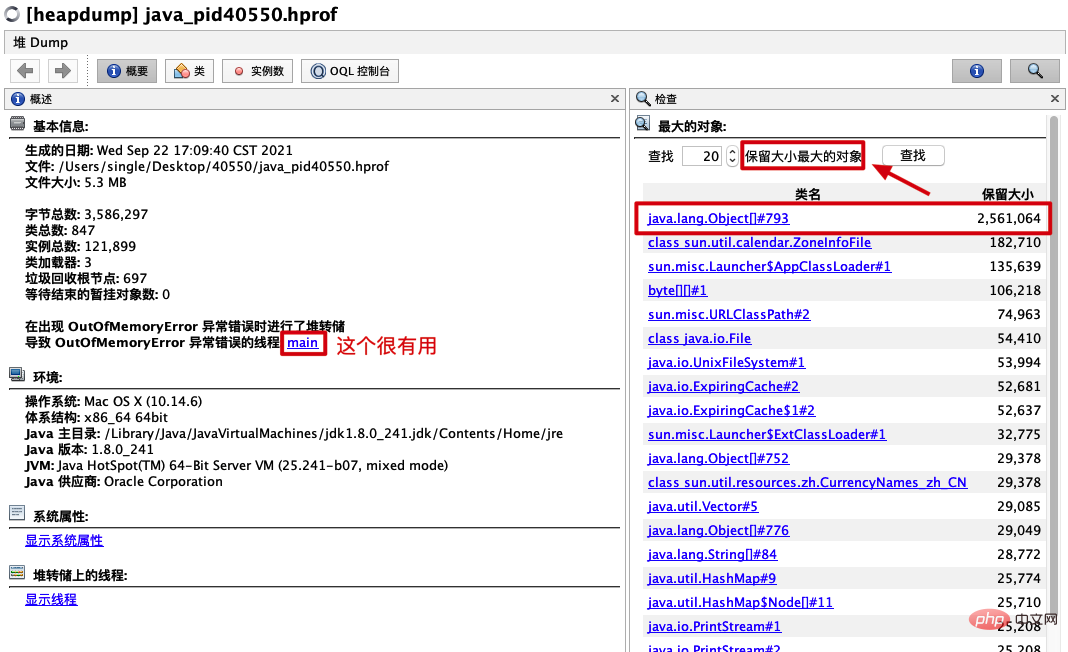
列举两个常用的功能,第一个是能看到触发 OOM 的线程堆栈,清晰得知程序溢出的原因
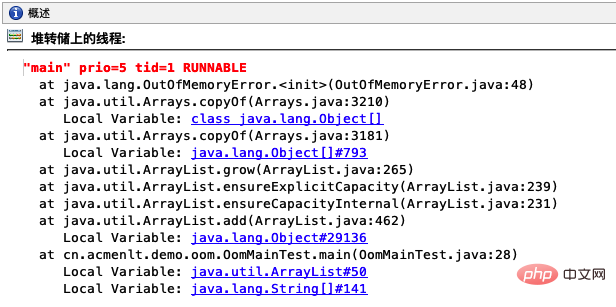
第二个就是可以查看 JVM 内存里保留大小最大的对象,可以自由选择排查个数
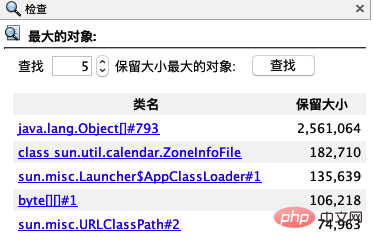
点击对象还可以跳转具体的对象引用详情页面
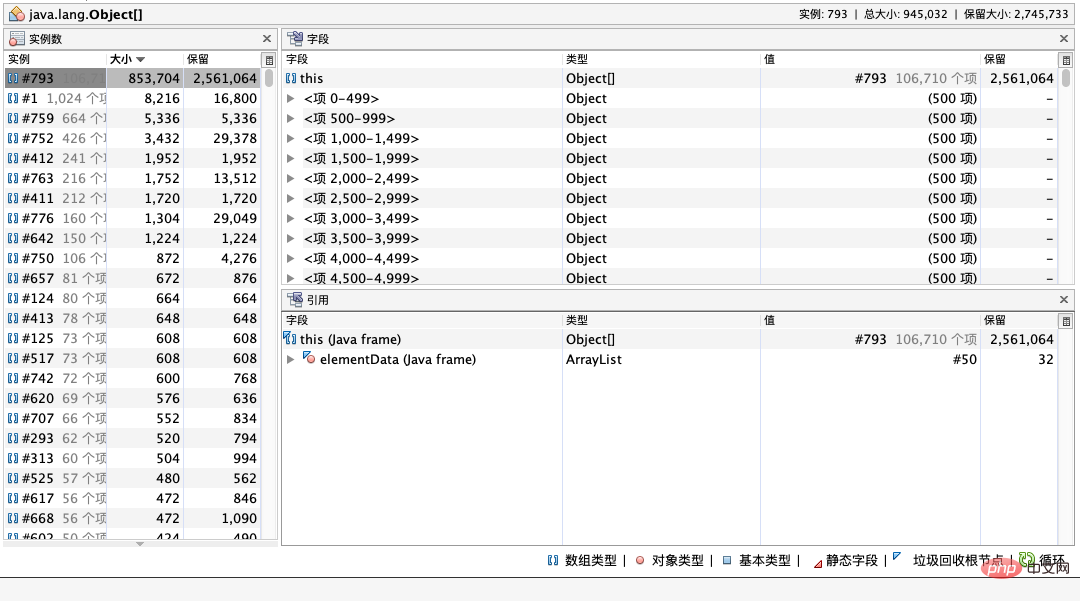
文中 Dump 文件较为简单,而正式环境出错的原因五花八门,所以不对该 Dump 文件做深度解析
注意:JvisualVM 如果分析大 Dump 文件,可能会因为内存不足打不开,需要调整默认的内存
Summary review
If you encounter JVM memory overflow online, you can troubleshoot in the following steps
jmap -heapCheck whether the memory allocation is too small##jmap -histo Check whether there is any obvious object allocation There are many and no releasesjmap -dump Export the JVM current memory snapshot, and use tools such as JDK or MAT to analyze the snapshot
The above is the detailed content of Interviewer: If you encounter OOM online, how to solve it?. For more information, please follow other related articles on the PHP Chinese website!

Hot AI Tools

Undresser.AI Undress
AI-powered app for creating realistic nude photos

AI Clothes Remover
Online AI tool for removing clothes from photos.

Undress AI Tool
Undress images for free

Clothoff.io
AI clothes remover

AI Hentai Generator
Generate AI Hentai for free.

Hot Article

Hot Tools

Notepad++7.3.1
Easy-to-use and free code editor

SublimeText3 Chinese version
Chinese version, very easy to use

Zend Studio 13.0.1
Powerful PHP integrated development environment

Dreamweaver CS6
Visual web development tools

SublimeText3 Mac version
God-level code editing software (SublimeText3)

Hot Topics
 1377
1377
 52
52
 Perfect Number in Java
Aug 30, 2024 pm 04:28 PM
Perfect Number in Java
Aug 30, 2024 pm 04:28 PM
Guide to Perfect Number in Java. Here we discuss the Definition, How to check Perfect number in Java?, examples with code implementation.
 Random Number Generator in Java
Aug 30, 2024 pm 04:27 PM
Random Number Generator in Java
Aug 30, 2024 pm 04:27 PM
Guide to Random Number Generator in Java. Here we discuss Functions in Java with examples and two different Generators with ther examples.
 Weka in Java
Aug 30, 2024 pm 04:28 PM
Weka in Java
Aug 30, 2024 pm 04:28 PM
Guide to Weka in Java. Here we discuss the Introduction, how to use weka java, the type of platform, and advantages with examples.
 Smith Number in Java
Aug 30, 2024 pm 04:28 PM
Smith Number in Java
Aug 30, 2024 pm 04:28 PM
Guide to Smith Number in Java. Here we discuss the Definition, How to check smith number in Java? example with code implementation.
 Java Spring Interview Questions
Aug 30, 2024 pm 04:29 PM
Java Spring Interview Questions
Aug 30, 2024 pm 04:29 PM
In this article, we have kept the most asked Java Spring Interview Questions with their detailed answers. So that you can crack the interview.
 Break or return from Java 8 stream forEach?
Feb 07, 2025 pm 12:09 PM
Break or return from Java 8 stream forEach?
Feb 07, 2025 pm 12:09 PM
Java 8 introduces the Stream API, providing a powerful and expressive way to process data collections. However, a common question when using Stream is: How to break or return from a forEach operation? Traditional loops allow for early interruption or return, but Stream's forEach method does not directly support this method. This article will explain the reasons and explore alternative methods for implementing premature termination in Stream processing systems. Further reading: Java Stream API improvements Understand Stream forEach The forEach method is a terminal operation that performs one operation on each element in the Stream. Its design intention is
 TimeStamp to Date in Java
Aug 30, 2024 pm 04:28 PM
TimeStamp to Date in Java
Aug 30, 2024 pm 04:28 PM
Guide to TimeStamp to Date in Java. Here we also discuss the introduction and how to convert timestamp to date in java along with examples.
 Create the Future: Java Programming for Absolute Beginners
Oct 13, 2024 pm 01:32 PM
Create the Future: Java Programming for Absolute Beginners
Oct 13, 2024 pm 01:32 PM
Java is a popular programming language that can be learned by both beginners and experienced developers. This tutorial starts with basic concepts and progresses through advanced topics. After installing the Java Development Kit, you can practice programming by creating a simple "Hello, World!" program. After you understand the code, use the command prompt to compile and run the program, and "Hello, World!" will be output on the console. Learning Java starts your programming journey, and as your mastery deepens, you can create more complex applications.




