
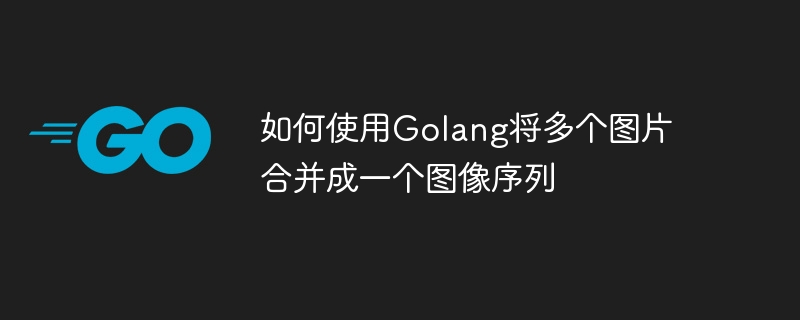
How to use Golang to merge multiple pictures into one image sequence
Introduction:
In development, sometimes we need to merge multiple pictures into one image sequence. For example, merge multiple animation frames into a GIF image, or splice multiple pictures into a long picture, etc. This article will introduce how to use Golang to implement this function, and attach code examples for reference.
Preparation work:
Before starting, we need to install and configure the Golang development environment. You can download and install the latest Golang version from the Golang official website (https://golang.org/). After the installation is complete, you can verify whether the installation was successful by running the go version command.
Step 1: Import the necessary libraries
Before we start writing code, we need to import some necessary libraries. In this example, we will use the image and image/png libraries to process images, and the os library to read and write files.
package main
import (
"fmt"
"image"
"image/draw"
"image/png"
"os"
)Step 2: Define the function to merge images
Next, we will define a function mergeImages to merge images. This function will accept an array of image paths as a parameter and return the merged image sequence.
func mergeImages(imagePaths []string) (*image.RGBA, error) {
// 读取第一张图片作为合并后的底图
firstImg, err := loadImage(imagePaths[0])
if err != nil {
return nil, err
}
// 创建合并后的图像,大小与底图相同
mergedImg := image.NewRGBA(firstImg.Bounds())
draw.Draw(mergedImg, firstImg.Bounds(), firstImg, image.Point{}, draw.Over)
// 合并剩余的图片
for _, imagePath := range imagePaths[1:] {
img, err := loadImage(imagePath)
if err != nil {
return nil, err
}
draw.Draw(mergedImg, img.Bounds(), img, image.Point{}, draw.Over)
}
return mergedImg, nil
}
// 读取图片
func loadImage(imagePath string) (image.Image, error) {
file, err := os.Open(imagePath)
if err != nil {
return nil, err
}
img, err := png.Decode(file)
if err != nil {
return nil, err
}
file.Close()
return img, nil
}Step 3: Call the merge images function
Now, we can call the mergeImages function in the main function and save the output to a file.
func main() {
imagePaths := []string{"image1.png", "image2.png", "image3.png"}
mergedImg, err := mergeImages(imagePaths)
if err != nil {
fmt.Println("Error:", err)
return
}
outputFile, err := os.Create("merged_image.png")
if err != nil {
fmt.Println("Error:", err)
return
}
defer outputFile.Close()
err = png.Encode(outputFile, mergedImg)
if err != nil {
fmt.Println("Error:", err)
return
}
fmt.Println("Images merged successfully!")
}Summary:
Through the above steps, we can use Golang to merge multiple pictures into an image sequence. First, we imported the necessary libraries and defined the mergeImages function to merge images. We then called this function in the main function and saved the merged image to a file. I hope this article helps you achieve what you need.
Note: The above code examples are relatively simple and are for reference only. In actual applications, appropriate adjustments may be required based on specific needs.
The above is the detailed content of How to merge multiple pictures into one image sequence using Golang. For more information, please follow other related articles on the PHP Chinese website!
 How to define variables in golang
How to define variables in golang
 What are the data conversion methods in golang?
What are the data conversion methods in golang?
 What are the commonly used libraries in golang?
What are the commonly used libraries in golang?
 What is the difference between golang and python
What is the difference between golang and python
 User Account Control Cancellation Method
User Account Control Cancellation Method
 How to change 3dmax to Chinese
How to change 3dmax to Chinese
 What to do if Linux prompts No such file or directory when executing a file
What to do if Linux prompts No such file or directory when executing a file
 The latest price of eth market
The latest price of eth market
 The purpose of memcpy in c
The purpose of memcpy in c




