
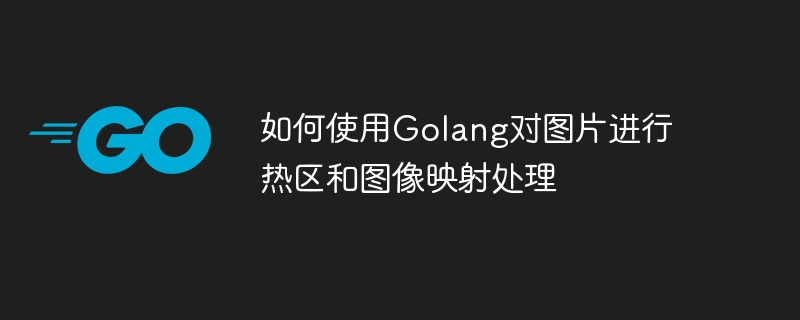
How to use Golang to perform hot zone and image mapping processing on images
Overview
In Web development, image hot zones and image mapping are common technologies. They can add interactivity and functionality to images. This article will introduce how to use Golang to perform hot zone and image mapping processing on images.
Hot zone refers to delineating a specific area on the image and adding events to the area. When the user clicks or hovers over the area, the corresponding event will be triggered. Image mapping refers to dividing a picture into multiple irregular areas and assigning a link or action to each area.
Steps
Install the necessary libraries
First, we need to install Golang’s image processing library, which can be installed using the following command:
go get github.com/disintegration/imaging
At the same time, we also need to install Golang’s HTTP library, which can be installed using the following command:
go get net/http
Reading images
We use Golang’s imaging library to read To get the image, the code example is as follows:
package main
import (
"fmt"
"github.com/disintegration/imaging"
"image/color"
)
func main() {
// 读取图片
src, err := imaging.Open("image.jpg")
if err != nil {
fmt.Printf("failed to open image: %v", err)
return
}
// 显示图片的尺寸
bounds := src.Bounds()
fmt.Println("图片尺寸:", bounds.Size().X, bounds.Size().Y)
} In this example, we read the image named image.jpg and display its size.
Creating Hot Zones and Image Maps
In order to create hot zones and image maps, we need to specify a location and event for each zone. Here is a simple example code that shows how to create a hotspot and an image map:
package main
import (
"fmt"
"github.com/disintegration/imaging"
"image"
"image/color"
"image/draw"
"net/http"
)
func main() {
// 读取图片
src, err := imaging.Open("image.jpg")
if err != nil {
fmt.Printf("failed to open image: %v", err)
return
}
// 创建一个图像映射
m := image.NewNRGBA(src.Bounds())
draw.Draw(m, m.Bounds(), src, image.Point{}, draw.Src)
// 创建一个热区
h := image.NewRGBA(src.Bounds())
red := color.RGBA{255, 0, 0, 255}
draw.Draw(h, h.Bounds(), &image.Uniform{red}, image.Point{}, draw.Src)
alpha := color.Alpha{150}
draw.DrawMask(m, m.Bounds(), h, image.Point{}, &image.Uniform{alpha}, image.Point{}, draw.Over)
// 保存结果
err = imaging.Save(m, "output.jpg")
if err != nil {
fmt.Printf("failed to save image: %v", err)
return
}
// 启动HTTP服务器,显示结果
http.HandleFunc("/", func(w http.ResponseWriter, r *http.Request) {
http.ServeFile(w, r, "output.jpg")
})
http.ListenAndServe(":8080", nil)
}In this example, we first read an image named image. jpg image and create a hot zone on it. Hot areas are filled with red and have translucency. Then, we overlay the hot area onto the original image and save the result as an output.jpg file. Finally, we use Golang's HTTP library to start an HTTP server and display the result file on the browser.
Summary
This article introduces how to use Golang to perform hot zone and image mapping processing on images. We used Golang's imaging library to read and process images, and used Golang's HTTP library to display the final results. By creating hot zones and image maps, we can add interactivity and functionality to images to enhance the user experience.
The above is the detailed content of How to use Golang to perform hot zone and image mapping processing on pictures. For more information, please follow other related articles on the PHP Chinese website!




