 Backend Development
Backend Development
 PHP Tutorial
PHP Tutorial
 How to add mobile phone verification function in PHP for user registration
How to add mobile phone verification function in PHP for user registration
How to add mobile phone verification function in PHP for user registration
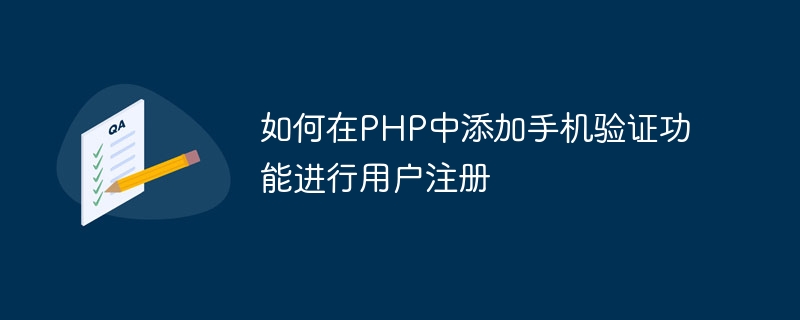
How to add mobile phone verification function in PHP for user registration
In today's online world, mobile phone verification has become a very important security measure, especially in During user registration. Adding mobile phone verification function can prevent malicious registration and protect the security of user accounts. This article will introduce how to implement the mobile phone verification function in PHP and apply it to user registration.
1. Collect and verify user mobile phone numbers
- First, we need to add an input box to the user registration form to fill in the user’s mobile phone number.
<input type="text" name="phone" placeholder="请输入手机号码">
- On the server side, we need to verify the mobile phone number entered by the user to ensure that it is in the correct format. You can use regular expressions to match the format of mobile phone numbers.
$phone = $_POST['phone'];
// 判断手机号码格式是否正确
if(!preg_match('/^1[34578]d{9}$/', $phone)){
echo '手机号码格式不正确';
exit;
}2. Send the verification code to the user’s mobile phone
- We can use the SMS service provider’s API to send the verification code to the user’s mobile phone. Here we take Alibaba Cloud SMS service as an example, assuming that we already have AccessKey and AccessSecret.
require 'aliyun-php-sdk-core/Config.php'; // 引入阿里云SDK的配置文件
$accessKeyId = '<yourAccessKeyId>'; // 替换成你自己的AccessKeyId
$accessSecret = '<yourAccessSecret>'; // 替换成你自己的AccessSecret
use AliyunCoreConfig;
// 设置阿里云短信服务的AccessKey和AccessSecret
Config::load();
$acsClient = new AliyunCoreDefaultAcsClient([
'RegionId' => 'cn-hangzhou', // 设置短信服务的区域,这里是杭州
'AccessKeyId' => $accessKeyId,
'AccessKeySecret' => $accessSecret
]);
// 发送短信验证码
function sendVerificationCode($phone, $code){
$request = new AliyunApiSmsRequestV20170525SingleSendSmsRequest();
$request->setSignName('云市场'); // 设置短信签名
$request->setTemplateCode('SMS_12345678'); // 设置短信模板ID
$request->setRecNum($phone); // 设置接收短信的手机号码
$request->setParamString('{"code":"' . $code . '"}'); // 设置短信模板中的参数
try {
$response = $acsClient->getAcsResponse($request);
// 处理短信发送结果
if ($response->Code == 'OK') {
return true;
} else {
return false;
}
} catch (AliyunCoreExceptionClientException $e) {
return false;
} catch (AliyunCoreExceptionServerException $e) {
return false;
}
}
// 生成随机验证码
function generateVerificationCode($length = 6){
$code = '';
$characters = '0123456789';
$charLength = strlen($characters) - 1;
for ($i = 0; $i < $length; $i++){
$code .= $characters[rand(0, $charLength)];
}
return $code;
}
// 发送验证码到用户手机
$verificationCode = generateVerificationCode();
if(!sendVerificationCode($phone, $verificationCode)){
echo '短信验证码发送失败';
exit;
}3. Verify the verification code entered by the user
- When the user submits the registration form, we need to verify whether the verification code entered by the user is correct.
$verifyCode = $_POST['verifyCode'];
// 判断用户输入的验证码是否正确
if($verifyCode != $verificationCode){
echo '验证码错误';
exit;
}At this point, we have completed the process of adding mobile phone verification function in PHP for user registration. In this way, malicious registration can be effectively prevented and the security of user accounts can be improved.
It should be noted that the above code is only a simple example. In actual application, the code needs to be processed in more detail, and you need to apply for an account with the Alibaba Cloud SMS service provider and configure SMS templates and other information. .
I hope this article will help you add mobile phone verification function in PHP for user registration!
The above is the detailed content of How to add mobile phone verification function in PHP for user registration. For more information, please follow other related articles on the PHP Chinese website!

Hot AI Tools

Undresser.AI Undress
AI-powered app for creating realistic nude photos

AI Clothes Remover
Online AI tool for removing clothes from photos.

Undress AI Tool
Undress images for free

Clothoff.io
AI clothes remover

Video Face Swap
Swap faces in any video effortlessly with our completely free AI face swap tool!

Hot Article

Hot Tools

Notepad++7.3.1
Easy-to-use and free code editor

SublimeText3 Chinese version
Chinese version, very easy to use

Zend Studio 13.0.1
Powerful PHP integrated development environment

Dreamweaver CS6
Visual web development tools

SublimeText3 Mac version
God-level code editing software (SublimeText3)

Hot Topics
 1393
1393
 52
52
 37
37
 110
110
 Why can't I register at the Bitget Wallet exchange?
Sep 06, 2024 pm 03:34 PM
Why can't I register at the Bitget Wallet exchange?
Sep 06, 2024 pm 03:34 PM
There are various reasons for being unable to register for the BitgetWallet exchange, including account restrictions, unsupported regions, network issues, system maintenance and technical failures. To register for the BitgetWallet exchange, please visit the official website, fill in the information, agree to the terms, complete registration and verify your identity.
 In-depth search deepseek official website entrance
Mar 12, 2025 pm 01:33 PM
In-depth search deepseek official website entrance
Mar 12, 2025 pm 01:33 PM
At the beginning of 2025, domestic AI "deepseek" made a stunning debut! This free and open source AI model has a performance comparable to the official version of OpenAI's o1, and has been fully launched on the web side, APP and API, supporting multi-terminal use of iOS, Android and web versions. In-depth search of deepseek official website and usage guide: official website address: https://www.deepseek.com/Using steps for web version: Click the link above to enter deepseek official website. Click the "Start Conversation" button on the homepage. For the first use, you need to log in with your mobile phone verification code. After logging in, you can enter the dialogue interface. deepseek is powerful, can write code, read file, and create code
 Gate.io trading platform official app download and installation address
Feb 13, 2025 pm 07:33 PM
Gate.io trading platform official app download and installation address
Feb 13, 2025 pm 07:33 PM
This article details the steps to register and download the latest app on the official website of Gate.io. First, the registration process is introduced, including filling in the registration information, verifying the email/mobile phone number, and completing the registration. Secondly, it explains how to download the Gate.io App on iOS devices and Android devices. Finally, security tips are emphasized, such as verifying the authenticity of the official website, enabling two-step verification, and being alert to phishing risks to ensure the safety of user accounts and assets.
 Sesame Open Door Exchange Web Page Registration Link Gate Trading App Registration Website Latest
Feb 28, 2025 am 11:06 AM
Sesame Open Door Exchange Web Page Registration Link Gate Trading App Registration Website Latest
Feb 28, 2025 am 11:06 AM
This article introduces the registration process of the Sesame Open Exchange (Gate.io) web version and the Gate trading app in detail. Whether it is web registration or app registration, you need to visit the official website or app store to download the genuine app, then fill in the user name, password, email, mobile phone number and other information, and complete email or mobile phone verification.
 Detailed steps on how to withdraw money from BMX exchange
Oct 12, 2024 am 11:43 AM
Detailed steps on how to withdraw money from BMX exchange
Oct 12, 2024 am 11:43 AM
The steps to withdraw money from the BMX exchange are as follows: Log in to your account and select "Withdraw". Select a withdrawal method and enter relevant information. Enter the withdrawal amount and verify the withdrawal request. Provide authentication information. Waiting for withdrawal processing.
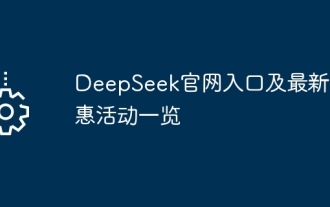 DeepSeek official website entrance and latest promotional activities
Feb 19, 2025 pm 05:15 PM
DeepSeek official website entrance and latest promotional activities
Feb 19, 2025 pm 05:15 PM
DeepSeek's official website is now launching multiple discount activities to provide users with a shopping experience. New users sign up to get a $10 coupon, and enjoy a 15% limited time discount for the entire audience. Recommend friends can also earn rewards, and you can accumulate points for redemption of gifts when shopping. The event deadlines are different. For details, please visit the DeepSeek official website for inquiries.
 DigiFinex exchange app how to register an account process sharing
Sep 12, 2024 am 09:19 AM
DigiFinex exchange app how to register an account process sharing
Sep 12, 2024 am 09:19 AM
DigiFinex account registration process: Visit the official website and click "Register". Fill out the registration form, including email, password, and invitation code (optional). Verify email (click the verification link). Complete registration. Enable security settings (optional): Google Authenticator, Mobile Verification.
 How to register XT.COM exchange account in mainland China?
Aug 16, 2024 pm 06:51 PM
How to register XT.COM exchange account in mainland China?
Aug 16, 2024 pm 06:51 PM
Mainland users can register on the XT.COM exchange through the following steps: Visit the XT.COM official website. Click the "Register" button in the upper right corner. Select the "Mobile Registration" option. Enter your mainland mobile phone number, obtain and enter the verification code. Set a password. Complete authentication. Registration completed.



