
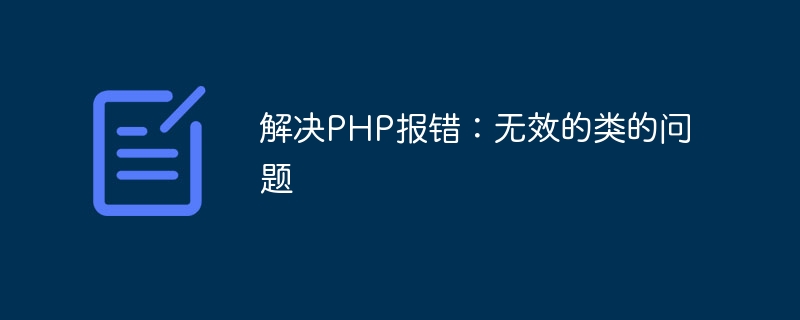
Solution to PHP error: invalid class problem
In the process of using PHP development, we often encounter "invalid class" error. This is usually caused by the class not existing or the class file path being incorrect. In this article, I will introduce some common solutions and provide some code examples to help you better understand and solve this problem.
1. Check the class file path and namespace
First, we need to confirm whether the class file path and namespace are correct. When we use namespaces to organize our classes, if the namespace or class file path is inconsistent with the actual file, an "invalid class" error will appear.
For example, we have a class named "User" and the namespace is "AppModels", then the file path of the class should be "app/Models/User.php" in the project root directory. It is important to ensure that the path and namespace of the class file match the actual file.
If the class file path and namespace are correct, we also need to check whether the class name is spelled correctly. PHP is a case-sensitive language, so class names must be named strictly in accordance with upper and lower case.
Sample code:
// User.php 文件路径为 app/Models/User.php
namespace AppModels;
class User
{
// ...
}2. Use the automatic loading mechanism
If our project follows the PSR-4 automatic loading specification, we only need composer in the project root directory Configure the autoload part in the .json file and execute the composer dump-autoload command. Composer will automatically load our class files according to our configuration. In this way, we don't need to manually import each class file.
Sample code:
// composer.json 文件中的 autoload 部分
"autoload": {
"psr-4": {
"App\": "app/"
}
}3. Use namespace to introduce classes
When we use namespaces to organize our classes, we need to use the use keyword to introduce them. The namespace and class name used.
Sample code:
// 引入命名空间及类名 use AppModelsUser; $user = new User();
4. Check whether the class exists
If we use dynamically loaded classes, for example, use the spl_autoload_register function to customize the loading process of the class, we You need to ensure that the class file exists in order for the class to be loaded correctly.
Sample code:
// 自定义类的加载过程
spl_autoload_register(function ($class) {
$classFile = __DIR__ . '/' . str_replace('\', '/', $class) . '.php';
if (file_exists($classFile)) {
include $classFile;
}
});The above are some common ways to solve the "invalid class" problem. I hope that the introduction and sample code of this article can help everyone better understand and solve this problem. Remember, it is very important that the class file paths, namespaces, and class names are correct, so be sure to check and verify them carefully. If the problem persists, you can try to regenerate the automatic loading file or update Composer dependencies.
Happy coding everyone!
Reference materials:
The above is the detailed content of Solve PHP error: invalid class problem. For more information, please follow other related articles on the PHP Chinese website!
 How to remove the first few elements of an array in php
How to remove the first few elements of an array in php
 How to copy an Excel table to make it the same size as the original
How to copy an Excel table to make it the same size as the original
 How to best set up virtual memory
How to best set up virtual memory
 The difference between footnotes and endnotes
The difference between footnotes and endnotes
 How to solve 500 internal server error
How to solve 500 internal server error
 What card is TF card?
What card is TF card?
 What does screen recording mean?
What does screen recording mean?
 Why can't the Himalayan connect to the Internet?
Why can't the Himalayan connect to the Internet?




