
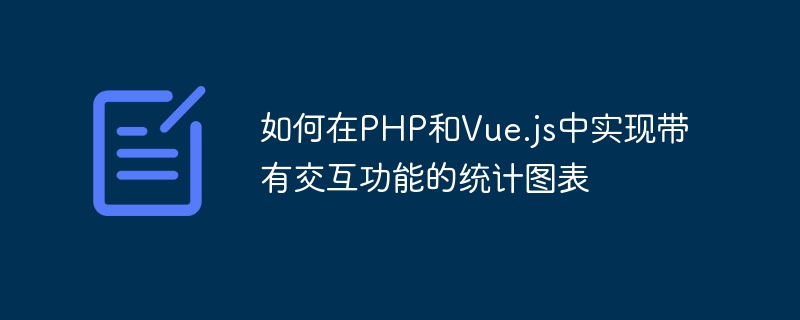
How to implement statistical charts with interactive functions in PHP and Vue.js
Introduction:
Statistical charts are one of the important ways of data visualization. It can visually display the distribution, trends and relationships of data in the form of graphics, helping people better understand and analyze data. In web application development, PHP and Vue.js are commonly used technology stacks. By combining PHP and Vue.js, statistical charts with interactive functions can be easily implemented. This article will introduce how to use PHP and Vue.js to achieve this requirement, with code examples.
1. Preparation:
Before you start, you need to make sure that PHP and Vue.js have been installed correctly.
2. Introduce the required plug-ins:
In order to implement interactive statistical charts, we need to introduce a popular JavaScript chart library, such as Chart.js. Chart.js provides a rich set of chart types and configuration options, and is easy to use.
In the HTML page, we only need to introduce the JavaScript file of Chart.js. It can be introduced in the following ways:
<script src="https://cdn.jsdelivr.net/npm/chart.js"></script>
3. Data preparation:
In PHP, we can use the database or other methods to obtain data, and return the data to the front end in JSON format. In this article, we provide a simple example data in the form of a PHP array.
<?php $data = [ ['label' => 'A', 'value' => 10], ['label' => 'B', 'value' => 20], ['label' => 'C', 'value' => 30], ['label' => 'D', 'value' => 40], ['label' => 'E', 'value' => 50] ]; echo json_encode($data); ?>
4. Using Chart.js in Vue.js:
In Vue.js, we can use Chart.js to create and manage statistical charts. First, introduce Chart.js into the Vue component.
import Chart from 'chart.js';
Then, create a canvas element in the mounted hook function of the Vue component to place the statistical chart:
mounted() {
const canvas = document.getElementById('myChart');
this.ctx = canvas.getContext('2d');
}Next, we can call Chart. js API to create a statistical chart. In the mounted hook function of the Vue component, add the following code:
mounted() {
// ...
this.chart = new Chart(this.ctx, {
type: 'bar',
data: {
labels: [],
datasets: [{
label: 'My Dataset',
data: [],
}]
},
options: {}
});
}In the above code, we create a histogram and provide initial values for the chart's data and configuration items . In actual use, we can get data from the backend and dynamically update the chart.
5. Get data and update the chart:
In order to dynamically update the chart, we need to use axios or other methods to get data from the backend in the Vue component. In the mounted hook function of the Vue component, add the following code:
mounted() {
// ...
axios.get('data.php').then(response => {
const data = response.data;
this.chart.data.labels = data.map(item => item.label);
this.chart.data.datasets[0].data = data.map(item => item.value);
this.chart.update();
});
}In the above code, we use the axios library to get the data.php# from the backend. ##The interface obtains data and updates the labels and data items of the chart based on the data. Finally, we call the chart.update() method to update the chart.
The following is a complete sample code that demonstrates how to implement statistical charts with interactive functions in PHP and Vue.js.
<!-- MyChart.vue -->
<template>
<div>
<canvas id="myChart"></canvas>
</div>
</template>
<script>
import Chart from 'chart.js';
import axios from 'axios';
export default {
mounted() {
const canvas = document.getElementById('myChart');
this.ctx = canvas.getContext('2d');
axios.get('data.php').then(response => {
const data = response.data;
this.chart = new Chart(this.ctx, {
type: 'bar',
data: {
labels: data.map(item => item.label),
datasets: [{
label: 'My Dataset',
data: data.map(item => item.value),
}]
},
options: {}
});
});
}
}
</script><?php $data = [ ['label' => 'A', 'value' => 10], ['label' => 'B', 'value' => 20], ['label' => 'C', 'value' => 30], ['label' => 'D', 'value' => 40], ['label' => 'E', 'value' => 50] ]; echo json_encode($data); ?>
By combining PHP and Vue.js, we can easily implement statistical charts with interactive functions. First, get the data via PHP or other means and return the data to the front end in JSON format. Then, use Chart.js in the Vue component to create and manage statistical charts, use axios or other methods to get data from the backend, and dynamically update the chart.
The above is the detailed content of How to implement statistical charts with interactive functions in PHP and Vue.js. For more information, please follow other related articles on the PHP Chinese website!