
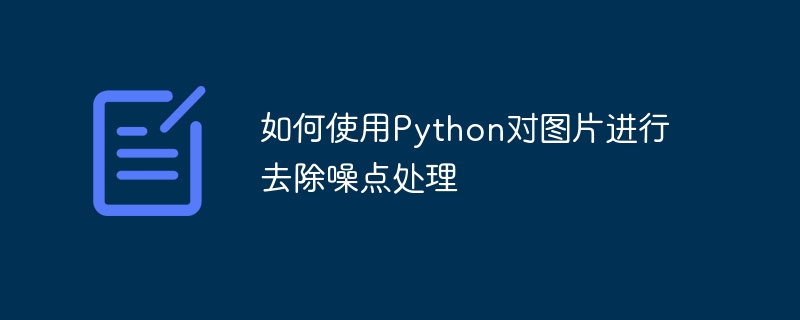
How to use Python to remove noise from images
Introduction:
In the process of image processing, noise is a common problem. Noise not only affects the aesthetics of the image, but may also have a negative impact on subsequent processing. This article will introduce how to use Python to remove noise from images.
1. Import the required libraries
Before we begin, we first need to import some commonly used image processing libraries, such as NumPy, OpenCV and Matplotlib. They are commonly used image processing tools in Python.
Code example:
import numpy as np import cv2 import matplotlib.pyplot as plt
2. Read the picture
We need to read a picture from the disk and convert it into a grayscale image. Grayscale images have only one channel, making them easier to process.
Code example:
image = cv2.imread("image.jpg")
gray_image = cv2.cvtColor(image, cv2.COLOR_BGR2GRAY)3. Apply Gaussian Blur
Gaussian blur is a commonly used image processing method that can be used to remove noise. The effects of noise can be reduced by applying a Gaussian filter around each pixel of the image.
Code example:
blurred_image = cv2.GaussianBlur(gray_image, (5, 5), 0)
4. Apply adaptive threshold processing
Adaptive threshold processing can adjust the threshold according to the brightness changes in local areas of the image to better distinguish targets and noise. . This method is very suitable for processing grayscale images.
Code example:
threshold_image = cv2.adaptiveThreshold(blurred_image, 255, cv2.ADAPTIVE_THRESH_MEAN_C, cv2.THRESH_BINARY, 11, 2)
5. Display results
Finally, we can use the Matplotlib library to compare the original image, the processed image and the thresholded image, and display them .
Code example:
plt.subplot(1, 3, 1)
plt.title('Original Image')
plt.imshow(cv2.cvtColor(image, cv2.COLOR_BGR2RGB))
plt.subplot(1, 3, 2)
plt.title('Blurred Image')
plt.imshow(blurred_image, cmap='gray')
plt.subplot(1, 3, 3)
plt.title('Thresholded Image')
plt.imshow(threshold_image, cmap='gray')
plt.show() 6. Summary
This article introduces how to use Python to remove noise from images. First, we import the required libraries. Then, the image is converted to grayscale and a Gaussian blur is applied to reduce the impact of noise. Next, we use adaptive thresholding to better distinguish objects from noise. Finally, we compare the original image, the processed image, and the thresholded image and display them.
With these basic methods, you can further process the image according to the actual situation to achieve better denoising effect. Hope this article helps you!
The above is the detailed content of How to use Python to remove noise from images. For more information, please follow other related articles on the PHP Chinese website!




