
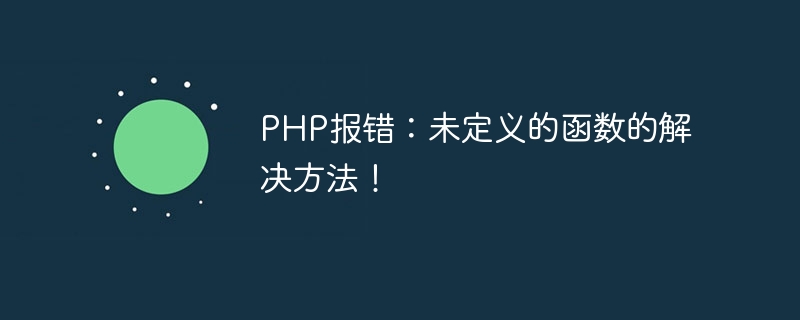
PHP error: solution to undefined function!
During the development process using PHP, we often encounter some error messages, one of which is the "Undefined function" error. This error message usually occurs when a function is called, but the function is not defined in the code or is not introduced correctly. This article will introduce some common solutions to help developers solve this problem.
1. Check whether the function exists
When an "undefined function" error occurs, we must first check whether the function exists. This can be determined using the function_exists() function. The function_exists() function accepts a string parameter representing the name of the function. Returns true if the function exists, false otherwise. The following is a simple example:
if (function_exists('my_function')) {
my_function();
} else {
echo "my_function函数不存在!";
}In the above example, we first check whether the my_function() function exists, and then perform the corresponding operations based on the result.
2. Check the namespace of the function
If you encounter an "undefined function" error when using a namespace, you need to check whether the function is in the correct namespace. It could be that you didn't introduce or use the correct namespace before calling the function. The following is a simple example:
namespace MyNamespace;
function my_function() {
echo "在MyNamespace命名空间里的函数!";
}use MyNamespacemy_function; my_function();
In the above example, we defined a my_function() function and placed it in the MyNamespace namespace. We then introduced the function before calling it using the use keyword. In this way, we can call the function normally.
3. Introduce the required files
In PHP, we can put the function definition in a separate file and introduce it where the function needs to be used. If you are calling a function defined in another file from one file, then you need to make sure that the file has been imported correctly. Here is a simple example:
// functions.php
function my_function() {
echo "这是一个测试函数!";
}// index.php include 'functions.php'; my_function();
In the above example, we placed the my_function() function definition in the functions.php file and introduced the file in the index.php file. In this way we can call the my_function() function normally.
4. Check the location of the function call
Sometimes, the "undefined function" error may be caused by the wrong location of the function call. You need to make sure that the function is defined before calling it. In addition, you also need to pay attention to the order of function definitions to ensure that the functions that need to be called have been defined before calling. Here is a simple example:
function my_function() {
echo "这是一个测试函数!";
}
my_function();In the above example, we first defined the my_function() function and then called the function immediately after the function definition. In this way, we can call the my_function() function normally.
Summary
When we encounter an "undefined function" error during development using PHP, we can check whether the function exists, check the namespace of the function, and introduce the required Files and checking the location of function calls to solve this problem. I hope this article can help everyone solve this kind of problem and make PHP development work more smoothly.
The above is the detailed content of PHP error: solution to undefined function!. For more information, please follow other related articles on the PHP Chinese website!




