
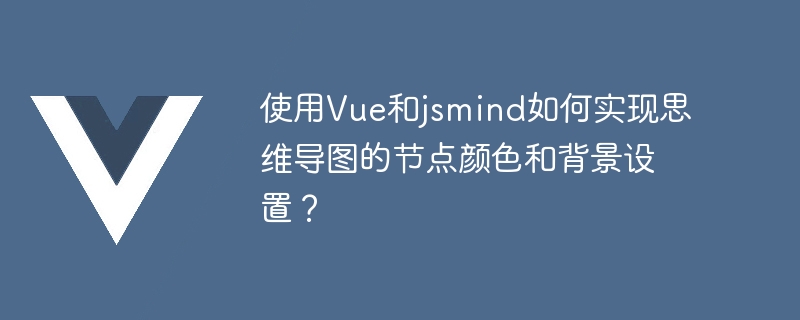
How to use Vue and jsmind to set the node color and background of the mind map?
Mind map is a commonly used tool for recording and organizing thinking. In practical applications, it is often necessary to set different colors and backgrounds for mind map nodes according to different needs. This article will introduce how to use Vue and jsmind to implement the node color and background settings of mind maps, and provide relevant code examples.
<!-- 引入Vue --> <script src="https://cdn.jsdelivr.net/npm/vue/dist/vue.js"></script> <!-- 引入jsmind --> <script src="https://cdn.jsdelivr.net/npm/jsmind/dist/js/jsmind.js"></script> <link rel="stylesheet" href="https://cdn.jsdelivr.net/npm/jsmind/dist/style/jsmind.css">
In addition, we also need to create a div element in the project for placing the mind map. For example:
<div id="mind-container"></div>
var vm = new Vue({
el: '#mind-container',
data: {
mind: null,
selectedNodeId: null,
},
mounted() {
// 在mounted钩子函数中初始化jsmind
this.initMind();
},
methods: {
// 初始化jsmind
initMind() {
// 创建一个新的jsmind实例
this.mind = jsMind.show({
container: 'mind-container',
format: 'node_array',
editable: true,
theme: 'primary',
default_event_type: 'click',
view: {
h_margin: 100,
v_margin: 50,
},
layout: {
hspace: 20,
vspace: 10,
pspace: 20,
},
shortcut: {
enable: true,
},
context_menu: {
enable: true,
},
});
// 监听思维导图节点的选中事件
this.mind.add_event_listener((type, data) => {
if (type === 'select_node') {
this.selectedNodeId = data[0].id;
}
});
},
// 设置节点颜色
setNodeColor(color) {
var node = this.mind.get_node(this.selectedNodeId);
node.data.style = {
'background-color': color,
};
this.mind.update_node(node.id, node);
},
// 设置节点背景
setNodeBackground(background) {
var node = this.mind.get_node(this.selectedNodeId);
node.data.style = {
'background-image': 'url(' + background + ')',
};
this.mind.update_node(node.id, node);
}
},
});In the above code, we create a Vue instance and initialize jsmind in the mounted hook function. At the same time, we defined the initMind method to initialize the mind map, listen to the selection event of the mind map node, and the setNodeColor and setNodeBackground methods to set the node color and background.
<div>
<h2>节点设置</h2>
<div>
<label for="color-picker">节点颜色:</label>
<input type="color" id="color-picker" v-model="color">
<button @click="setNodeColor(color)">设置</button>
</div>
<div>
<label for="background-input">节点背景:</label>
<input type="text" id="background-input" v-model="background">
<button @click="setNodeBackground(background)">设置</button>
</div>
</div>Through the above code, we have implemented a page with a color selector and background input box. The user can set the color and background of the mind map node by selecting the color and entering the image URL. .
To sum up, we have introduced how to use Vue and jsmind to implement the node color and background settings of the mind map. Through the above code examples, we can easily set different colors and backgrounds for the nodes of the mind map to meet specific business needs.
The above is the detailed content of How to implement node color and background settings for mind maps using Vue and jsmind?. For more information, please follow other related articles on the PHP Chinese website!