
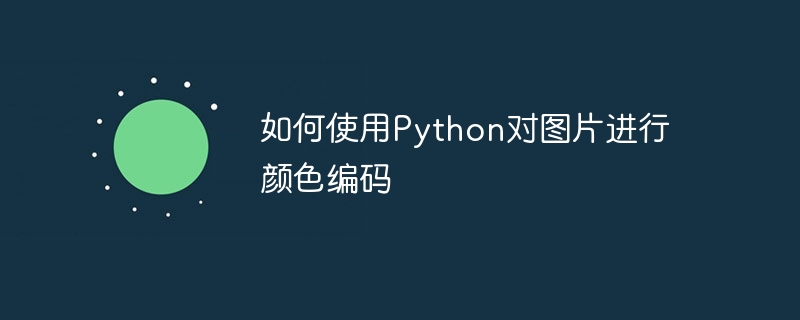
How to use Python to color code images
Introduction:
In image processing, color coding is to convert the color information in the image into a specific format process. Python is a widely used high-level programming language with numerous image processing libraries and tools that make the color coding process simple and efficient. This article will introduce how to use Python to color-code images and provide corresponding code examples.
Step 1: Import the required libraries
First, we need to import the required libraries. In Python, there are many powerful image processing libraries to choose from, such as PIL (Python Imaging Library) and OpenCV. In this article, we choose to use the PIL library for image manipulation. First, we want to make sure that the PIL library is installed correctly.
Code example:
from PIL import Image
Step 2: Read the image
Next, we need to read the image from the file. During the color encoding process, we can handle various image formats, such as JPEG, PNG, and BMP, etc. Use the open() function of the PIL library to read the image and assign it to a variable.
Code Example:
image = Image.open('example.jpg')Step Three: Color Coding
Now, we can start color coding the image. In the PIL library, picture objects can use the convert() method to convert their color mode. Common color modes are RGB (red, green, blue) and CMYK (cyan, yellow, magenta and black).
Code example:
# 将图片转换为RGB模式
image_rgb = image.convert('RGB')
# 将图片转换为CMYK模式
image_cmyk = image.convert('CMYK')Step 4: Save the encoded image
Once we have completed the color encoding, we can save the result as a new image. Using the save() method of the PIL library, we can save the encoded image as a file in a specified format.
Code example:
# 保存RGB模式下的图片
image_rgb.save('example_rgb.jpg')
# 保存CMYK模式下的图片
image_cmyk.save('example_cmyk.jpg')Step 5: Display the encoded image
Finally, we can also observe the encoding effect by displaying the encoded image. Using the show() method of the PIL library, we can display images in the graphical interface.
Code example:
# 显示RGB模式下的图片 image_rgb.show() # 显示CMYK模式下的图片 image_cmyk.show()
Summary:
Through the above steps, we can easily use Python to color code images. First, we need to import the PIL library and use the open() method to read the image. We can then use the convert() method to convert the image to the desired color mode. Finally, we can use the save() method to save the encoded image as a file, and use the show() method to display the image. With these simple steps, we can easily color code images.
The above are the steps and sample code for color coding images using Python. I hope this article can help readers better understand and apply image processing technology to achieve personalized color coding effects.
The above is the detailed content of How to color code images using Python. For more information, please follow other related articles on the PHP Chinese website!




