 Backend Development
Backend Development
 PHP Tutorial
PHP Tutorial
 How to use PHP to write an automated product inventory counting tool
How to use PHP to write an automated product inventory counting tool
How to use PHP to write an automated product inventory counting tool
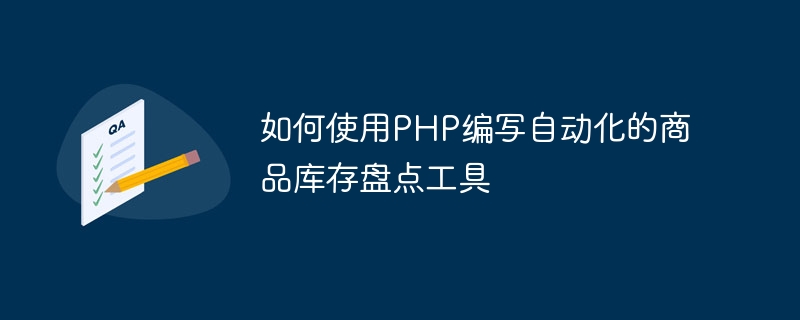
How to use PHP to write an automated product inventory counting tool
Inventory management is one of the important issues faced by every enterprise. In order to ensure accurate inventory and improve work efficiency, automated commodity inventory counting tools have become the first choice for business managers. This article will introduce how to use PHP to write a simple and practical automated product inventory counting tool, and attach relevant code examples.
- Determine requirements
Before we start writing code, we need to define the requirements first. A basic product inventory counting tool needs to complete the following functions: - Connect to the database to obtain product information and inventory quantity;
- Automatically conduct inventory according to certain rules, that is, compare it with the actual inventory quantity ;
- Generate inventory report, including product code, name, actual inventory quantity and inventory quantity and other information;
- The report format can be customized according to needs.
- Connect to the database
First, we need to connect to the database to obtain product information and inventory quantities. The following is a simple PHP code example for connecting to a MySQL database:
$hostname = "localhost";
$username = "root";
$password = "password";
$database = "inventory";
$conn = new mysqli($hostname, $username, $password, $database);
if ($conn->connect_error) {
die("连接数据库失败:" . $conn->connect_error);
}- Get product information and inventory quantity
Next, we need to get the product information and inventory quantity from the database Stock quantity. The following is a simple PHP code example for querying the product table in the database:
$sql = "SELECT * FROM products";
$result = $conn->query($sql);
if ($result->num_rows > 0) {
while ($row = $result->fetch_assoc()) {
$product_id = $row['id'];
$product_name = $row['name'];
$stock_qty = $row['stock_qty'];
// 写入相应的处理逻辑
}
} else {
echo "没有查询到商品信息。";
}- Counting inventory
In the inventory counting stage, we need to compare the actual inventory quantity with the counting quantity Compare and generate corresponding reports. The following is a simple PHP code example for taking inventory and generating a report:
$report = array();
while ($row = $result->fetch_assoc()) {
$product_id = $row['id'];
$product_name = $row['name'];
$stock_qty = $row['stock_qty'];
$counted_qty = // 根据实际情况填写盘点数量;
if ($stock_qty != $counted_qty) {
$report[] = array(
'product_id' => $product_id,
'product_name' => $product_name,
'stock_qty' => $stock_qty,
'counted_qty' => $counted_qty
);
}
}
// 生成报告
if (!empty($report)) {
foreach ($report as $item) {
echo "商品编号:" . $item['product_id'] . "
";
echo "商品名称:" . $item['product_name'] . "
";
echo "实际库存数量:" . $item['stock_qty'] . "
";
echo "盘点数量:" . $item['counted_qty'] . "
";
}
} else {
echo "库存盘点结果一致,没有差异。";
}- Customized report format
Finally, we can customize the format of the report according to our needs. The following is a simple PHP code example for customizing the report format:
if (!empty($report)) {
echo "<table>";
echo "<tr><th>商品编号</th><th>商品名称</th><th>实际库存数量</th><th>盘点数量</th></tr>";
foreach ($report as $item) {
echo "<tr>";
echo "<td>" . $item['product_id'] . "</td>";
echo "<td>" . $item['product_name'] . "</td>";
echo "<td>" . $item['stock_qty'] . "</td>";
echo "<td>" . $item['counted_qty'] . "</td>";
echo "</tr>";
}
echo "</table>";
} else {
echo "库存盘点结果一致,没有差异。";
}Through the above steps, we have successfully written a simple and practical automated product inventory counting tool. Obtain product information and inventory quantity by connecting to the database, take inventory and generate corresponding reports, and finally customize the report format according to needs. Further functional expansion can be carried out according to actual needs, such as adding permission management, exporting reports, etc.
I hope this article will help you understand how to use PHP to write an automated product inventory counting tool!
The above is the detailed content of How to use PHP to write an automated product inventory counting tool. For more information, please follow other related articles on the PHP Chinese website!

Hot AI Tools

Undresser.AI Undress
AI-powered app for creating realistic nude photos

AI Clothes Remover
Online AI tool for removing clothes from photos.

Undress AI Tool
Undress images for free

Clothoff.io
AI clothes remover

Video Face Swap
Swap faces in any video effortlessly with our completely free AI face swap tool!

Hot Article

Hot Tools

Notepad++7.3.1
Easy-to-use and free code editor

SublimeText3 Chinese version
Chinese version, very easy to use

Zend Studio 13.0.1
Powerful PHP integrated development environment

Dreamweaver CS6
Visual web development tools

SublimeText3 Mac version
God-level code editing software (SublimeText3)

Hot Topics
 1386
1386
 52
52
 An efficient Fibonacci sequence calculator written in PHP
Mar 21, 2024 am 10:06 AM
An efficient Fibonacci sequence calculator written in PHP
Mar 21, 2024 am 10:06 AM
Efficient Fibonacci sequence calculator: PHP implementation of Fibonacci sequence is a very classic mathematical problem. The rule is that each number is equal to the sum of the previous two numbers, that is, F(n)=F(n -1)+F(n-2), where F(0)=0 and F(1)=1. When calculating the Fibonacci sequence, it can be implemented recursively, but performance problems will occur as the value increases. Therefore, this article will introduce how to write an efficient Fibonacci using PHP
 How to delete Apple shortcut command automation
Feb 20, 2024 pm 10:36 PM
How to delete Apple shortcut command automation
Feb 20, 2024 pm 10:36 PM
How to Delete Apple Shortcut Automation With the launch of Apple's new iOS13 system, users can use shortcuts (Apple Shortcuts) to customize and automate various mobile phone operations, which greatly improves the user's mobile phone experience. However, sometimes we may need to delete some shortcuts that are no longer needed. So, how to delete Apple shortcut command automation? Method 1: Delete through the Shortcuts app. On your iPhone or iPad, open the "Shortcuts" app. Select in the bottom navigation bar
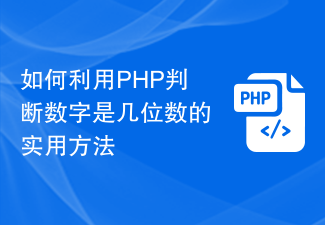 How to use PHP to determine the number of digits in a number?
Mar 26, 2024 am 11:39 AM
How to use PHP to determine the number of digits in a number?
Mar 26, 2024 am 11:39 AM
A practical method to use PHP to determine how many digits a number has. In programming, there is often a need to determine how many digits a number has. When writing a program in PHP, you can use some simple but practical methods to determine the number of digits in a number. Below we will introduce some methods of using PHP to determine the number of digits in a number, and attach specific code examples. Method 1: Use the strlen function The strlen function in PHP can return the length of a string. If we first convert the number to a string and then use s
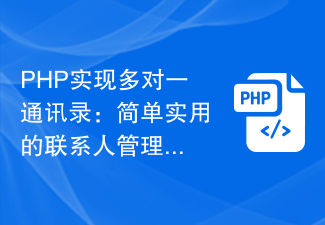 PHP implements many-to-one address book: simple and practical contact management
Mar 15, 2024 pm 12:48 PM
PHP implements many-to-one address book: simple and practical contact management
Mar 15, 2024 pm 12:48 PM
PHP realizes many-to-one address book: simple and practical contact management. With the popularity of social networks, people's social relationships have become more and more complex, and managing contact information has become more and more important. In this context, it becomes particularly important to develop a simple and practical contact management system. This article will introduce how to use PHP to implement a many-to-one address book to add, delete, modify and search contact information. Functional design Before designing the contact management system, we need to determine the functional modules of the system, which mainly include: adding contacts
 Implement PHP single user login restriction
Mar 05, 2024 pm 10:27 PM
Implement PHP single user login restriction
Mar 05, 2024 pm 10:27 PM
Implementing PHP single-user login restrictions requires specific code examples. When developing a website or application, sometimes it is necessary to ensure that users can only log in on one device to avoid multiple people sharing accounts. In order to implement this function, you can write code through PHP to limit single-user login. The specific implementation methods and code examples will be introduced below: Database design First, we need to save the user's login information in the database. You can create a table named user_sessions to store user sessions
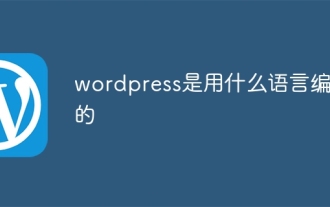 What language is WordPress written in?
Apr 15, 2024 pm 11:33 PM
What language is WordPress written in?
Apr 15, 2024 pm 11:33 PM
WordPress is written in PHP and is mainly supported by the following programming languages: Core Platform PHP: Used to dynamically generate web pages. Database MySQL: used to store website data. Themes and Plugins HTML: Define website structure and layout. CSS: Defines the look and feel of the website. JavaScript: Add interactivity.
 In-depth exploration of PHP extension development: Uncovering the behind-the-scenes secrets of PHP extension development
Feb 19, 2024 pm 11:40 PM
In-depth exploration of PHP extension development: Uncovering the behind-the-scenes secrets of PHP extension development
Feb 19, 2024 pm 11:40 PM
PHP extension development is the art of creating custom functionality, extending PHP core functionality and building more powerful applications. It opens up new possibilities in the PHP world, allowing developers to transcend the basic limitations of the language. This article will take you on a journey of PHP extension development, providing you with comprehensive knowledge and practical guidance from basic concepts to advanced techniques. PHP extension development basics Before starting PHP extension development, you need to understand some basic concepts. What are PHP extensions? A PHP extension is a dynamic link library (DLL) that extends PHP core functionality and provides new data types, functions and classes. Advantages of PHP Extensions PHP extensions have many advantages, including: scalability, flexibility, performance optimization, and code reuse. PHP
 What is the development method of Empire CMS template?
Apr 17, 2024 am 12:09 AM
What is the development method of Empire CMS template?
Apr 17, 2024 am 12:09 AM
Empire cms template development methods include: 1. Understand the template structure; 2. Modify the template code; 3. Use tags and variables; 4. Create custom functions; 5. Use CSS and JS; 6. Use template modules; 7. Debugging and test.



