
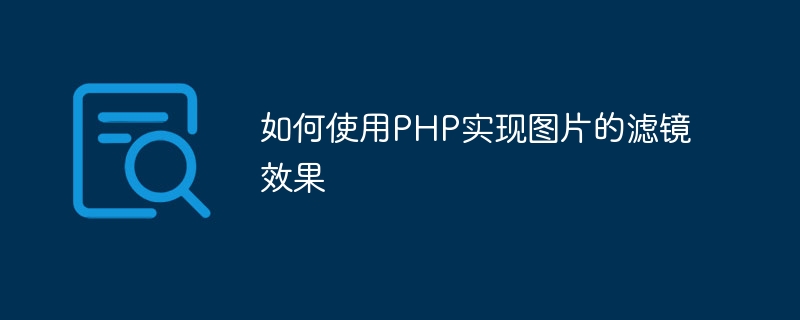
How to use PHP to achieve filter effects on images
Abstract:
In web development, in order to improve user experience, images are often filtered . This article will introduce how to use PHP to implement image filter effects, and help readers get started quickly through simple code examples.
1. Preparation
Before starting, you need to make sure that PHP and GD libraries have been installed. The GD library is a PHP extension library for processing images. You can install it through the following command:
sudo apt-get install php-gd
After the installation is completed, you need to enable the GD library in the php.ini file and uncomment the following line:
extension=gd2
Restart the web server to make the changes take effect.
2. Image processing
Load the original image
First, we need to load the original image. You can use PHP's imagecreatefromjpeg, imagecreatefrompng or imagecreatefromgif function to select the corresponding function according to the format of the image. The following is a sample code:
$photo = imagecreatefromjpeg('original.jpg');Create filter effects
Next, we can create different filter effects. The following are several common filter effect sample codes:
(1) Grayscale filter
imagefilter($photo, IMG_FILTER_GRAYSCALE);
(2) Inversion filter
imagefilter($photo, IMG_FILTER_NEGATE);
(3) Brightness adjustment
imagefilter($photo, IMG_FILTER_BRIGHTNESS, 30);
(4) Contrast adjustment
imagefilter($photo, IMG_FILTER_CONTRAST, -20);
(5) Blur filter
imagefilter($photo, IMG_FILTER_GAUSSIAN_BLUR);
Save the processed image
After processing the filter effect , you can use the imagejpeg, imagepng or imagegif function to save the image in the corresponding format. The following is a sample code saved in JPEG format:
imagejpeg($photo, 'filtered.jpg');
Output the processed image
If you want to display the processed image directly in the browser, you can use Functions such as header and imagejpeg are output. The following is a sample code:
header('Content-Type: image/jpeg');
imagejpeg($photo);Destroy image resources
After processing the filter effect, you need to use the imagedestroy function to destroy the image resource to release memory . The following is a sample code:
imagedestroy($photo);
3. Summary
This article introduces how to use PHP to achieve the filter effect of images. By loading the original image, creating different filter effects, saving the processed image, and exporting the processed image, you can easily achieve the effect of image filters. Readers can adjust the filter parameters as needed to achieve satisfactory results.
Reference materials:
The above is the detailed content of How to use PHP to implement image filter effects. For more information, please follow other related articles on the PHP Chinese website!
 How to get the input number in java
How to get the input number in java
 How to open nrg file
How to open nrg file
 Bitcoin historical price chart
Bitcoin historical price chart
 How to deduplicate database in mysql
How to deduplicate database in mysql
 There are several output and input functions in C language
There are several output and input functions in C language
 Google earth cannot connect to the server solution
Google earth cannot connect to the server solution
 How to repair sql database
How to repair sql database
 What are the seven principles of PHP code specifications?
What are the seven principles of PHP code specifications?
 How to execute a shell script
How to execute a shell script




