 Backend Development
Backend Development
 PHP Tutorial
PHP Tutorial
 PHP implementation: How to generate a QR code business card with company information?
PHP implementation: How to generate a QR code business card with company information?
PHP implementation: How to generate a QR code business card with company information?
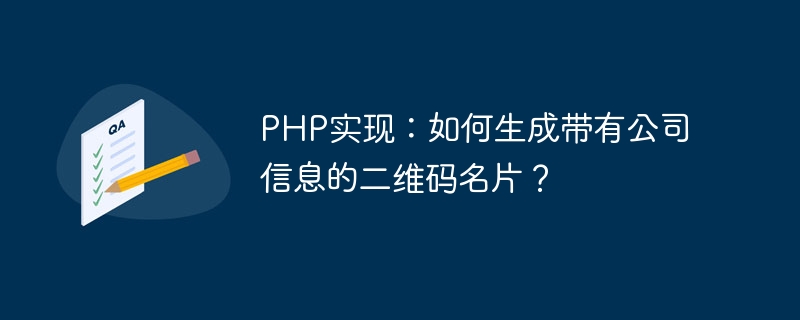
PHP implementation: How to generate a QR code business card with company information?
With the rapid development of mobile Internet, the application of QR codes is becoming more and more widespread. In business communications, traditional paper business cards are often not convenient enough, and QR code business cards have become a more convenient and environmentally friendly choice. This article will introduce how to use PHP to generate QR code business cards with company information, and attach code examples to help readers better understand the implementation method.
First of all, we need to understand the basic QR code generation principle. In PHP, you can use the third-party library QRcode for PHP to generate QR codes. QRcode for PHP is an open source library that is simple and convenient to use and can generate high-quality QR codes.
The following is a simple code example showing how to use QRcode for PHP to generate a basic QR code:
<?php
include('qrlib.php');
$text = "Hello, World!";
$filename = "qrcode.png";
QRcode::png($text, $filename, QR_ECLEVEL_M, 5);
echo "二维码生成成功!";
?>The above code will generate a file named qrcode.png## The QR code image of # has the content "Hello, World!". QRcode::pngThe function is responsible for generating a QR code. The first parameter is the content of the QR code to be generated. The second parameter is the file name to save the generated QR code image. The third parameter is is the error correction level, and the fourth parameter is the size of the QR code.
<?php
include('qrlib.php');
$companyInfo = array(
"companyName" => "ABC公司",
"address" => "北京市朝阳区",
"tel" => "010-12345678",
"email" => "info@abc.com"
);
$text = json_encode($companyInfo);
$filename = "qrcode.png";
QRcode::png($text, $filename, QR_ECLEVEL_M, 5);
echo "二维码生成成功!";
?>$companyInfo, which stores information such as company name, address, phone number, and email address. Use the json_encode() function to convert the array into a string in JSON format, and then generate the string as the content of the QR code.
<?php
include('qrlib.php');
$companyInfo = array(
"companyName" => "ABC公司",
"address" => "北京市朝阳区",
"tel" => "010-12345678",
"email" => "info@abc.com"
);
$text = json_encode($companyInfo);
$filename = "qrcode.png";
QRcode::png($text, $filename, QR_ECLEVEL_M, 5);
// 加载二维码图片
$qrCode = imagecreatefrompng($filename);
// 加载背景图片
$bgImage = imagecreatefromjpeg("bg.jpg");
// 将二维码图片叠加在背景图片上
imagecopymerge($bgImage, $qrCode, 100, 100, 0, 0, imagesx($qrCode), imagesy($qrCode), 100);
// 添加公司Logo
$logoImage = imagecreatefrompng("logo.png");
imagecopymerge($bgImage, $logoImage, 150, 150, 0, 0, imagesx($logoImage), imagesy($logoImage), 100);
// 输出处理后的图片
imagejpeg($bgImage, "final_qrcode.jpg");
echo "二维码生成成功!";
imagedestroy($qrCode);
imagedestroy($bgImage);
imagedestroy($logoImage);
?>imagecopymerge function to superimpose the QR code image on the background image and add the company Logo added to background image. Finally, the processed image is output through the imagejpeg function.
The above is the detailed content of PHP implementation: How to generate a QR code business card with company information?. For more information, please follow other related articles on the PHP Chinese website!

Hot AI Tools

Undresser.AI Undress
AI-powered app for creating realistic nude photos

AI Clothes Remover
Online AI tool for removing clothes from photos.

Undress AI Tool
Undress images for free

Clothoff.io
AI clothes remover

AI Hentai Generator
Generate AI Hentai for free.

Hot Article

Hot Tools

Notepad++7.3.1
Easy-to-use and free code editor

SublimeText3 Chinese version
Chinese version, very easy to use

Zend Studio 13.0.1
Powerful PHP integrated development environment

Dreamweaver CS6
Visual web development tools

SublimeText3 Mac version
God-level code editing software (SublimeText3)

Hot Topics
 CakePHP Project Configuration
Sep 10, 2024 pm 05:25 PM
CakePHP Project Configuration
Sep 10, 2024 pm 05:25 PM
In this chapter, we will understand the Environment Variables, General Configuration, Database Configuration and Email Configuration in CakePHP.
 PHP 8.4 Installation and Upgrade guide for Ubuntu and Debian
Dec 24, 2024 pm 04:42 PM
PHP 8.4 Installation and Upgrade guide for Ubuntu and Debian
Dec 24, 2024 pm 04:42 PM
PHP 8.4 brings several new features, security improvements, and performance improvements with healthy amounts of feature deprecations and removals. This guide explains how to install PHP 8.4 or upgrade to PHP 8.4 on Ubuntu, Debian, or their derivati
 CakePHP Date and Time
Sep 10, 2024 pm 05:27 PM
CakePHP Date and Time
Sep 10, 2024 pm 05:27 PM
To work with date and time in cakephp4, we are going to make use of the available FrozenTime class.
 CakePHP File upload
Sep 10, 2024 pm 05:27 PM
CakePHP File upload
Sep 10, 2024 pm 05:27 PM
To work on file upload we are going to use the form helper. Here, is an example for file upload.
 CakePHP Routing
Sep 10, 2024 pm 05:25 PM
CakePHP Routing
Sep 10, 2024 pm 05:25 PM
In this chapter, we are going to learn the following topics related to routing ?
 Discuss CakePHP
Sep 10, 2024 pm 05:28 PM
Discuss CakePHP
Sep 10, 2024 pm 05:28 PM
CakePHP is an open-source framework for PHP. It is intended to make developing, deploying and maintaining applications much easier. CakePHP is based on a MVC-like architecture that is both powerful and easy to grasp. Models, Views, and Controllers gu
 CakePHP Creating Validators
Sep 10, 2024 pm 05:26 PM
CakePHP Creating Validators
Sep 10, 2024 pm 05:26 PM
Validator can be created by adding the following two lines in the controller.
 CakePHP Working with Database
Sep 10, 2024 pm 05:25 PM
CakePHP Working with Database
Sep 10, 2024 pm 05:25 PM
Working with database in CakePHP is very easy. We will understand the CRUD (Create, Read, Update, Delete) operations in this chapter.





