
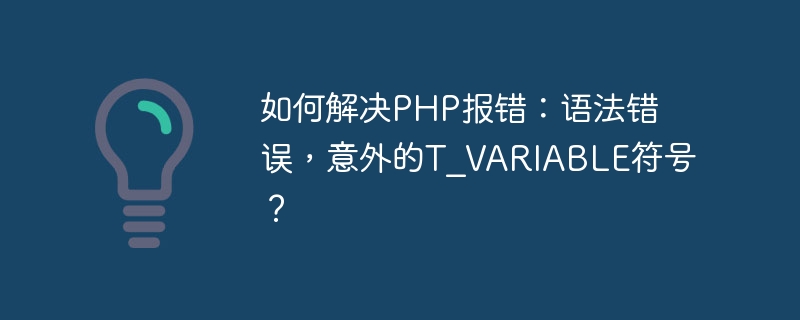
How to solve PHP error: syntax error, unexpected T_VARIABLE symbol?
Introduction:
In PHP development, we sometimes encounter syntax errors. One of the common errors is "Parse error: syntax error, unexpected T_VARIABLE", unexpected T_VARIABLE symbol. This error usually occurs due to some syntax error in the code. This article will introduce the cause and solution of this error, and provide some code examples to help readers better understand.
1.1. Missing semicolon (;):
In PHP, a semicolon is used to end a statement. If a semicolon is missing at the end of a line of code, it will result in "Parse error: syntax error, unexpected T_VARIABLE" error. For example:
<?php
$name = "John"
echo "Hello, ".$name;
?>In the above code, the second line is missing a semicolon, causing the error. To solve this problem, just add a semicolon at the end of the second line:
<?php
$name = "John";
echo "Hello, ".$name;
?>1.2. Incorrect use of the variable symbol ($):
In PHP, variables start with the $ symbol , and cannot contain special characters. If we add extra characters before and after the variable name or miss the $ symbol, it will also cause "Parse error: syntax error, unexpected T_VARIABLE" error. For example:
<?php
name = "John";
echo "Hello, ".$name;
?>In the above code, the second line is missing the $ symbol, causing an error. To solve this problem, just add the $ symbol before the variable name in the second line:
<?php
$name = "John";
echo "Hello, ".$name;
?>2.1. Example 1:
Error code:
<?php
$name = "John";
echo "Hello, ".$nane;
?>Solution:
Change $nane to $name in the third line.
<?php
$name = "John";
echo "Hello, ".$name;
?>2.2. Example 2:
Error code:
<?php
$x = $y + 2
echo $x;
?>Solution:
Just add a semicolon at the end of the second line.
<?php
$x = $y + 2;
echo $x;
?>Summary:
This article introduces how to solve the PHP error "Parse error: syntax error, unexpected T_VARIABLE", that is, syntax error, unexpected T_VARIABLE symbol. We explain the cause and solution of this error in detail, and provide code examples to help readers better understand. I hope the solution to this problem will be helpful to the majority of PHP developers. If readers encounter other similar errors during code writing, I hope they can refer to the solution ideas in this article to quickly locate and solve the problem. Happy development!
The above is the detailed content of How to solve PHP error: syntax error, unexpected T_VARIABLE symbol?. For more information, please follow other related articles on the PHP Chinese website!