
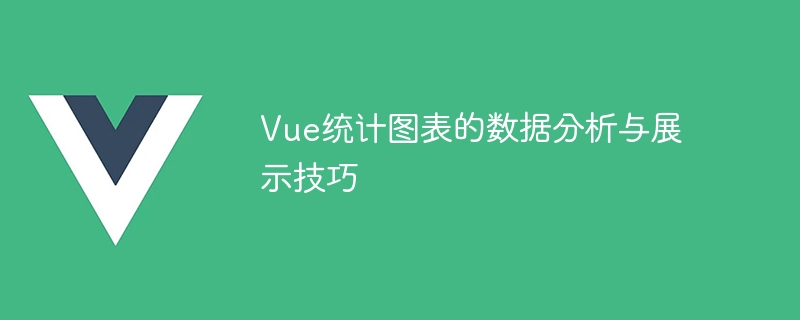
Data analysis and display skills of Vue statistical charts
Overview:
In modern data analysis and display, statistical charts play a very important role. As a popular JavaScript framework, Vue provides powerful tools and techniques to develop interactive statistical charts. This article will introduce some data analysis and display techniques for using statistical charts in Vue, and come with code examples.
npm install chart.js --save
Then, introduce Chart.js in the Vue component:
import Chart from 'chart.js';
Next, we can add a Chart example to create a histogram:
<template>
<canvas id="myChart"></canvas>
</template>
<script>
export default {
mounted() {
const ctx = document.getElementById('myChart').getContext('2d');
new Chart(ctx, {
type: 'bar',
data: {
labels: ['Apple', 'Banana', 'Orange'],
datasets: [{
label: 'Fruit Sales',
data: [12, 19, 3]
}]
}
});
}
}
</script><template>
<div>
<button @click="updateChartData">Update Chart</button>
<canvas id="myChart"></canvas>
</div>
</template>
<script>
import Chart from 'chart.js';
export default {
data() {
return {
chartData: [12, 19, 3]
}
},
mounted() {
this.renderChart();
},
methods: {
renderChart() {
const ctx = document.getElementById('myChart').getContext('2d');
this.chart = new Chart(ctx, {
type: 'bar',
data: {
labels: ['Apple', 'Banana', 'Orange'],
datasets: [{
label: 'Fruit Sales',
data: this.chartData
}]
}
});
},
updateChartData() {
// 模拟异步更新数据
setTimeout(() => {
this.chartData = [8, 14, 5];
this.chart.update();
}, 1000);
}
}
}
</script>After clicking the "Update Chart" button, the chart data will be updated with new data and dynamically displayed in the chart.
<template>
<canvas id="myChart"></canvas>
</template>
<script>
import Chart from 'chart.js';
export default {
mounted() {
const ctx = document.getElementById('myChart').getContext('2d');
const chart = new Chart(ctx, {
type: 'bar',
data: {
labels: ['Apple', 'Banana', 'Orange'],
datasets: [{
label: 'Fruit Sales',
data: [12, 19, 3]
}]
}
});
ctx.canvas.addEventListener('click', (event) => {
const activePoints = chart.getElementsAtEvent(event);
if (activePoints.length > 0) {
const chartData = activePoints[0]._chart.data;
const idx = activePoints[0]._index;
const fruit = chartData.labels[idx];
const sales = chartData.datasets[0].data[idx];
console.log(`Fruit: ${fruit}, Sales: ${sales}`);
}
});
}
}
</script>After clicking a column in the histogram, the console will display the fruit and sales information corresponding to the column.
Conclusion:
Using Vue and third-party libraries, we can easily create various types of statistical charts and implement dynamic updates and interactive functions. These skills will help us better perform data analysis and presentation. I hope the code examples provided in this article are helpful!
The above is the detailed content of Data analysis and display skills for Vue statistical charts. For more information, please follow other related articles on the PHP Chinese website!




