
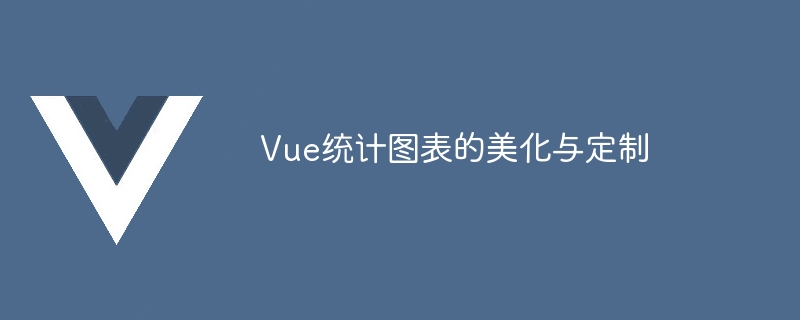
Beautification and customization of Vue statistical charts
Introduction:
In modern Internet application development, the visual display of data is a very important part. As a form of data visualization, statistical charts can help users understand and analyze data more intuitively. Vue is a progressive JavaScript framework for building interactive and reusable web interfaces. Combining Vue with some excellent chart libraries, we can quickly customize and beautify various statistical charts.
This article will take echarts as an example to demonstrate how to use the echarts library in a Vue project to beautify and customize statistical charts.
1. Install echarts
Before using echarts, you need to install the echarts library in the Vue project. It can be installed through npm:
npm install echarts --save
2. Introduce echarts
Introduce echarts into the entry file of the Vue project:
import echarts from 'echarts' Vue.prototype.$echarts = echarts
3. Use basic charts
Where the chart needs to be displayed In the component, first create a div as the chart container:
<div id="chart" style="width: 600px; height: 400px;"></div>
Then use echarts in the mounted hook of the Vue component to create the corresponding chart:
export default {
mounted () {
this.initChart()
},
methods: {
initChart () {
const chart = this.$echarts.init(document.getElementById('chart'))
// 设置图表的数据和配置项
const option = {
title: {
text: '统计图表示例'
},
xAxis: {
data: ['周一', '周二', '周三', '周四', '周五', '周六', '周日']
},
yAxis: {},
series: [{
name: '销量',
type: 'bar',
data: [120, 200, 150, 80, 70, 110, 130]
}]
}
// 使用配置项显示图表
chart.setOption(option)
}
}
}The above example creates a histogram, by setting Configuration items such as title, xAxis, yAxis, and series are used to define the style and data of the chart.
4. Beautify the chart style
echarts provides a wealth of style configuration options. We can beautify the chart by setting the corresponding attributes in the option.
const option = {
title: {
text: '统计图表示例',
textStyle: {
fontSize: 18,
fontWeight: 'bold',
color: '#333'
},
subtext: '柱状图',
subtextStyle: {
fontSize: 14,
color: '#999'
}
},
...
}The above example sets the font size, weight, and color of the title, and the font size and color of the subtitle.
In addition to the title style, we can also adjust the background color, axis style, legend style, etc. of the chart.
5. Customized chart interaction
echarts provides rich interactive capabilities, and can implement functions such as data scaling, drag-and-drop recalculation, data brush selection, chart linkage, etc. through configuration items.
const option = {
...
dataZoom: [
{
type: 'inside',
start: 0,
end: 100
},
{
start: 0,
end: 100,
handleIcon: 'path://M10.7 15.2q0.2-0.4 0.6-0.4h1.4q0.4 0 0.6 0.4t-0.2 0.9l-3 5.5q-0.2 0.4-0.6 0.4t-0.6-0.4l-3-5.5q-0.4-0.6-0.2-0.9t0.6-0.4h1.4q0.4 0 0.6 0.4t-0.2 0.9l-0.9 1.6h3.8l-0.9-1.6q-0.2-0.4-0.2-0.9t0.6-0.4h1.4q0.3 0 0.6 0.4t-0.2 0.9l-3 5.5q-0.2 0.4-0.6 0.4t-0.6-0.4l-3-5.5q-0.4-0.6-0.2-0.9t0.6-0.4h1.4q0.4 0 0.6 0.4t-0.2 0.9l-0.9 1.6h3.8l-0.9-1.6q-0.2-0.4-0.2-0.9t0.6-0.4h1.4q0.4 0 0.6 0.4t-0.2 0.9z',
handleStyle: {
color: '#888'
}
}
],
...
}The above example sets the range of data zoom and customizes the icon and style of the data zoom control.
6. Summary
This article briefly introduces how to use the echarts library in the Vue project to beautify and customize statistical charts. By setting configuration items, we can adjust the style of the chart, including title style, color, background, axis style, etc.; at the same time, echarts also provides rich interactive capabilities, and we can achieve various interesting chart interaction effects through configuration items.
In addition to echarts, there are other excellent chart libraries to choose from, such as chart.js, highcharts, etc., which also provide similar functions and APIs. According to project needs and personal preferences, choosing a suitable chart library to beautify and customize statistical charts can greatly improve user experience and development efficiency.
Reference link:
The above is the detailed content of Beautification and customization of Vue statistical charts. For more information, please follow other related articles on the PHP Chinese website!




