 Java
Java
 javaTutorial
javaTutorial
 Solution to Java network connection interruption exception (ConnectAbortException)
Solution to Java network connection interruption exception (ConnectAbortException)
Solution to Java network connection interruption exception (ConnectAbortException)
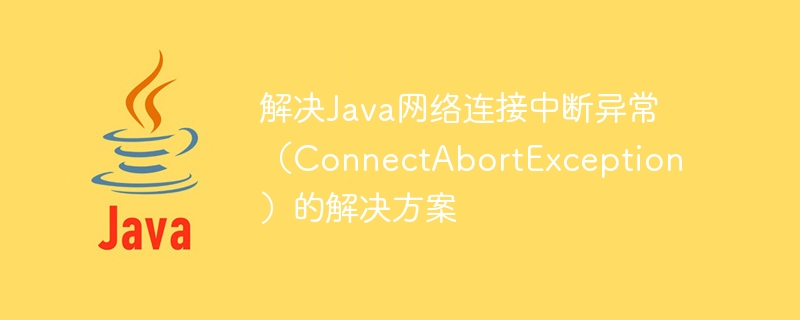
Solution to Java network connection interruption exception (ConnectAbortException)
When doing network programming, we often encounter the problem of connection interruption. One of the common exceptions is ConnectAbortException. This exception usually occurs when there is a network outage while trying to connect to the server. This article describes how to resolve this exception and provides corresponding code examples.
The reason for this exception may be that the server has disconnected, or there is a problem with the network, causing the connection to the server to be interrupted. When this happens, the client's code throws ConnectAbortException. To solve this problem, we need to maintain the connection to the server by catching the exception and handling it accordingly.
The following are some methods to solve ConnectAbortException:
1. Use the retry mechanism
When the network connection is interrupted, we can use the retry mechanism to try to reconnect to the server. We can use a loop to retry until the connection is successful or the maximum number of retries is reached. The following is a code example that uses the retry mechanism to solve ConnectAbortException:
int maxRetries = 3;
int retryCount = 0;
while (retryCount < maxRetries) {
try {
// 连接服务器的代码
// ...
break; // 如果连接成功,跳出循环
} catch (ConnectAbortException e) {
retryCount++;
// 等待一段时间再重试
Thread.sleep(1000);
}
}In this example, we use a variable retryCount to record the number of retries. When a ConnectAbortException is caught, we increase retryCount and wait 1 second before trying to connect again. If the connection is successful, break out of the loop, otherwise continue to retry until the maximum number of retries is reached.
2. Carry out appropriate error handling
When a ConnectAbortException exception occurs, we can conduct appropriate error handling to provide users with information about the connection interruption. For example, we can display an error message or log information. Here is a sample code snippet:
try {
// 连接服务器的代码
// ...
} catch (ConnectAbortException e) {
System.out.println("连接中断,请检查网络设置。");
// 或者记录日志信息
Logger.getLogger(getClass().getName()).warning("连接中断:" + e.getMessage());
}In this example, we catch the ConnectAbortException exception and print an error message that the connection was interrupted. You can perform appropriate processing as needed, such as displaying a pop-up window or recording log information.
Summary
ConnectAbortException is an exception thrown when the Java network connection is interrupted. To solve this problem, we can use a retry mechanism to try to reconnect to the server, with appropriate error handling to provide information to the user about the connection interruption. In this way, we can better handle and maintain network connections, improving application stability and reliability.
The above are several methods to solve Java network connection interruption exception. I hope it can help you solve related problems. If you have any other questions, you can leave a message below and I will try my best to help you solve it.
The above is the detailed content of Solution to Java network connection interruption exception (ConnectAbortException). For more information, please follow other related articles on the PHP Chinese website!

Hot AI Tools

Undresser.AI Undress
AI-powered app for creating realistic nude photos

AI Clothes Remover
Online AI tool for removing clothes from photos.

Undress AI Tool
Undress images for free

Clothoff.io
AI clothes remover

Video Face Swap
Swap faces in any video effortlessly with our completely free AI face swap tool!

Hot Article

Hot Tools

Notepad++7.3.1
Easy-to-use and free code editor

SublimeText3 Chinese version
Chinese version, very easy to use

Zend Studio 13.0.1
Powerful PHP integrated development environment

Dreamweaver CS6
Visual web development tools

SublimeText3 Mac version
God-level code editing software (SublimeText3)

Hot Topics
 1386
1386
 52
52
 Methods to solve Java network connection timeout exception (SocketTimeoutException)
Aug 18, 2023 am 09:40 AM
Methods to solve Java network connection timeout exception (SocketTimeoutException)
Aug 18, 2023 am 09:40 AM
Methods to solve Java network connection timeout exception (SocketTimeoutException) In the process of using Java for network programming, we often encounter the problem of network connection timeout. One of the common exceptions is SocketTimeoutException. This exception can occur during the establishment of a connection or while waiting for a response from the server after sending a request. In order to solve this exception, we need some way to adjust the timeout of the network connection. 1. Use URLC
 Solution to Java remote method invocation exception (RemoteException)
Aug 26, 2023 pm 05:10 PM
Solution to Java remote method invocation exception (RemoteException)
Aug 26, 2023 pm 05:10 PM
Solution to Java Remote Method Invocation Exception (RemoteException) In Java development, remote method invocation is a common technology that can realize method invocation across the network. However, when using remote method calls, you sometimes encounter RemoteException exceptions, which are caused by network communication or server-side exceptions. This article will introduce some common methods to solve Java remote method call exceptions and provide relevant code examples. Solution 1: Check your network connection
 Solutions to solve Java XML parsing failure exception (XMLParsingFailureExceotion)
Aug 18, 2023 am 10:39 AM
Solutions to solve Java XML parsing failure exception (XMLParsingFailureExceotion)
Aug 18, 2023 am 10:39 AM
Solution to JavaXML parsing failure exception (XMLParsingFailureException) In Java development, we often need to interact and parse XML documents. But sometimes, when we try to parse an XML document, we may encounter an XMLParsingFailureException exception. This article will describe the cause of this exception and provide several solutions to solve the problem. 1. Analysis of abnormal causes XMLParsi
 Methods to solve Java network connection exception (ConnectException)
Aug 25, 2023 pm 07:48 PM
Methods to solve Java network connection exception (ConnectException)
Aug 25, 2023 pm 07:48 PM
Methods to solve Java network connection exception (ConnectException) In Java programs, network connection exception (ConnectException) is a common error. When using a Java program to establish a network connection with another computer or server, you may encounter a ConnectException exception. This exception is usually caused by the inability to connect to the target host. Possible reasons include the non-existence of the target host, network failure, port not open, etc.
 How does Java network programming manage the life cycle of network connections?
Apr 15, 2024 pm 09:24 PM
How does Java network programming manage the life cycle of network connections?
Apr 15, 2024 pm 09:24 PM
Java network connection life cycle management includes: Opening a connection: using ServerSocket.accept() or Socket.connect(). Reading and writing data: use InputStream and OutputStream. Close the connection: call Socket.close(). Exception handling: Handle exceptions such as SocketException and IOException. Best practices: Use connection pooling, set timeouts, use threads, and close connections properly.
 Solution to solve Java XML parsing exception (XMLParsingException)
Aug 19, 2023 pm 01:43 PM
Solution to solve Java XML parsing exception (XMLParsingException)
Aug 19, 2023 pm 01:43 PM
Solution introduction to solving Java XML parsing exceptions (XMLParsingException): When processing XML files, we often encounter XML parsing exceptions (XMLParsingException). This is caused by XML file format errors or incorrect XML parser configuration. This article will introduce some common XML parsing exceptions and solutions to help developers better deal with these problems. 1. The cause of XML parsing exception is parsing XML document.
 Methods to solve Java network connection timeout exception (NetworkTimeoutException)
Aug 19, 2023 am 08:56 AM
Methods to solve Java network connection timeout exception (NetworkTimeoutException)
Aug 19, 2023 am 08:56 AM
Methods to solve Java network connection timeout exception (NetworkTimeoutException) Network connection timeout exception (NetworkTimeoutException) is one of the common problems in Java programming. This exception often occurs when we try to connect to other servers over the network. This article will introduce several methods to solve Java network connection timeout exceptions and provide corresponding code examples. Increase the connection timeout. Sometimes, network connection timeout exception is caused by
 Solution to Java network connection interruption exception (ConnectAbortException)
Aug 18, 2023 am 10:21 AM
Solution to Java network connection interruption exception (ConnectAbortException)
Aug 18, 2023 am 10:21 AM
Solution to Java Network Connection Interruption Exception (ConnectAbortException) When doing network programming, we often encounter the problem of connection interruption. One of the common exceptions is ConnectAbortException. This exception usually occurs when there is a network outage while trying to connect to the server. This article describes how to resolve this exception and provides corresponding code examples. The reason for this exception may be that the server has disconnected or the network has failed.



