 Backend Development
Backend Development
 PHP Tutorial
PHP Tutorial
 FAQs and solutions for PHP mobile phone verification login registration
FAQs and solutions for PHP mobile phone verification login registration
FAQs and solutions for PHP mobile phone verification login registration
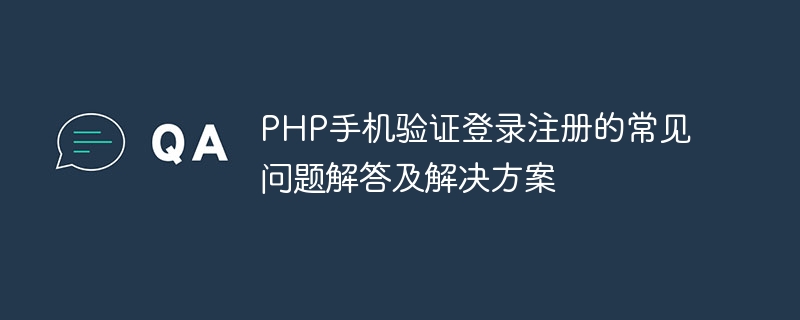
FAQs and solutions for PHP mobile phone verification login registration
With the popularity of smartphones, mobile phone verification has become a commonly used login method for many websites and applications. and registration methods. In PHP development, there are also some common problems with mobile phone verification login and registration. The following will introduce these problems and provide solutions, accompanied by code examples.
1. Problems with mobile phone number verification when user registration
- How to verify the legitimacy of the mobile phone number?
Solution:
First, you can use regular expressions to verify whether the format of the mobile phone number is correct. The following is a sample code:
function validatePhoneNumber($phone) {
$pattern = '/^1[34578]d{9}$/';
if (preg_match($pattern, $phone)) {
return true;
} else {
return false;
}
}
// 调用示例
$phone = '13812345678';
if (validatePhoneNumber($phone)) {
echo '手机号格式正确';
} else {
echo '手机号格式错误';
}- How to determine whether the mobile phone number has been registered?
Solution:
When a user registers, you can first query the database to see if there is a user corresponding to the mobile phone number. The following is a sample code:
function checkPhoneNumberExist($phone) {
// 根据具体情况查询数据库
$sql = "SELECT * FROM users WHERE phone = '$phone'";
$result = $db->query($sql);
if ($result->num_rows > 0) {
return true;
} else {
return false;
}
}
// 调用示例
$phone = '13812345678';
if (checkPhoneNumberExist($phone)) {
echo '手机号已被注册';
} else {
echo '手机号未被注册';
}2. The problem of mobile phone number verification when the user logs in
- How to verify whether the mobile phone number and password entered by the user match?
Solution:
When the user logs in, you can first query the database to determine whether the mobile phone number and password match. The following is a sample code:
function login($phone, $password) {
// 根据具体情况查询数据库
$sql = "SELECT * FROM users WHERE phone = '$phone' AND password = '$password'";
$result = $db->query($sql);
if ($result->num_rows > 0) {
return true;
} else {
return false;
}
}
// 调用示例
$phone = '13812345678';
$password = '123456';
if (login($phone, $password)) {
echo '登录成功';
} else {
echo '手机号或密码错误';
}- How to implement SMS verification code login?
Solution:
SMS verification code login is a more secure login method. When the user logs in, you can send a SMS verification code to the user's mobile phone number, and then ask the user to enter the verification code to complete the login. The following is a sample code:
function sendSMS($phone, $code) {
// 调用短信接口发送验证码
}
function loginWithSMSCode($phone, $code) {
$storedCode = getStoredSMSCode($phone);
if ($code == $storedCode) {
return true;
} else {
return false;
}
}
// 调用示例
$phone = '13812345678';
$code = '123456';
if (loginWithSMSCode($phone, $code)) {
echo '登录成功';
} else {
echo '验证码错误';
}3. Problems when users forget their password
- How to implement the password retrieval function?
Solution:
You can send a password reset link to the user's registered mobile phone number or email, and let the user click the link to complete the password reset operation. The following is a sample code:
function sendResetPasswordLink($phone, $link) {
// 调用短信接口发送重置密码链接
}
function resetPassword($phone, $password) {
// 根据具体情况更新数据库中的用户密码
}
// 调用示例
$phone = '13812345678';
$link = 'http://example.com/reset-password';
sendResetPasswordLink($phone, $link);In summary, PHP mobile phone verification login registration does have some common problems in actual development, but through reasonable solutions and code implementation, it can be easily dealt with. I hope this article can provide some help to PHP developers in mobile phone verification login registration.
The above is the detailed content of FAQs and solutions for PHP mobile phone verification login registration. For more information, please follow other related articles on the PHP Chinese website!

Hot AI Tools

Undresser.AI Undress
AI-powered app for creating realistic nude photos

AI Clothes Remover
Online AI tool for removing clothes from photos.

Undress AI Tool
Undress images for free

Clothoff.io
AI clothes remover

AI Hentai Generator
Generate AI Hentai for free.

Hot Article

Hot Tools

Notepad++7.3.1
Easy-to-use and free code editor

SublimeText3 Chinese version
Chinese version, very easy to use

Zend Studio 13.0.1
Powerful PHP integrated development environment

Dreamweaver CS6
Visual web development tools

SublimeText3 Mac version
God-level code editing software (SublimeText3)

Hot Topics
 1376
1376
 52
52
 How to log in to Xiaohongshu web version_Xiaohongshu web version entrance
Apr 07, 2024 am 11:40 AM
How to log in to Xiaohongshu web version_Xiaohongshu web version entrance
Apr 07, 2024 am 11:40 AM
1. Search for Xiaohongshu in the browser and go directly to Xiaohongshu’s official website. 2. Then on the Xiaohongshu homepage, we click [Join Us] at the top. 3. After entering the page to join us, click the [Login] button at the top to log in. If you do not have an account yet, you can click to register directly. 4. Fill in your login account or SMS verification code to log in. In addition, you can also log in directly using Sina Weibo or QQ.
 What is the method to forcefully cancel the account on Xiaohongshu? Pay attention to what?
May 06, 2024 pm 04:40 PM
What is the method to forcefully cancel the account on Xiaohongshu? Pay attention to what?
May 06, 2024 pm 04:40 PM
Sometimes users may need to force log out of their accounts, which may be for personal privacy, security, or other reasons. This article will introduce in detail Xiaohongshu’s method of forced account cancellation and what you need to pay attention to during this process. 1. What is the method for forced account cancellation in Xiaohongshu? Xiaohongshu account is a necessary process, and users need to consider carefully before executing it. The following are the basic steps for registering an account: 1. Log in. Users need to log in to their Xiaohongshu account. 2. Enter settings and find the "Settings" or "Account and Security" option in the Xiaohongshu app. 3. Find the logout option Look for "Logout Account" or similar option in the settings menu. 4. Read the cancellation instructions. Before performing the cancellation operation, the platform will display the cancellation instructions, including important information such as that once the account is canceled, it will not be restored.
 How to modify railway 12306 personal information
Apr 30, 2024 am 11:00 AM
How to modify railway 12306 personal information
Apr 30, 2024 am 11:00 AM
There are five steps to modify personal information on Railway 12306: Log in to the website and change the password (optional) Modify personal information, such as name, ID number, date of birth, etc. Modify common contact information, such as name, ID number, mobile phone number, etc. Passenger information, such as name, ID number, date of birth, gender, etc., can be modified after verification with the mobile phone verification code.
 How to bind Alipay account on DingTalk app_How to bind Alipay account on DingTalk app
Mar 30, 2024 pm 04:31 PM
How to bind Alipay account on DingTalk app_How to bind Alipay account on DingTalk app
Mar 30, 2024 pm 04:31 PM
1. On the DingTalk message page, click on the avatar in the upper left corner. 2. The personal information function bar pops up on the left and select Wallet. 3. Find the bound Alipay account on the wallet page. 4. Then go to the Alipay page and click Agree in the permission application. 5. Wait a few seconds and the authorization success message will appear. 6. Future payment scenarios on DingTalk will use this account for payment.
 What should I do if my QQ security phone number and password have been changed?
May 04, 2024 pm 09:10 PM
What should I do if my QQ security phone number and password have been changed?
May 04, 2024 pm 09:10 PM
What should I do if my QQ account has been stolen, the security question and the security phone number have been changed? 1. Retrieve password: Click "Forgot Password" on the login page to retrieve the password through your mobile phone or email. If your mobile phone number or email address has also been changed, please follow the steps below. Mobile phone binding: If you have bound your mobile phone number to your QQ account, you can try to retrieve your password through mobile phone verification. 2. Use alternate contact information to retrieve your QQ account: If you filled in the alternate contact information when registering your QQ account, such as binding your email or QQ Security Center, you can retrieve your QQ account through these methods. 3. Try the following measures: Try to retrieve the password through QQ mailbox or other bound secure mobile phone numbers. The QQ account was stolen, and the mobile phone number, password and real-name authentication were changed.
 How to authenticate real name in qq
May 04, 2024 pm 09:18 PM
How to authenticate real name in qq
May 04, 2024 pm 09:18 PM
QQ real-name authentication requires access to Tencent customer service platform, which can be authenticated through mobile phone text messages or ID cards. After real-name authentication, you can enhance account security, use more functions and comply with national regulations. During authentication, you need to provide true personal information. After authentication, the account will be bound to the filled in information and cannot be changed at will.
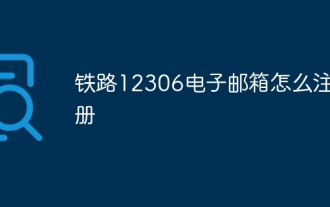 How to register railway 12306 email address
Apr 30, 2024 am 11:33 AM
How to register railway 12306 email address
Apr 30, 2024 am 11:33 AM
The steps to register the Railway 12306 email address are as follows: Visit the 12306 website and click "Register"; select "Email Registration" and fill in the email, name, mobile phone and other information; set the password and security questions according to the prompts; enter the email verification code and mobile phone verification code for verification Information; click "Complete Registration".
 What is the future of WIF coin? What is the future value of WIF currency?
Apr 03, 2024 am 09:25 AM
What is the future of WIF coin? What is the future value of WIF currency?
Apr 03, 2024 am 09:25 AM
WIF coin is a meme coin on the Solana chain. It will be launched on January 3, 2024. One of the important reasons why WIF coin attracts investors is its simple and interesting theme. The meme coin features a Shiba Inu wearing a hat. It was inspired by the trademark dog meme and adds a whimsical twist to the original Dogecoin concept. As a meme currency, it is inherently risky. Investors are also paying special attention to the prospects of WIF currency. According to current data, there is certain development potential in the future. But want to delve deeper into the future value of WIF coins? It still needs to be analyzed from multiple aspects, and the editor will explain it in detail below. What is the future of WIF coin? According to official data, the current price of WIF currency is $0.00013, which is higher than the highest price in history.



