How to use Vue to implement statistics and analysis of complex data
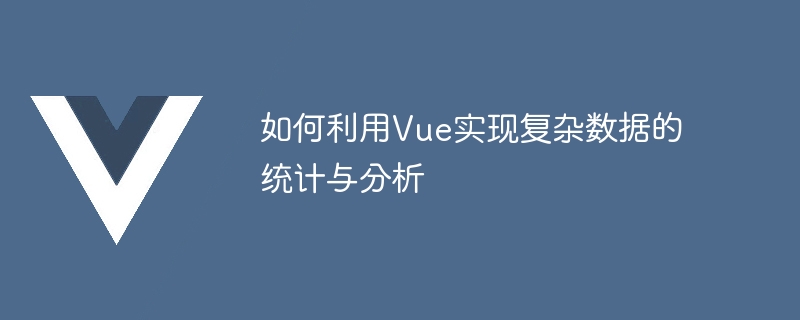
How to use Vue to implement statistics and analysis of complex data
Overview:
Vue.js is a popular JavaScript framework that enables processing in front-end development Data becomes very simple and efficient. In practical applications, we often need to perform statistics and analysis on complex data, such as sorting, filtering, aggregating, etc. a large data collection. This article will introduce how to use Vue.js to implement statistics and analysis of complex data, and provide some code examples to help readers understand.
Use Vue.js for data binding and rendering:
First, we need to use Vue.js for data binding and rendering. Vue.js provides powerful data binding capabilities that can update views in real time to reflect changes in data. Here is a simple example:
In HTML file:
<div id="app">
<ul>
<li v-for="item in items">{{ item.name }}</li>
</ul>
</div>In JavaScript file:
var app = new Vue({
el: '#app',
data: {
items: [
{ name: 'item1', value: 10 },
{ name: 'item2', value: 20 },
{ name: 'item3', value: 30 }
]
}
}); In the above example, we defined a Vue instance and used The v-for directive traverses and renders the data collection. In the data attribute of the Vue instance, we define an array named items. Each element in the array contains an attribute named name and A property named value. Through the data binding capability of Vue.js, we can easily render the name attribute of each element in the array into the view.
Data statistics and analysis:
In actual data analysis, we usually need to sort, filter, aggregate and other operations on data. The following will introduce how to use Vue.js to implement these operations and give some code examples.
Data sorting:
Using Vue.js, you can sort data by defining the computed attribute. The following is an example:
var app = new Vue({
el: '#app',
data: {
items:[ //省略部分内容
],
sortParam: 'value'
},
computed: {
sortedItems: function() {
return this.items.sort(function(a, b) {
return a[this.sortParam] - b[this.sortParam];
});
}
}
});In the above example, we define a property named sortParam, which represents the field for data sorting and is initialized to value . In the computed property, we define a computed property called sortedItems, which returns a sorted array. By changing the value of sortParam, we can change the sorting field in real time to achieve dynamic sorting of data.
Data filtering:
Using Vue.js, you can filter data by defining computed or methods attributes. The following is an example:
var app = new Vue({
el: '#app',
data: {
items:[ //省略部分内容
],
filterParam: 'value'
},
computed: {
filteredItems: function() {
return this.items.filter(function(item) {
return item[this.filterParam] > 10;
});
}
}
});In the above example, we define a property named filterParam, which represents the field for data filtering and is initialized to value . In the computed property, we define a computed property called filteredItems which returns a filtered array. By changing the value of filterParam, we can change the filter field in real time to achieve dynamic filtering of data.
Data aggregation:
Using Vue.js, you can achieve data aggregation by defining computed attributes. Here is an example:
var app = new Vue({
el: '#app',
data: {
items:[ //省略部分内容
]
},
computed: {
sumValue: function() {
return this.items.reduce(function(total, item) {
return total + item.value;
}, 0);
}
}
});In the above example, we have defined a calculated property named sumValue, which returns the sum of the data. By accumulating item.value in the reduce function, we can implement the function of summing data.
Conclusion:
Through the data binding and calculated attribute functions provided by Vue.js, we can easily implement statistics and analysis of complex data. In this article, we introduce how to use Vue.js to implement data sorting, filtering, aggregation and other operations, and give corresponding code examples. I hope this article will be helpful to readers in their actual data analysis work.
The above is the detailed content of How to use Vue to implement statistics and analysis of complex data. For more information, please follow other related articles on the PHP Chinese website!

Hot AI Tools

Undresser.AI Undress
AI-powered app for creating realistic nude photos

AI Clothes Remover
Online AI tool for removing clothes from photos.

Undress AI Tool
Undress images for free

Clothoff.io
AI clothes remover

AI Hentai Generator
Generate AI Hentai for free.

Hot Article

Hot Tools

Notepad++7.3.1
Easy-to-use and free code editor

SublimeText3 Chinese version
Chinese version, very easy to use

Zend Studio 13.0.1
Powerful PHP integrated development environment

Dreamweaver CS6
Visual web development tools

SublimeText3 Mac version
God-level code editing software (SublimeText3)

Hot Topics
 1358
1358
 52
52
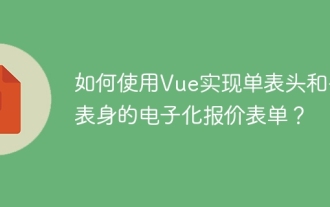 How to use Vue to implement electronic quotation forms with single header and multi-body?
Apr 04, 2025 pm 11:39 PM
How to use Vue to implement electronic quotation forms with single header and multi-body?
Apr 04, 2025 pm 11:39 PM
How to implement electronic quotation forms with single header and multi-body in Vue. In modern enterprise management, the electronic processing of quotation forms is to improve efficiency and...
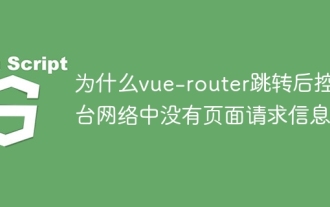 Why is there no page request information on the console network after vue-router jump?
Apr 04, 2025 pm 05:27 PM
Why is there no page request information on the console network after vue-router jump?
Apr 04, 2025 pm 05:27 PM
Why is there no page request information on the console network after vue-router jump? When using vue-router for page redirection, you may notice a...
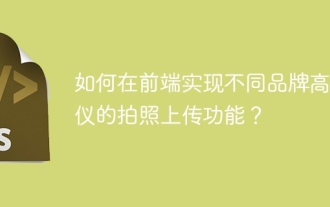 How to implement the photo upload function of high-photographers of different brands on the front end?
Apr 04, 2025 pm 05:42 PM
How to implement the photo upload function of high-photographers of different brands on the front end?
Apr 04, 2025 pm 05:42 PM
How to implement the photo upload function of different brands of high-photographers on the front end When developing front-end projects, you often encounter the need to integrate hardware equipment. for...
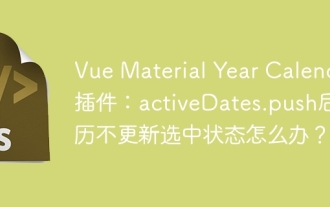 Vue Material Year Calendar plug-in: What should I do if the calendar does not update the selected status after activeDates.push?
Apr 04, 2025 pm 05:00 PM
Vue Material Year Calendar plug-in: What should I do if the calendar does not update the selected status after activeDates.push?
Apr 04, 2025 pm 05:00 PM
About VueMaterialYear...
 How to achieve segmentation effect with 45 degree curve border?
Apr 04, 2025 pm 11:48 PM
How to achieve segmentation effect with 45 degree curve border?
Apr 04, 2025 pm 11:48 PM
Tips for Implementing Segmenter Effects In user interface design, segmenter is a common navigation element, especially in mobile applications and responsive web pages. ...
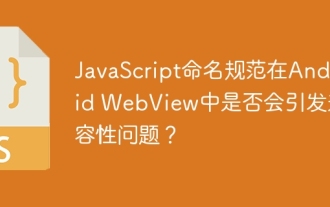 Does JavaScript naming specification raise compatibility issues in Android WebView?
Apr 04, 2025 pm 07:15 PM
Does JavaScript naming specification raise compatibility issues in Android WebView?
Apr 04, 2025 pm 07:15 PM
JavaScript Naming Specification and Android...
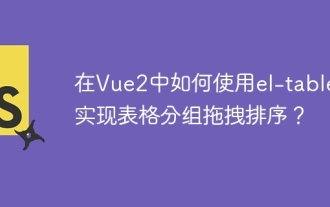 How to use el-table to implement table grouping, drag and drop sorting in Vue2?
Apr 04, 2025 pm 07:54 PM
How to use el-table to implement table grouping, drag and drop sorting in Vue2?
Apr 04, 2025 pm 07:54 PM
Implementing el-table table group drag and drop sorting in Vue2. Using el-table tables to implement group drag and drop sorting in Vue2 is a common requirement. Suppose we have a...
 Vue3 non-setup syntax sugar: How to dynamically bind props using v-bind within style tags?
Apr 05, 2025 pm 06:12 PM
Vue3 non-setup syntax sugar: How to dynamically bind props using v-bind within style tags?
Apr 05, 2025 pm 06:12 PM
Using CSS in Vue3 non-setup syntax sugar...




