
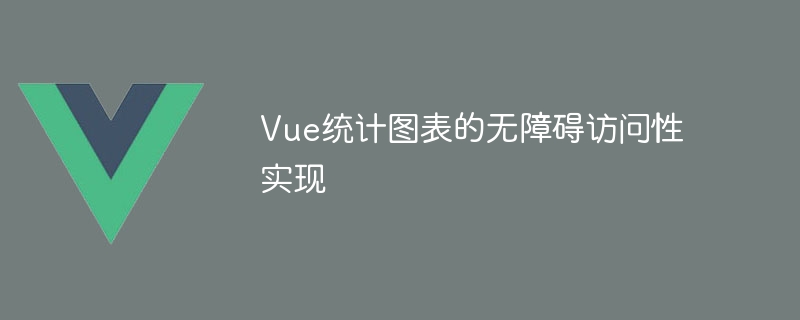
Accessibility Implementation of Vue Statistical Charts
With the increasing importance of accessibility, developers should take all of them into consideration when building web applications The needs of users, including those with visual impairments. This article will introduce how to use the Vue.js framework to achieve accessibility of statistical charts.
Accessibility means making it easy for all users, including those with visual, hearing, cognitive or motor impairments, to access and use Web applications. An important accessibility feature for statistical charts is to provide meaningful textual descriptions so that visually impaired users can understand the data and trends displayed in the chart.
Achieving accessible statistical charts in Vue.js can be accomplished by using some accessibility attributes and tags. Here is a sample code that demonstrates how to use Vue.js and the Chart.js library to create an accessibility bar chart:
<template>
<div>
<canvas ref="barChart" :aria-label="chartTitle"></canvas>
</div>
</template>
<script>
import Chart from 'chart.js';
export default {
data() {
return {
chartTitle: '示例统计图表',
chartData: [10, 20, 30, 40, 50],
chartLabels: ['A', 'B', 'C', 'D', 'E']
}
},
mounted() {
const ctx = this.$refs.barChart.getContext('2d');
new Chart(ctx, {
type: 'bar',
data: {
labels: this.chartLabels,
datasets: [{
label: '数据集',
data: this.chartData,
}]
},
options: {
responsive: true,
maintainAspectRatio: false,
scales: {
y: {
beginAtZero: true
}
}
}
});
}
}
</script>In the above code, we used <canvas></canvas> element to render a bar chart. For accessibility purposes, we've bound the aria-label attribute to the <canvas></canvas> element to provide a meaningful chart title.
Next, we use the Chart.js library to create a bar chart. We can set the chart's labels and datasets by passing the appropriate data and options. In this example, we set the x-axis labels to the values in the chartLabels array and the y-axis data set to the values in the chartData array.
Finally, in the mounted lifecycle hook, we use this.$refs to get the context of the <canvas></canvas> element, and Pass this to the constructor of Chart.js. This allows you to dynamically render an accessible bar chart in a Vue.js application.
In addition to providing meaningful chart titles, we should also consider the following points to ensure accessibility:
<caption> and <code><summary></summary>, to provide more contextual information. These elements can be hidden via CSS for assistive technology use only.
<table> elements to present chart data to provide labels and associations that are accessible through screen readers. <li>Use appropriate color contrast to ensure that text and elements in the diagram are easily discernible. </li>
<p>By using Vue.js and Chart.js libraries, we can easily implement accessible statistical charts. By providing meaningful text descriptions and other accessibility features, we ensure that these diagrams are easy to access and use for all users. This will make our applications more inclusive and accessible, allowing more users to benefit from them. </p>
</table>
The above is the detailed content of Accessibility implementation of Vue statistical charts. For more information, please follow other related articles on the PHP Chinese website!