 Backend Development
Backend Development
 PHP Tutorial
PHP Tutorial
 Detailed steps to implement mobile phone verification code login and registration using PHP
Detailed steps to implement mobile phone verification code login and registration using PHP
Detailed steps to implement mobile phone verification code login and registration using PHP

Detailed steps for PHP to implement mobile phone verification code login and registration
In today's mobile Internet era, mobile phone verification code has become a common login and registration method. Using mobile verification codes can improve user experience and security. This article will introduce how to use PHP to implement the mobile phone verification code login and registration function.
- Get the mobile phone number
First, we need to get the mobile phone number entered by the user. You can use an HTML form to collect the user's mobile phone number information. For example:
<form method="post" action="send_verification_code.php"> <label for="phone">手机号码:</label> <input type="text" name="phone" id="phone"> <input type="submit" value="发送验证码"> </form>
- Send verification code
After the user submits their mobile phone number, we need to generate a verification code and send it to the user's mobile phone. You can use a third-party SMS interface to implement the function of sending verification codes. Before that, you need to apply for an account for the SMS interface and obtain relevant API information.
In the send_verification_code.php file, we can use the following code to send the verification code:
<?php $phone = $_POST['phone']; // 生成随机的6位数字验证码 $verificationCode = rand(100000, 999999); // 调用短信接口发送验证码给用户手机 // 根据短信接口的要求填写相应的代码 // 将验证码保存到数据库中,便于后续验证 // 代码省略,可根据实际情况使用MySQL或其他数据库 echo "验证码已发送至您的手机,请注意查收。"; ?>
- Verification verification code
After the user receives the verification code, he or she needs Enter this verification code to verify. In the check_verification_code.php file, we can use the following code to verify the verification code:
<?php
$phone = $_POST['phone'];
$verificationCode = $_POST['verification_code'];
// 从数据库中查询保存的验证码
// 代码省略,可根据实际情况使用MySQL或其他数据库
// 验证用户输入的验证码是否正确
if ($verificationCode === $savedVerificationCode) {
echo "验证码正确,验证通过";
} else {
echo "验证码不正确,请重新输入";
}
?>- Registered User
After the user enters the correct verification code, we can The number and other related information are saved in the database to complete the user registration process. In the register.php file, we can use the following code to implement user registration:
<?php $phone = $_POST['phone']; // 获取其他用户信息,如用户名、密码等 // 将用户信息保存到数据库中 // 代码省略,可根据实际情况使用MySQL或其他数据库 echo "用户注册成功!"; ?>
Through the above four steps, we have completed the process of using PHP to implement the mobile phone verification code login and registration function. In actual applications, more verification, security measures and user-friendly prompts can be added to improve user experience and system security.
The above sample code is just a simple demonstration. In actual applications, more stringent data verification and security processing are required, such as limiting the frequency of verification code sending, preventing malicious attacks, etc. At the same time, user experience and ease of use also need to be considered, such as providing functions such as resending verification codes and displaying countdowns. Through continuous optimization and improvement, a more complete mobile phone verification code login and registration system can be achieved.
The above is the detailed content of Detailed steps to implement mobile phone verification code login and registration using PHP. For more information, please follow other related articles on the PHP Chinese website!

Hot AI Tools

Undresser.AI Undress
AI-powered app for creating realistic nude photos

AI Clothes Remover
Online AI tool for removing clothes from photos.

Undress AI Tool
Undress images for free

Clothoff.io
AI clothes remover

AI Hentai Generator
Generate AI Hentai for free.

Hot Article

Hot Tools

Notepad++7.3.1
Easy-to-use and free code editor

SublimeText3 Chinese version
Chinese version, very easy to use

Zend Studio 13.0.1
Powerful PHP integrated development environment

Dreamweaver CS6
Visual web development tools

SublimeText3 Mac version
God-level code editing software (SublimeText3)

Hot Topics
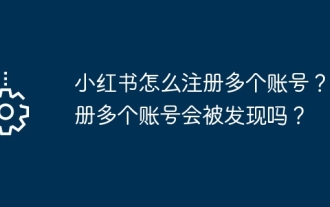 How to register multiple accounts on Xiaohongshu? Will I be discovered if I register multiple accounts?
Mar 25, 2024 am 09:41 AM
How to register multiple accounts on Xiaohongshu? Will I be discovered if I register multiple accounts?
Mar 25, 2024 am 09:41 AM
As a platform integrating social networking and e-commerce, Xiaohongshu has attracted more and more users to join. Some users hope to register multiple accounts to better experience interacting with Xiaohongshu. So, how to register multiple accounts on Xiaohongshu? 1. How to register multiple accounts on Xiaohongshu? 1. Use different mobile phone numbers to register. Currently, Xiaohongshu mainly uses mobile phone numbers to register accounts. Users sometimes try to purchase multiple mobile phone number cards and use them to register multiple Xiaohongshu accounts. However, this approach has some limitations, because purchasing multiple mobile phone number cards is cumbersome and costly. 2. Use email to register. In addition to your mobile phone number, your email can also be used to register a Xiaohongshu account. Users can prepare multiple email addresses and then use these email addresses to register accounts. but
 What should I do if I download other people's wallpapers after logging into another account on wallpaperengine?
Mar 19, 2024 pm 02:00 PM
What should I do if I download other people's wallpapers after logging into another account on wallpaperengine?
Mar 19, 2024 pm 02:00 PM
When you log in to someone else's steam account on your computer, and that other person's account happens to have wallpaper software, steam will automatically download the wallpapers subscribed to the other person's account after switching back to your own account. Users can solve this problem by turning off steam cloud synchronization. What to do if wallpaperengine downloads other people's wallpapers after logging into another account 1. Log in to your own steam account, find cloud synchronization in settings, and turn off steam cloud synchronization. 2. Log in to someone else's Steam account you logged in before, open the Wallpaper Creative Workshop, find the subscription content, and then cancel all subscriptions. (In case you cannot find the wallpaper in the future, you can collect it first and then cancel the subscription) 3. Switch back to your own steam
 How do I log in to my previous account on Xiaohongshu? What should I do if the original number is lost after it is reconnected?
Mar 21, 2024 pm 09:41 PM
How do I log in to my previous account on Xiaohongshu? What should I do if the original number is lost after it is reconnected?
Mar 21, 2024 pm 09:41 PM
With the rapid development of social media, Xiaohongshu has become a popular platform for many young people to share their lives and explore new products. During use, sometimes users may encounter difficulties logging into previous accounts. This article will discuss in detail how to solve the problem of logging into the old account on Xiaohongshu, and how to deal with the possibility of losing the original account after changing the binding. 1. How to log in to Xiaohongshu’s previous account? 1. Retrieve password and log in. If you do not log in to Xiaohongshu for a long time, your account may be recycled by the system. In order to restore access rights, you can try to log in to your account again by retrieving your password. The operation steps are as follows: (1) Open the Xiaohongshu App or official website and click the "Login" button. (2) Select "Retrieve Password". (3) Enter the mobile phone number you used when registering your account
 Discuz background login problem solution revealed
Mar 03, 2024 am 08:57 AM
Discuz background login problem solution revealed
Mar 03, 2024 am 08:57 AM
The solution to the Discuz background login problem is revealed. Specific code examples are needed. With the rapid development of the Internet, website construction has become more and more common, and Discuz, as a commonly used forum website building system, has been favored by many webmasters. However, precisely because of its powerful functions, sometimes we encounter some problems when using Discuz, such as background login problems. Today, we will reveal the solution to the Discuz background login problem and provide specific code examples. We hope to help those in need.
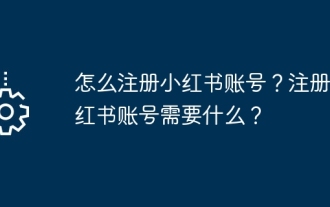 How to register a Xiaohongshu account? What is required to register a Xiaohongshu account?
Mar 22, 2024 am 10:16 AM
How to register a Xiaohongshu account? What is required to register a Xiaohongshu account?
Mar 22, 2024 am 10:16 AM
Xiaohongshu, a social platform integrating life, entertainment, shopping and sharing, has become an indispensable part of the daily life of many young people. So, how to register a Xiaohongshu account? 1. How to register a Xiaohongshu account? 1. Open the Xiaohongshu official website or download the Xiaohongshu APP. Click the "Register" button below and you can choose different registration methods. Currently, Xiaohongshu supports registration with mobile phone numbers, email addresses, and third-party accounts (such as WeChat, QQ, Weibo, etc.). 3. Fill in the relevant information. According to the selected registration method, fill in the corresponding mobile phone number, email address or third-party account information. 4. Set a password. Set a strong password to keep your account secure. 5. Complete the verification. Follow the prompts to complete mobile phone verification or email verification. 6. Perfect the individual
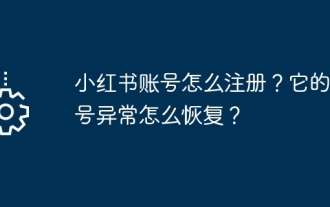 How to register a Xiaohongshu account? How to recover if its account is abnormal?
Mar 21, 2024 pm 04:57 PM
How to register a Xiaohongshu account? How to recover if its account is abnormal?
Mar 21, 2024 pm 04:57 PM
As one of the most popular lifestyle sharing platforms in the world, Xiaohongshu has attracted a large number of users. So, how to register a Xiaohongshu account? This article will introduce you to the Xiaohongshu account registration process in detail, and answer the question of how to recover Xiaohongshu account abnormalities. 1. How to register a Xiaohongshu account? 1. Download the Xiaohongshu APP: Search and download the Xiaohongshu APP in the mobile app store, and open it after the installation is complete. 2. Register an account: After opening the Xiaohongshu APP, click the "Me" button in the lower right corner of the homepage, and then select "Register". 3. Fill in the registration information: Fill in the mobile phone number, set password, verification code and other registration information according to the prompts. 4. Complete personal information: After successful registration, follow the prompts to complete personal information, such as name, gender, birthday, etc. 5. Settings
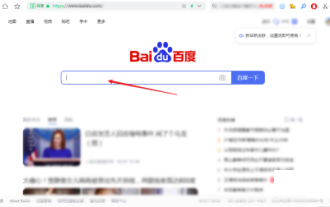 How to log in to Kuaishou PC version - How to log in to Kuaishou PC version
Mar 04, 2024 pm 03:30 PM
How to log in to Kuaishou PC version - How to log in to Kuaishou PC version
Mar 04, 2024 pm 03:30 PM
Recently, some friends have asked me how to log in to the Kuaishou computer version. Here is the login method for the Kuaishou computer version. Friends who need it can come and learn more. Step 1: First, search Kuaishou official website on Baidu on your computer’s browser. Step 2: Select the first item in the search results list. Step 3: After entering the main page of Kuaishou official website, click on the video option. Step 4: Click on the user avatar in the upper right corner. Step 5: Click the QR code to log in in the pop-up login menu. Step 6: Then open Kuaishou on your phone and click on the icon in the upper left corner. Step 7: Click on the QR code logo. Step 8: After clicking the scan icon in the upper right corner of the My QR code interface, scan the QR code on your computer. Step 9: Finally log in to the computer version of Kuaishou
 What should I do if Google Chrome does not display the verification code image? Chrome browser does not display the verification code?
Mar 13, 2024 pm 08:55 PM
What should I do if Google Chrome does not display the verification code image? Chrome browser does not display the verification code?
Mar 13, 2024 pm 08:55 PM
What should I do if Google Chrome does not display the verification code image? Sometimes you need a verification code to log in to a web page using Google Chrome. Some users find that Google Chrome cannot display the content of the image properly when using image verification codes. What should be done? The editor below will introduce how to deal with the Google Chrome verification code not being displayed. I hope it will be helpful to everyone! Method introduction: 1. Enter the software, click the "More" button in the upper right corner, and select "Settings" in the option list below to enter. 2. After entering the new interface, click the "Privacy Settings and Security" option on the left. 3. Then click "Website Settings" on the right





