
qq can query the login record through the login record option. Detailed introduction: 1. Open the QQ application and log in to your account, click the "Settings" button in the upper right corner to enter the settings page; 2. Find the "Account and Security" option, click to enter, find the "Login Protection" option, and Click to enter; 3. Find the "Login Records" option and click to enter to see the records of QQ logins in the recent period.
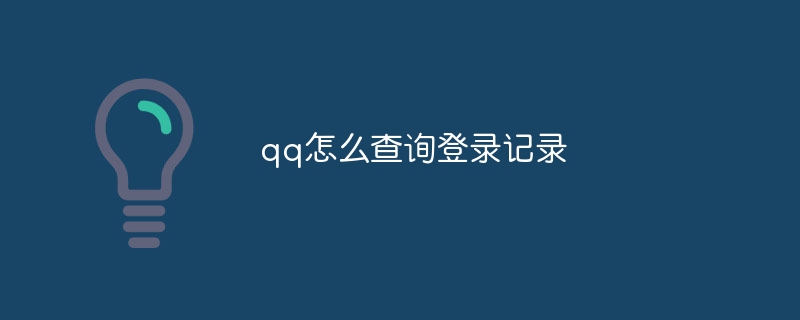
The operating environment of this tutorial: ios16.6 system, QQ version 8.9.58, iphone14 mobile phone.
QQ is one of the largest instant messaging software in China, with a huge user base. In the process of using QQ, sometimes we are concerned about whether our account has been illegally logged in by others. Therefore, knowing how to query QQ login records is very important to protect the security of personal information. This article will introduce how to query QQ login records.
1. We need to open the QQ application and log in to our account. After successful login, we can see the main interface of QQ. Next, we need to click the "Settings" button in the upper right corner to enter the settings page.
2. In the settings page, we need to find the "Account and Security" option and click to enter. On the Account and Security page, we can see a series of options related to account security. Among these options, we need to find the "Login Protection" option and click to enter.
3. In the login protection page, we can see the "Login Record" option. After clicking to enter, we can see the records of logging in to QQ in the recent period. These records include login time, location, device and other information. We can determine whether others have illegally logged into our account by checking these records.
If we find that there are suspicious login records, such as the login time and location are inconsistent with our actual situation, or multiple unfamiliar devices have logged into our account, then we need to take immediate measures to protect the security of our account . First, we can click on the corresponding login record to view detailed information. In the details page, we can see the logged-in IP address and device information. If we determine that this is an illegal login, we can click the "Log out of this device" button to force the other party to log off.
In addition to querying login records, QQ also provides some other security settings to help us protect the security of our accounts. For example, we can set a login password, bind a mobile phone number, enable dynamic passwords, etc. These settings can improve the security of your account and prevent others from logging in illegally.
In addition, we can further protect the security of our accounts through QQ’s security center. In the security center, we can perform account binding, security verification, password modification and other operations. Through these security measures, we can better protect our QQ account.
To sum up, querying QQ login records is one of the important steps to protect the security of personal information. By querying login records, we can promptly discover and handle situations where accounts are illegally logged in by others. At the same time, we can also further improve the security of our account through other security settings and QQ's security center. Protecting the security of personal information is the responsibility of every QQ user. I hope everyone can pay more attention to account security and avoid personal information being leaked. .
The above is the detailed content of How to query login records in QQ. For more information, please follow other related articles on the PHP Chinese website!
 flac format
flac format
 What should I do if the web video cannot be opened?
What should I do if the web video cannot be opened?
 How to check mac address
How to check mac address
 The difference between while loop and do while loop
The difference between while loop and do while loop
 How to recover completely deleted files on computer
How to recover completely deleted files on computer
 what is vulkan
what is vulkan
 Free website source code
Free website source code
 How to unlock the password lock on your Apple phone if you forget it
How to unlock the password lock on your Apple phone if you forget it




