
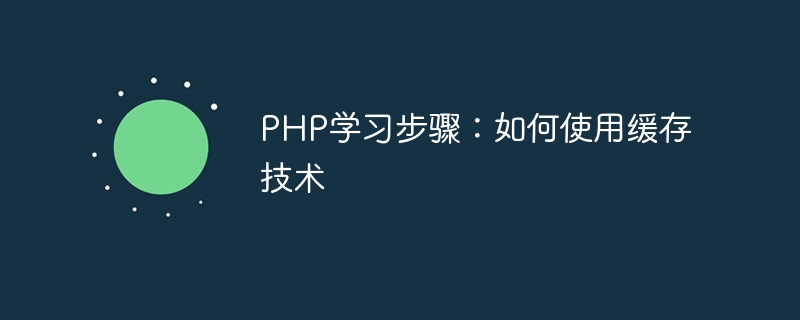
PHP learning steps: How to use caching technology
Introduction:
When developing web applications, we often encounter performance bottlenecks. Especially when the number of users increases and the amount of data increases, application performance problems often occur. To improve application performance, we can use caching technology to speed up page loading. This article will introduce how to use caching technology to optimize the performance of PHP applications.
1. What is caching technology
Caching technology refers to temporarily storing some frequently used data so that it can be quickly obtained the next time it is used again. In web development, we can cache the results of some time-consuming data processing operations to reduce the number of queries or recalculations to the database, thus improving the loading speed of the page.
2. Benefits of using caching technology
3. Common caching technologies
4. Use Memcache for memory caching
In PHP, the commonly used memory caching technology is Memcache. Below is the sample code for caching using Memcache:
Code sample:
<?php
// 连接到Memcache服务器
$memcache = new Memcache;
$memcache->connect('localhost', 11211);
// 尝试从缓存中读取数据
$data = $memcache->get('key');
// 如果缓存中不存在数据,进行查询操作,并将结果存入缓存
if ($data === false) {
$data = '要缓存的数据';
$memcache->set('key', $data, MEMCACHE_COMPRESSED, 0);
}
// 使用缓存中的数据
echo $data;
// 关闭与Memcache服务器的连接
$memcache->close();
?>In the above code, we first create a connection to the Memcache server and then try to read data from the cache . If the data does not exist in the cache, the query operation is performed and the results are stored in the cache. Finally, we consume the data from the cache and close the connection to the Memcache server.
5. Conclusion
By using caching technology, we can effectively improve the performance of PHP applications, speed up page loading, and reduce the load on the database. When choosing caching technology, we need to choose the most appropriate caching solution based on the actual situation. At the same time, we also need to pay attention to the cache update mechanism to avoid data expiration or obsolescence issues. Through reasonable use of caching technology, we will be able to optimize the performance of PHP applications and improve user experience.
Note: The sample code described in this article is demonstrated based on PHP 7 and Memcache extension library. If you need to use it in other versions of PHP, please adjust the code accordingly.
The above is the detailed content of PHP learning steps: How to use caching technology. For more information, please follow other related articles on the PHP Chinese website!




