
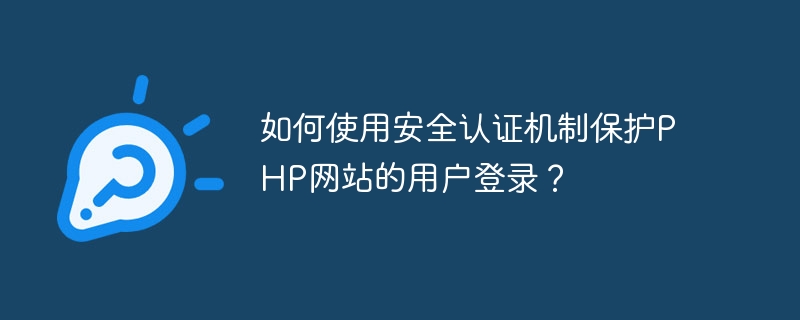
How to use security authentication mechanism to protect user login on PHP website?
With the development of the Internet, user login has become one of the essential functions in website applications. However, user login also triggers a series of security risks, such as password leakage, identity impersonation, etc. In order to protect user privacy and website security, we need to use a security authentication mechanism to protect user logins on the PHP website.
In this article, we will introduce some commonly used security authentication mechanisms and how to use these mechanisms in PHP websites to protect user logins.
Using HTTPS protocol to encrypt the communication between the user and the server is an important measure to protect user login. Through the HTTPS protocol, it can be ensured that the user's login information will not be tampered with or stolen during the transmission process. Before using the HTTPS protocol, you need to obtain an SSL certificate and configure it into the web server.
The following is a sample code using the HTTPS protocol:
<?php
// 开启HTTPS协议
if (!isset($_SERVER['HTTPS']) || $_SERVER['HTTPS'] !== 'on') {
header("Location: https://" . $_SERVER['HTTP_HOST'] . $_SERVER['REQUEST_URI']);
exit();
}
?>The user's password is one of the most important login information one. To prevent password leaks, we need to encrypt and hash user passwords. In PHP, user passwords can be hashed using the password_hash() function and verified using the password_verify() function.
Here is a sample code for password encryption and hashing:
<?php
// 用户注册时加密密码
$password = $_POST['password'];
$hashedPassword = password_hash($password, PASSWORD_DEFAULT);
// 用户登录时验证密码
$loginPassword = $_POST['password'];
$hashedPasswordFromDatabase = "从数据库中获取的哈希密码";
if (password_verify($loginPassword, $hashedPasswordFromDatabase)) {
// 登录成功
} else {
// 登录失败
}
?>To prevent malware or bots from brute force password cracking, Verification codes can be used on the login page. CAPTCHAs ensure that the login request comes from a real user and not an automated program. In PHP, you can use the GD library to generate a verification code image and store the verification code in the Session for verification.
The following is a sample code for a verification code:
<?php
// 生成验证码
$code = rand(1000, 9999);
$_SESSION['code'] = $code;
$image = imagecreate(100, 30);
$bgColor = imagecolorallocate($image, 255, 255, 255);
$textColor = imagecolorallocate($image, 0, 0, 0);
imagestring($image, 5, 10, 10, $code, $textColor);
header('Content-Type: image/jpeg');
imagejpeg($image);
imagedestroy($image);
// 验证验证码
$userCode = $_POST['code'];
$sessionCode = $_SESSION['code'];
if ($userCode == $sessionCode) {
// 验证码正确
} else {
// 验证码错误
}
?>Cross-site request forgery (CSRF) is an attack method. By tricking users into clicking on malicious links or visiting malicious websites, attackers can initiate illegal requests while the user is logged in. In order to prevent CSRF attacks, we can generate a random token when the user logs in and store it in the Session. In every protected request, the token needs to be passed as a parameter or HTTP header and verified.
The following is a sample code for CSRF protection:
<?php
// 用户登录时生成令牌
$token = bin2hex(random_bytes(32));
$_SESSION['token'] = $token;
// 在受保护的请求中验证令牌
$userToken = $_POST['token'];
$sessionToken = $_SESSION['token'];
if ($userToken == $sessionToken) {
// 令牌验证通过
} else {
// 令牌验证失败
}
?>The above are several commonly used security authentication mechanisms. In actual applications, other methods can also be combined to improve the security of user login. Protecting user login is an important part of protecting website security. Through the reasonable use of these security authentication mechanisms, leakage of user login information and malicious attacks can be effectively prevented.
The above is the detailed content of How to use security authentication mechanism to protect user login of PHP website?. For more information, please follow other related articles on the PHP Chinese website!




