How to use Golang to progressively load and compress images
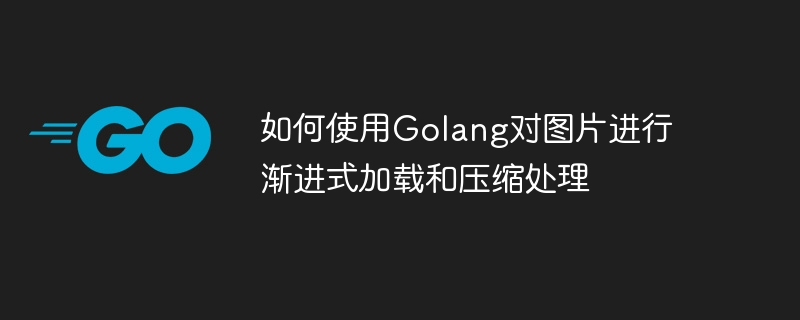
How to use Golang to progressively load and compress images
1. Introduction
Nowadays, the use of images on the Internet has become extremely common. However, problems such as slow loading of large images and inability to display progressively also occur frequently, affecting the user experience. This article will introduce how to use Golang to progressively load and compress images to improve user loading speed and experience.
2. Progressive loading
The so-called progressive loading means that before the image is completely loaded, a small part of its quality can be gradually displayed.
In Golang, I used the third-party library "github.com/chai2010/webp" to perform progressive loading and compression processing. Next, I will take you step by step to understand the entire process.
3. Install dependent libraries
First, open the terminal and execute the following command to install the "webp" library:
go get -u github.com/chai2010/webp
4. Progressive loading code example
The following example code will Shows how to use Golang to progressively load and compress images:
package main
import (
"fmt"
"github.com/chai2010/webp"
"image/jpeg"
"log"
"os"
)
func main() {
file, err := os.Open("path/to/image.jpg")
if err != nil {
log.Fatal(err)
}
defer file.Close()
img, err := jpeg.Decode(file)
if err != nil {
log.Fatal(err)
}
dest, err := os.Create("path/to/progressive_image.webp")
if err != nil {
log.Fatal(err)
}
defer dest.Close()
options := webp.Options{
Lossless: false,
Quality: 80,
Method: 6,
SnsStrength: 50,
FilterSharpness: 0,
}
err = webp.Encode(dest, img, &options)
if err != nil {
log.Fatal(err)
}
fmt.Println("Progressive image generated successfully!")
}The above code first opens an image. If an error occurs during the loading process, an error message will be output. Then, use the jpeg.Decode function to decode the picture into an in-memory image structure. Next, a target file is created and the webp.Options structure is used to set the parameters of progressive loading, such as whether to lose compression, quality, method, SNS strength, etc. Finally, the webp.Encode function is called to encode the image into the progressively loaded webp format and output it to the target file.
5. Compression processing
On the basis of progressive loading, we also need to compress images to reduce their file size and improve loading speed and user experience.
The following example code shows how to use Golang to compress images:
package main
import (
"bytes"
"fmt"
"github.com/chai2010/webp"
"image"
"image/jpeg"
"log"
"os"
)
func main() {
file, err := os.Open("path/to/image.jpg")
if err != nil {
log.Fatal(err)
}
defer file.Close()
img, err := jpeg.Decode(file)
if err != nil {
log.Fatal(err)
}
dest, err := os.Create("path/to/compressed_image.webp")
if err != nil {
log.Fatal(err)
}
defer dest.Close()
options := webp.Options{
Lossless: false,
Quality: 80,
Method: 6,
SnsStrength: 50,
FilterSharpness: 0,
}
buff := new(bytes.Buffer)
err = webp.Encode(buff, img, &options)
if err != nil {
log.Fatal(err)
}
err = webp.Write(dest, buff.Bytes())
if err != nil {
log.Fatal(err)
}
fmt.Println("Compressed image generated successfully!")
}The above code is basically the same as the progressive loading code. The only difference is that the compression is finally performed through the webp.Write function. The resulting image data is written to the target file.
Through the above code examples, we have learned how to use Golang to progressively load and compress images to improve user loading speed and experience. Hope this article will be helpful to you. Learning Golang will bring many challenges, but it also provides us with more tools and libraries to solve practical problems. Whether it is processing images, network communications or other fields, Golang is a powerful and popular choice.
The above is the detailed content of How to use Golang to progressively load and compress images. For more information, please follow other related articles on the PHP Chinese website!

Hot AI Tools

Undresser.AI Undress
AI-powered app for creating realistic nude photos

AI Clothes Remover
Online AI tool for removing clothes from photos.

Undress AI Tool
Undress images for free

Clothoff.io
AI clothes remover

AI Hentai Generator
Generate AI Hentai for free.

Hot Article

Hot Tools

Notepad++7.3.1
Easy-to-use and free code editor

SublimeText3 Chinese version
Chinese version, very easy to use

Zend Studio 13.0.1
Powerful PHP integrated development environment

Dreamweaver CS6
Visual web development tools

SublimeText3 Mac version
God-level code editing software (SublimeText3)

Hot Topics
 1359
1359
 52
52
 Golang performance testing methods and tools
Aug 10, 2023 am 09:24 AM
Golang performance testing methods and tools
Aug 10, 2023 am 09:24 AM
Introduction to Golang performance testing methods and tools: In software development, performance testing is an important link. Performance testing allows developers to verify a program's performance and identify potential performance bottlenecks. As a high-performance programming language, Golang also provides some methods and tools to help developers conduct performance testing. This article will introduce several commonly used performance testing methods and tools in Golang, with code examples. 1. Benchmark testing Golang provides a built-in benchmark testing framework that can be easily
 Golang and FFmpeg: Technical implementation of live streaming
Sep 27, 2023 pm 12:28 PM
Golang and FFmpeg: Technical implementation of live streaming
Sep 27, 2023 pm 12:28 PM
Golang and FFmpeg: Technical implementation of live streaming requires specific code examples. Introduction: In recent years, the rapid development and popularization of live broadcast technology has made live broadcast an increasingly popular media method. Among them, real-time streaming technology is the key to realizing live broadcast. This article will introduce how to use the programming language Golang and the multimedia processing tool FFmpeg to realize the technical implementation of live streaming, and provide some related code examples. 1. Introduction to Golang and FFmpeg technology 1.1
 Golang and FFmpeg: How to implement audio decoding and encoding
Sep 27, 2023 am 10:49 AM
Golang and FFmpeg: How to implement audio decoding and encoding
Sep 27, 2023 am 10:49 AM
Golang and FFmpeg: How to implement audio decoding and encoding, specific code examples are needed. Introduction: With the continuous development of multimedia technology, audio processing has become an indispensable part of many applications. This article will introduce how to use Golang and FFmpeg libraries to implement audio decoding and encoding functions, and provide specific code examples. 1. What is FFmpeg? FFmpeg is a powerful open source multimedia processing tool that can decode, encode, convert, and stream audio and video.
 Golang Image Processing: Learn how to achieve Gaussian blur effect on images
Aug 17, 2023 pm 12:06 PM
Golang Image Processing: Learn how to achieve Gaussian blur effect on images
Aug 17, 2023 pm 12:06 PM
Golang Image Processing: Learn how to achieve the Gaussian blur effect of images Introduction: Image processing plays an important role in the field of computer vision. In image processing, Gaussian blur is a commonly used technique to blur images to reduce noise and detail in the image. In this article, we will learn how to use Golang to achieve the Gaussian blur effect of images, with code examples attached. Environment preparation: First, make sure that the Golang development environment has been installed correctly. By in Terminal or Command Prompt
 How to implement image filter effects in JavaScript?
Oct 28, 2023 am 08:21 AM
How to implement image filter effects in JavaScript?
Oct 28, 2023 am 08:21 AM
How to implement image filter effects in JavaScript? With the rapid development of Internet technology, web design has transformed from simple static pages in the past to complex pages rich in various interactive and dynamic effects. Among them, picture filter effects are a common design method that can add various colors, lighting or other visual effects to pictures to enhance the visual impact and attractiveness of the pictures. In this article, we will introduce how to use JavaScript to achieve image filter effects and provide specific code examples. Implementing image filtering
 Golang and FFmpeg: Push technology for online live streaming media
Sep 29, 2023 pm 02:22 PM
Golang and FFmpeg: Push technology for online live streaming media
Sep 29, 2023 pm 02:22 PM
Golang and FFmpeg: To implement the push technology of online live streaming media, specific code examples are needed. Abstract: With the popularity of online live broadcast, more and more developers have begun to pay attention to how to implement the push technology of streaming media. This article will introduce how to use Golang and FFmpeg to realize the push of online live streaming media. Through specific code examples, readers will be guided step by step to understand how to build a push system based on Golang and FFmpeg. 1. Introduction to Golang language Golang
 How to use Golang to progressively load and compress images
Aug 18, 2023 pm 12:46 PM
How to use Golang to progressively load and compress images
Aug 18, 2023 pm 12:46 PM
How to use Golang to progressively load and compress images 1. Introduction Nowadays, the use of images on the Internet has become extremely common. However, problems such as slow loading of large images and inability to display progressively also occur frequently, affecting the user experience. This article will introduce how to use Golang to progressively load and compress images to improve user loading speed and experience. 2. Progressive loading. The so-called progressive loading means that before the image is completely loaded, a small part of its quality can be gradually displayed. exist
 Golang and Template package: create a smooth web experience
Jul 17, 2023 am 10:57 AM
Golang and Template package: create a smooth web experience
Jul 17, 2023 am 10:57 AM
Golang and Template package: Create a smooth web experience In today's Internet era, the user experience of web pages is crucial to the success of the website. As web technology continues to develop and innovate, developers need to use efficient and concise tools to build smooth user interfaces. In the field of Golang development, the Template package is a powerful tool that helps developers implement fast and maintainable web page templates. The Template package is the template engine that comes with the Golang standard library. It provides a




